Are you trying to find someone’s page on TikTok, but you don’t know their username?
Whether you simply want to see what they’ve posted or you’re trying to connect with a friend, finding someone on TikTok is relatively easy.
In fact, TikTok does a lot to try and connect you with people you know, even if you aren’t actively looking for them!
In this article, we’ll cover several different ways to find someone, even if you don’t know their username or where to begin looking for them.
Let’s get into it!
1. Sync Your Contacts With TikTok
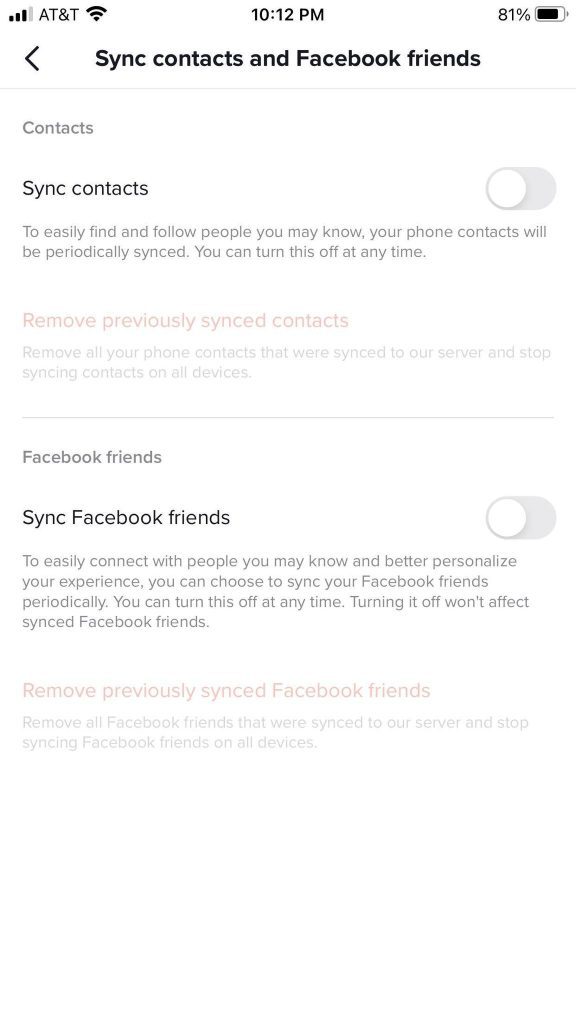
If you already are connected with the person in some way, the easiest and quickest way to find them on TikTok is to sync your contacts.
This will upload your contacts list to TikTok, and look for accounts that match the information provided.
What many people don’t know however is that this not only works with phone numbers, but also with emails!
So, fill out your contact list with all of the phone numbers and emails that you believe the person may be using. If they’ve signed up for TikTok with any of the matching information, TikTok will start suggesting their account to you as long as this person allows users to find them by phone number / email.
To sync your contacts with TikTok, follow these steps:
- Open the TikTok app and go to your profile.
- Tap on the icon in the top-right corner with three horizontal lines, often called the ‘hamburger’ icon.
- Tap on ‘Settings and privacy.’
- Under the ‘Account’ section, tap on ‘Privacy.’
- Tap on ‘Sync contacts and Facebook friends.’
- Under the ‘Contacts’ section, toggle ‘Sync contacts’ to on.
- Wait for your contacts to be uploaded and synced.
After its finished, synced contacts will begin showing up as suggested accounts to follow. You may also begin seeing their TikToks on your For You page, when you otherwise would not have.
This is a great way to find a person on TikTok without their username, as it’s a very reliable method as long as you have their TikTok phone number or email.
If this doesn’t work however, you can increase your chances of finding them by trying out one of the other methods listed below. We actually recommend trying these out anyway – some people have multiple accounts, so you may not find the one they use most frequently straight away!
2. Add Them On Other Social Networks And Allow Syncing
TikTok doesn’t just look for contacts within your phone’s Contacts app – they will also attempt to connect you with your social media contacts as well!
Note that this option can be disabled, and if the other person has disabled it they won’t show up in your suggestions.
Still, since most people are not very privacy-conscious, this is another reliable way to find someone without their TikTok username – as long as you have them added on another social network, like Facebook or Twitter.
However, the easiest and most reliable method is to have them added on Facebook. While TikTok does show the TikToks of people you follow on Twitter on your For You page, there doesn’t seem to be a reliable way to find these contacts.
Anyhow, to sync your Facebook friends with TikTok, follow these steps:
- Open TikTok and visit your profile.
- Tap on the icon in the top-right corner with three horizontal lines.
- Tap on ‘Settings and privacy.’
- Under the ‘Account’ section, tap on ‘Privacy.’
- Tap on ‘Sync contacts and Facebook friends.’
- Under the ‘Facebook friends’ section, toggle ‘Sync Facebook friends’ to on.
After the contacts have finished syncing, they will now show up as suggested contacts to follow.
Again, the other person has to have an option enabled for their account to be suggested to you. Therefore, we recommend trying another method if this one doesn’t work in your situation.
3. Use Their TikCode
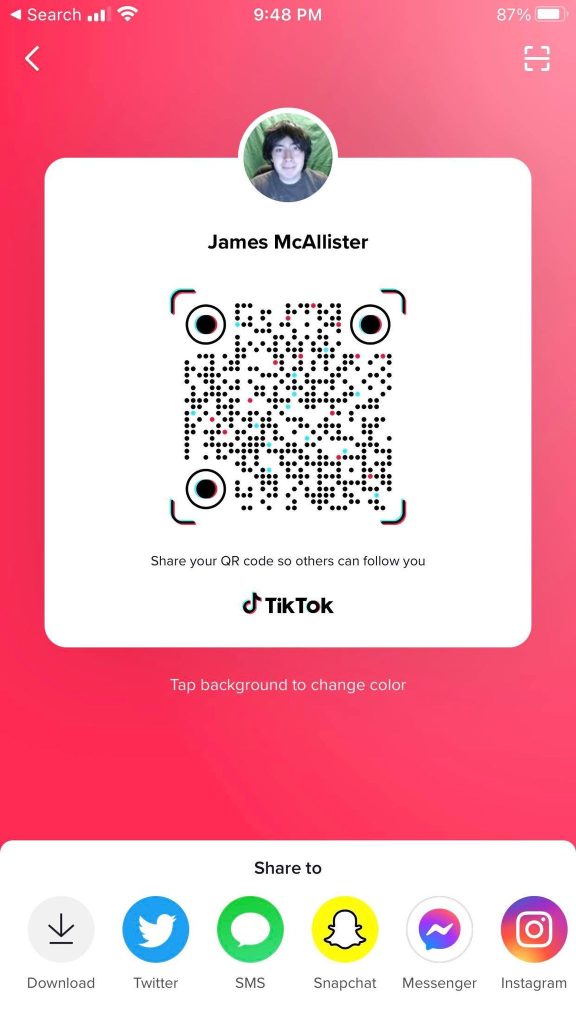
Did you know that like Snapchat, TikTok has their own QR code system to find other profiles?
All you’ve got to do is scan somebody’s TikCode, and it will automatically pull up their profile.
This works great if somebody wants to share their profile with a lot of other people, without requiring other people to actually type their entire username out. It also helps if that person ended up changing their username since posting it.
Of course, the problem with this method is that you have to have their TikCode in the first place – which is often harder than finding their username!
Still, if you have it, here is how you find their profile (and thus their username) using their TikCode:
- Open TikTok and visit your profile.
- Tap on the icon in the top-right corner with three horizontal lines.
- Tap on ‘Settings and privacy.’
- Under the ‘Account’ section, tap on ‘QR code.’
- Tap on the icon in the top-right corner to open the QR code scanner.
- Point your camera at the other person’s TikCode / QR code.
This will open up their TikTok profile – be sure to screenshot their profile or follow them to remember their username!
TikTok does not notify for screenshots, so this is completely safe to do.
4. Browse Through The Followers Of Mutual Friends
Finally, one last thing you can do is to browse through the following and followers of mutual friends.
Because the person you’re looking for might already be following – or be followed by someone you know, you can simply look through their list until you come across their profile.
While this isn’t a guarantee that you’ll find them, it’s usually a pretty reliable method. While people can hide their following list from others, most people do not have this option enabled.
So, you should be able to look through freely.
Keep in mind that people often use similar usernames or profile pictures across different social networks. So, recognizing the person you’re looking for shouldn’t be difficult if you’ve managed to find one of their other social profiles as well.
Additionally, once you find them, it may be a good idea to look through THEIR following and followers as well. People with multiple TikTok accounts often follow themselves across all of their accounts, so this can be a good way to find their alt accounts as well.
This way, you won’t lose them – even if they end up changing their username later!
Note: TikTok shows their most recent followers first. So, this can provide a rough estimate on when somebody started following somebody else as well, in case this information is important to you.
Conclusion
As you can see, there are several ways to find someone on TikTok – even if you don’t know their username!
That being said, some of the methods require you to share data with TikTok, which can be a potential privacy concern.
I hope that you’ve managed to find the person that you were looking for. If you have any other questions about finding someone on TikTok, please ask them using the comment form below.
Wishing you the best,
– James McAllister
