If you find yourself going a long time without logging into your TikTok account, you may start to worry what will happen.
We know that other social media sites occasionally purge old accounts that go inactive for too long. Does TikTok do the same?
The truth is, TikTok does take some action against inactive accounts, but it’s not as bad as you may fear.
In this article, we’ll go over everything you need to know about TikTok’s inactive account policy.
Does TikTok Remove Inactive Accounts?
Fortunately, TikTok is not deleting any accounts that go inactive – even if they remain inactive for a significant period of time.
However, according to their Inactive Account Policy, TikTok may free up usernames that are no longer being used, if your account goes inactive for 180 days or more.
After half a year, TikTok assumes that you’re no longer interested in that specific account, and may change your username to a random series of numbers. This frees the username up to be used by other people who want it.
Should you log back into the account, you’ll be able to change the new username to anything you want, as long as the username is available and not in use.
Personally, I find this to be the ideal solution, and wish apps like Snapchat would adopt it for their inactive account policy.
Many of the best usernames on TikTok are already taken, and unfortunately many of the accounts are no longer being used. Therefore, it’s only fair that these usernames are eventually released to be chosen again by people that actually want them.
It should be noted however that TikTok determines account activity by usage of the app – not necessarily by posting TikToks or leaving comments on other people’s videos.
Therefore, it’s possible that an account may appear inactive, but is actually still being used regularly.
Unfortunately, TikTok support is unlikely to check this for you, so it’s better just to wait to see if the username becomes available. You could always follow the account to monitor if it changes!
Note: TikTok deletes drafts when you remove the app from your phone. Be sure to make a backup of these if you plan to delete the app – they won’t be there when you return!
This May Change Over Time However
Note that just because this is TikTok’s policy now, does not mean it won’t change over time.
Typically, the pressure to free up usernames or prune inactive accounts goes up as the size of the company grows.
With more users signing up, the availability of good usernames goes down. It certainly is frustrating when all the usernames you want are already used, so TikTok may become more strict with their inactive account policy in the future.
However, the current time of 180 days is more than fair. They likely chose this number based on data – they can be reasonably certain if an account isn’t used for a full 180 days, it’s unlikely to ever be used again.
When TikTok Does Delete Accounts
Although TikTok doesn’t delete accounts for inactivity, they will ban and delete accounts that violate their community guidelines.
If you attempt to visit an account that’s been banned, a message will appear that states the following:
“Your account was permanently banned due to multiple violations of our Community Guidelines.”
TikTok’s list of community guidelines is quite long, but mostly covers stuff that would be obvious things we both know you shouldn’t post on their platform. Some common reasons people are banned include:
- Posting content that promotes violence or criminal behavior
- Sexual content or nudity
- Content that promotes racism, or other targeted attacks against groups of people
- Spam or scams
Note however that even videos that don’t lead to account deletion may still be suppressed, for a much larger list of reasons.
Note: Unfortunately, one risk of letting your account go inactive is that it is prone to hacking. It is possible that hackers may compromise your account and then use it to spam or scam people, which will ultimately lead to it getting banned for community guidelines violations. Therefore, if you plan to let your account go inactive, it is best to make sure you have all the important data you want off of it. Download your TikToks, and make a backup of any data that is important to you.
TikTok’s Massive Account Purge In 2021
All of this is unrelated to the mass deletion of TikTok accounts in early 2021.
During January, February and March of 2021, TikTok ended up deleting over 7.1 million different accounts as they belonged to users under the age of 13. Nearly an additional 4 million accounts were deleted around the same time for violating TikTok’s community guidelines, for a total of over 11.1 million accounts.
This was done in an attempt to uphold the law as well as keep TikTok users on the platform safe.
While this is one of the biggest mass deletions of TikTok accounts in history, I’d like to point out that it is not at all related to whether the accounts were inactive or not.
The mass account deletion of 2021 was strictly based on the age of the users, as well as community guideline violations.
There have been some rumors going around that this was actually TikTok purging inactive accounts, but this is completely false.
As stated earlier, TikTok does not delete inactive accounts – they simply change the username while keeping the account fully accessible.
How To Delete Your TikTok Account
If you decide that you no longer want to use your TikTok account, you may wish to delete it rather than simply letting it go inactive.
Fortunately deleting your TikTok account is simple, and can be done in a few steps:
- Open the TikTok app
- Click on the ‘Profile’ tab across the bottom.
- Click on the three lines in the top-right corner to open your settings.
- Under the ‘Account’ section, tap on ‘Manage account’
- Under the ‘Account Control’ section, tap on ‘Delete account’ at the bottom.
- Follow the on-screen instructions.
Deleting your TikTok account is a big decision, and one that shouldn’t be taken lightly. Unfortunately, once it’s fully deleted, there is no way to reverse the decision.
All of your data related to your TikTok account will be gone forever, with no way to get it back.
Therefore, before you decide to delete your TikTok account, you should download all of your TikTok videos and make a full backup of any data that is important to you.
You may also consider requesting your data from TikTok directly, who should be able to prepare it for you within a few days.
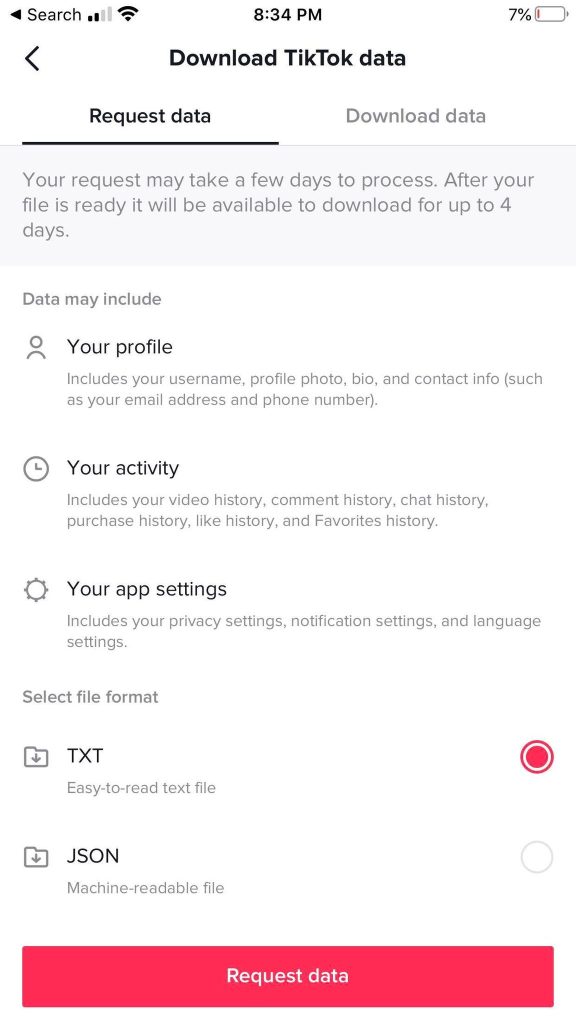
To request a copy of your TikTok data, follow these steps:
- Open the TikTok app
- Click on the ‘Profile’ tab across the bottom.
- Click on the three lines in the top-right corner to open your settings.
- Under the ‘Account’ Section, click on ‘Privacy’
- Tap on ‘Personalization and data’
- Tap on ‘Download your data’
- Follow the on-screen instructions. Unless you have a specific reason to choose JSON, we recommend choosing TXT.
- Wait for the data request to complete, which can take several days.
Conclusion
Fortunately, TikTok will not delete or ban your account, even if you go completely inactive.
However, after 180 days, they may change your username so it can be used by someone else. By periodically logging onto your TikTok account (even for just a moment), you can prevent this from happening.
Note however that if you no longer wish to use your TikTok account, you may choose to delete it yourself by following the instructions above. This will prevent it being taken over by hackers, and potentially getting banned. While the chance of this happening is low, it is still a real possibility.
Of course, if you have any questions about inactive TikTok accounts, please feel free to ask them using the comment form below.
Thank you for reading,
– James McAllister
