Are you hoping to watch someone’s Instagram Live video, but don’t want your name popping up on the screen stating that you’ve joined?
If you want to watch Instagram Live videos without the streamer knowing that you’re watching, you’re in the right place.
There are several different methods you can use to do this, and we’ll discuss each one of them in this article.
Let’s get to it!
How To Watch An Instagram Live Video Anonymously

There are a few different ways that you’re able to watch an Instagram Live video without them knowing.
So, let’s look over four different methods so you can choose the one that would be best for your specific situation.
1. Create A New Account
Perhaps the easiest method if you want to watch the video live (and potentially interact with it as well), is to create a second, anonymous Instagram account.
Instagram allows you to have up to 5 accounts on one device, and switch between them effortlessly.
Because there are so many things you may wish to do anonymously on Instagram, it’s a good idea to have at least one account that isn’t tied to your identity in any way.
This will allow you to follow different accounts, leave anonymous comments, and of course, watch other people’s Instagram Lives without them knowing who you are.
Note that you will need a second email address in order to create a second account.
However, the entire process of creating it is quite quick and easy, and should only take a few minutes. So, you should be able to create it before their Instagram Live ends.
To create a new Instagram account, follow these steps:
- Open the Instagram app, and go to your profile.
- Tap on your username at the top of the screen.
- Tap on ‘Log in or Create New Account’ and follow the on-screen instructions.
2. Temporarily Change Your Username And Profile Picture
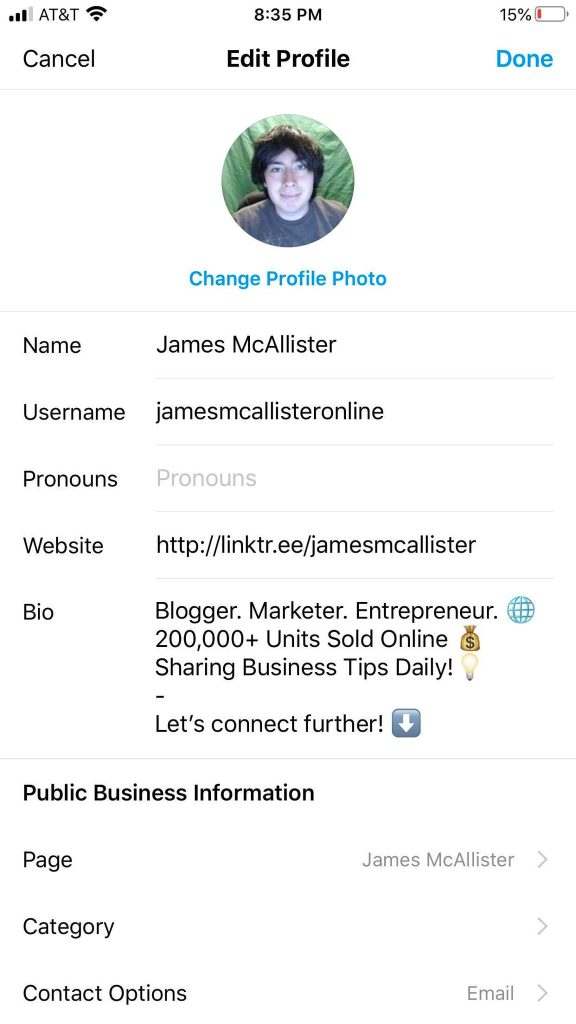
If you don’t have another email address or you don’t want to create a new account, another option is to simply change your username and profile picture for the time being.
This way, when you join the person’s live, they won’t recognize your new username, and probably won’t look into any further.
Then, when the live ends, you quickly change your username back.
This method can be a little risky if you want to stay completely anonymous, because anybody can visit your profile and still recognize all of the same photos. So, someone may still know that it’s you, even if you change your username.
While this isn’t all that likely, it’s still an unnecessary risk – which is why creating a completely anonymous alt account is a safer option.
To change your username on Instagram, follow these steps:
- Open the Instagram app, and visit your profile.
- Tap on the ‘Edit Profile’ button below your Instagram bio.
- Enter in your new username, and tap on the ‘Done’ button in the top-right corner.
3. Use Someone Else’s Account
Another option is to use someone else’s account, with their permission.
This helps if the person whose live you’re trying to view is using a private account for example, and wouldn’t approve an alternate or anonymous account that you create.
Normally, we advise against using a friend’s account to bypass private account restrictions. However, it’s assumed that the person has already authorized you as a follower on your main account, so it’s okay.
Anyhow, if you join their live on a friend’s account, the person livestreaming as well as the viewers may see that the account joined the stream. So, you’ll want to plan ahead if you believe this may lead to any questions being asked of you or your friend.
4. Wait Until The Video Is Uploaded To IGTV
Finally, your last option is to wait until the Live video ends, and hope that it’s uploaded to IGTV.
This method may be ideal, because it doesn’t require you to create a new account, or to login to someone else’s.
Many users will upload their livestreams when its over, in order to keep it forever. However, this is never a guarantee, and there’s a chance it won’t be saved.
So, although you won’t need another account to use this method, it is certainly considered more risky!
Conclusion
Unfortunately, there is no way to watch an Instagram Live anonymously, without logging into a different account.
However, using one of the methods listed above, you should still be able to watch it without them ever knowing.
I hope that you’ve found this article helpful. If you have any other questions about Instagram or Instagram Live, please ask them using the comment form below.
Wishing you the best,
– James McAllister
