Is there someone that’s following you on Instagram, but you wish they weren’t?
Thankfully, Instagram has taken steps to solve this, and there are now several things you can do to make someone unfollow you – even without them knowing.
In this article, I’ll be going over how you can remove someone as a follower, or simply restrict them from seeing certain posts you make if you’d rather do that instead!
1. Remove Them As A Follower
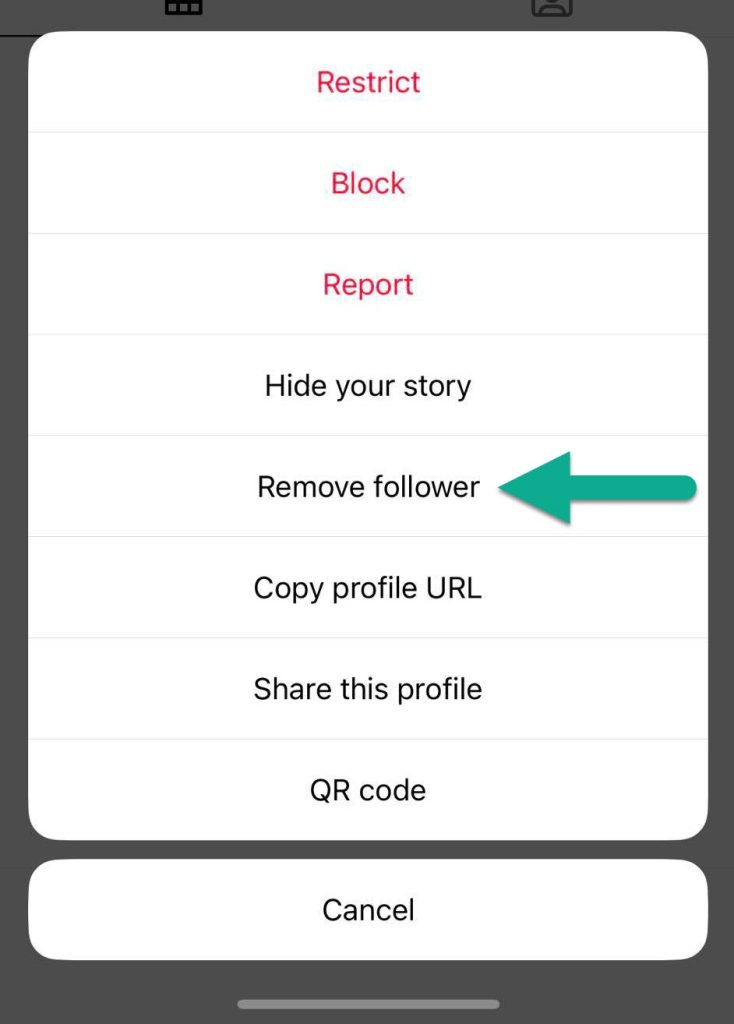
The easiest way to remove somebody as a follower on Instagram, is to use Instagram’s built in ‘Remove’ function.
Instagram introduced the ‘remove’ function in 2018, and it allows you to simply remove people as a follower without them ever knowing that they’ve been removed.
While they can always visit your profile and follow you once again, they may not even realize they’re no longer following you unless they pay attention. Rather, they will simply stop seeing your posts on their Instagram feed, as they are no longer following you.
So, how do you remove someone as a follower?
There are two ways to do it.
The first way is to simply visit the person’s profile, and tap on the icon with three dots in the top-right corner.
Then, on the new window that pops up, select ‘Remove follower’ to make them immediately unfollow you.
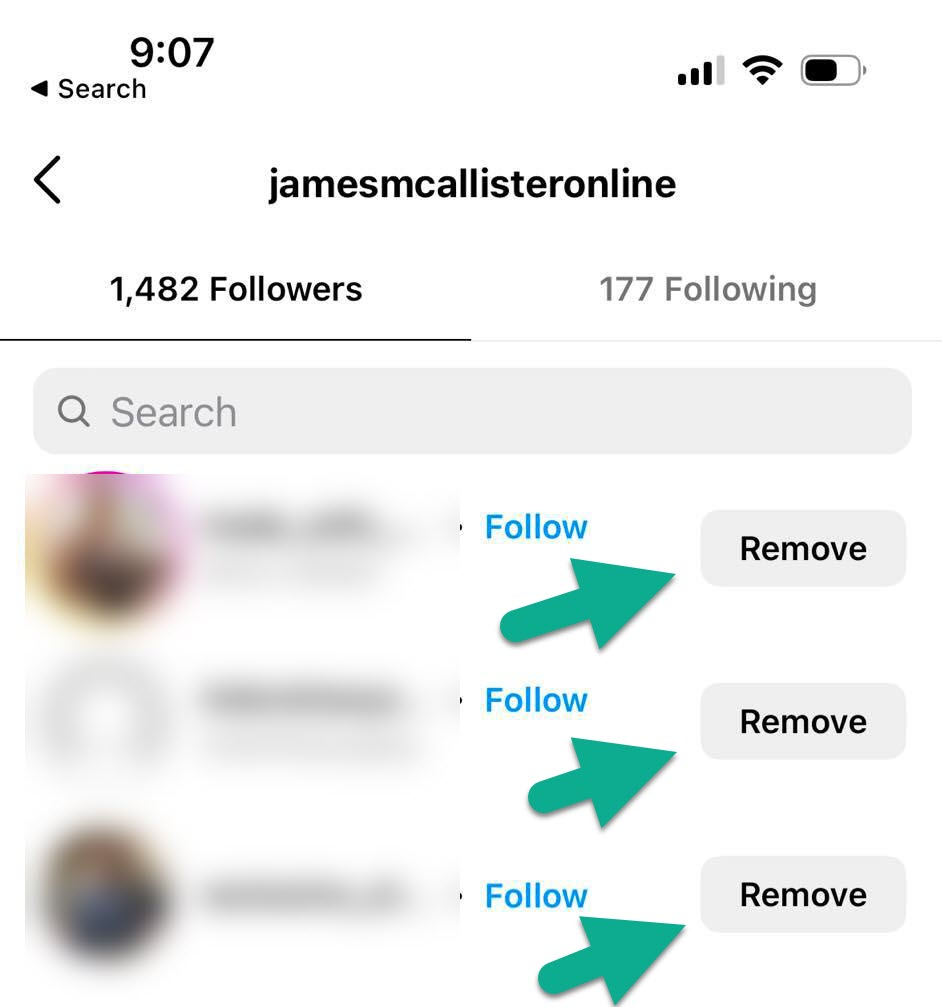
Alternatively, you can also do this from your followers list.
Visit your list of followers, and you’ll see a gray ‘Remove’ button on the right-hand side of the screen. Tap on it, and that person will be removed from your followers list.
So, which should you choose?
Doing it from your followers list is a little bit quicker, as you’ll be able to search for their account there. However, if you come across the person in your feed or you’re already on their profile anyway, using the first method also works just fine.
The two methods are identical, so it really comes down to personal preference!
2. Block And Unblock Them
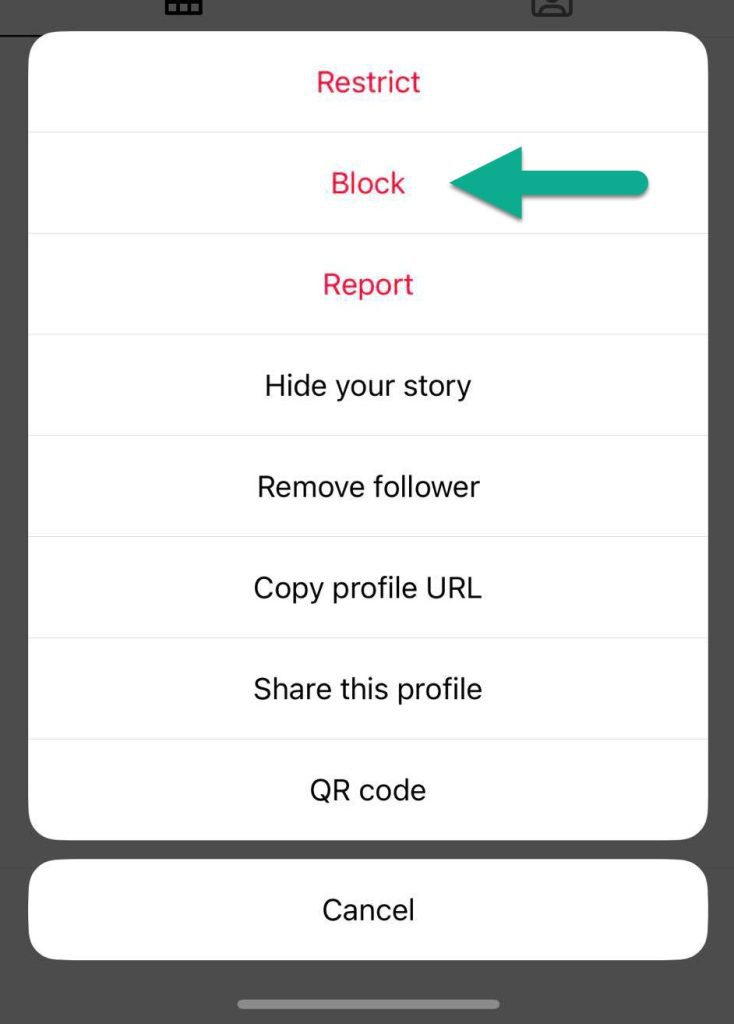
Other than using the built-in remove function, another way to make someone unfollow you is to block the person, and then unblock them.
Note that when you go to unblock them, they will be able to refollow you however. So if you want to prevent them from following you permanently, you should either leave them blocked, or make your Instagram account private.
Anyhow, to block someone on Instagram, you’ve first got to visit their profile.
Then, tap on the icon with the three dots in the top-right corner, and then tap on ‘Block’ on the new menu that pops up.
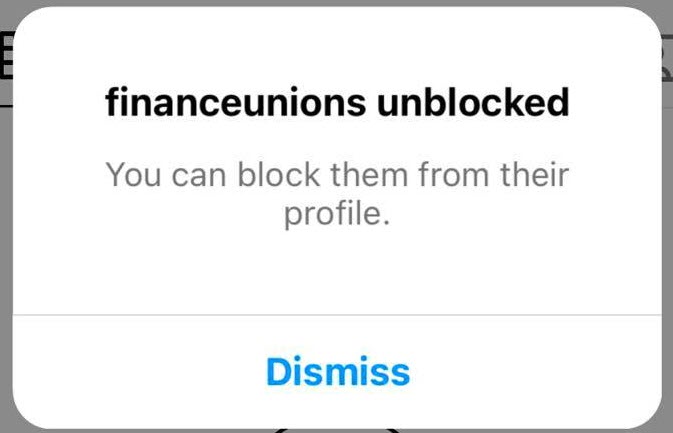
To unblock them, all you’ve got to do is return to their profile, tap the three dots again, and then tap on ‘Unblock.’
Restricting Vs. Blocking – What’s The Difference?
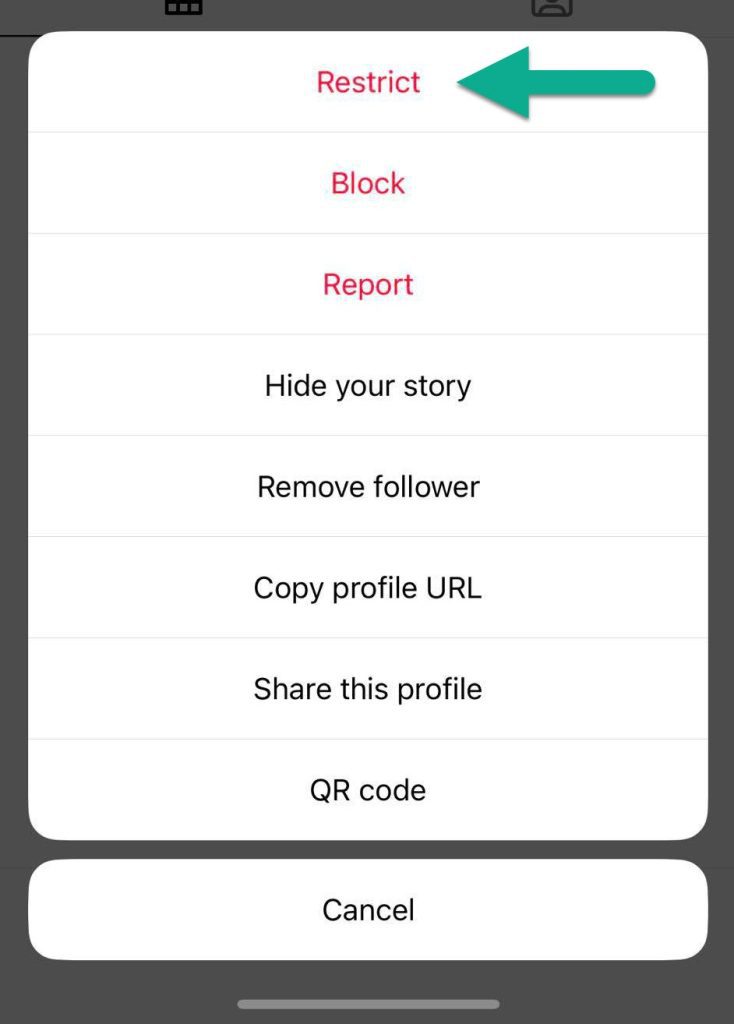
If you went to block and unblock someone, you may have also noticed that Instagram has another option called ‘Restrict.’
So, what is the difference between blocking someone, and restricting them?
When you block someone on Instagram, they can no longer see your posts, or even visit your profile. There is no way for them to contact you or engage with your posts at all, nor can they send you any direct messages.
While it’s possible for someone to find out whether they’ve been blocked, from their point of view it simply looks like your account was deleted.
Restricting however, is a little different.
When someone is restricted, they can still see your posts, and even leave comments.
However, the comments will be hidden automatically. Additionally, any DMs sent to you will go to your message requests folder, and they will not be able to see when you’re online.
Note that restricting someone does not remove them as a follower, which is why it wasn’t one of the suggestions mentioned above. However, it is another option that is available to you!
How To Hide Your Instagram Stories From Specific Followers
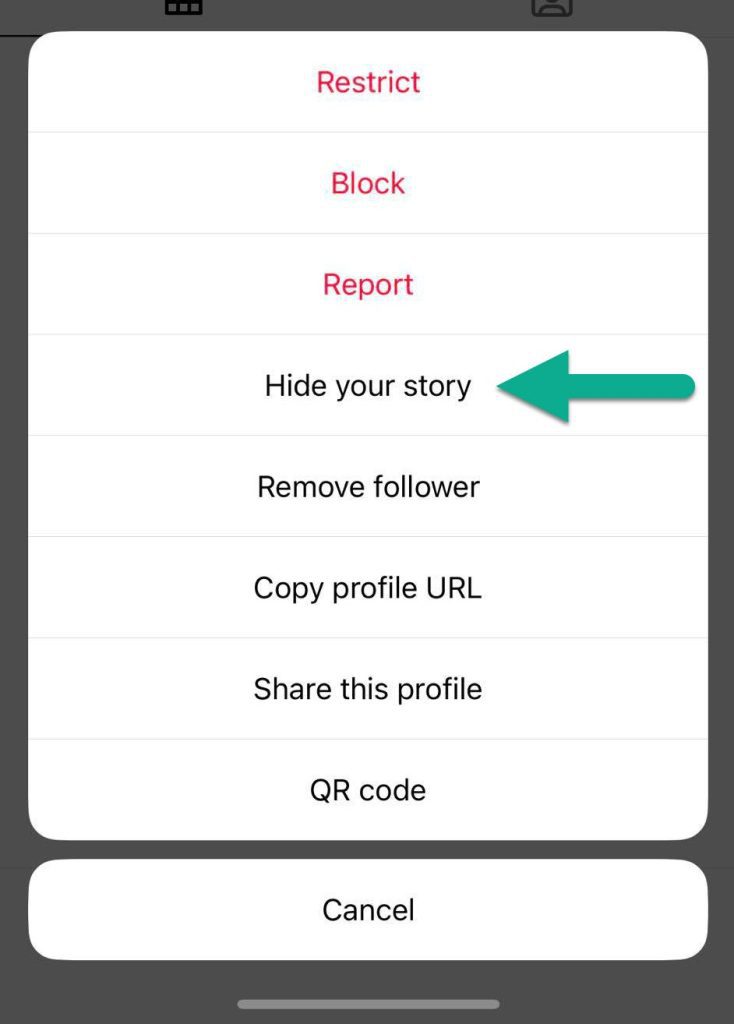
Did you know that Instagram allows you to hide your Stories from specific people?
Because Stories are meant to be temporary and a more personal type of post, Instagram allows additional control over who is allowed to see them. While you unfortunately can’t hide normal posts (unless you make your account private), you are given additional options when it comes to Instagram Stories.
So, how is it done?
All you’ve got to do is follow these instructions:
- Visit the profile of the person you want to hide your Story from.
- In the top-right corner, tap on the icon with three dots.
- On the new window that pops up, tap on ‘Hide your story.’
After it’s done, a new confirmation window will pop up for a few moments at the bottom of your screen, letting you know that they can no longer view your Story.
This feature is pretty neat, and should definitely be used if there’s someone you wish to hide your Instagram Story from!
Conclusion
As you can see, you have a lot of options available to you when it comes to specific followers.
Whether you want to block them, hide your Stories or simply force them to unfollow you, doing so is easy once you know where to look.
I hope that you’ve found this article helpful, and you’ve managed to remove that person as a follower. If you have any other questions about Instagram, please ask them using the comment form below.
Wishing you the best,
– James McAllister
