Do you believe that you may been restricted by someone on Instagram?
This feature is becoming more and more popular, as an alternative to the blocking feature that so many platforms use.
However, while blocking may be obvious, it may be harder to tell when you’re restricted. Thankfully, there are some signs that can tell you for sure whether or not somebody has chosen to restrict you on Instagram.
In this article, we’ll cover everything that you need to know!
What Does Restricted Mean On Instagram?
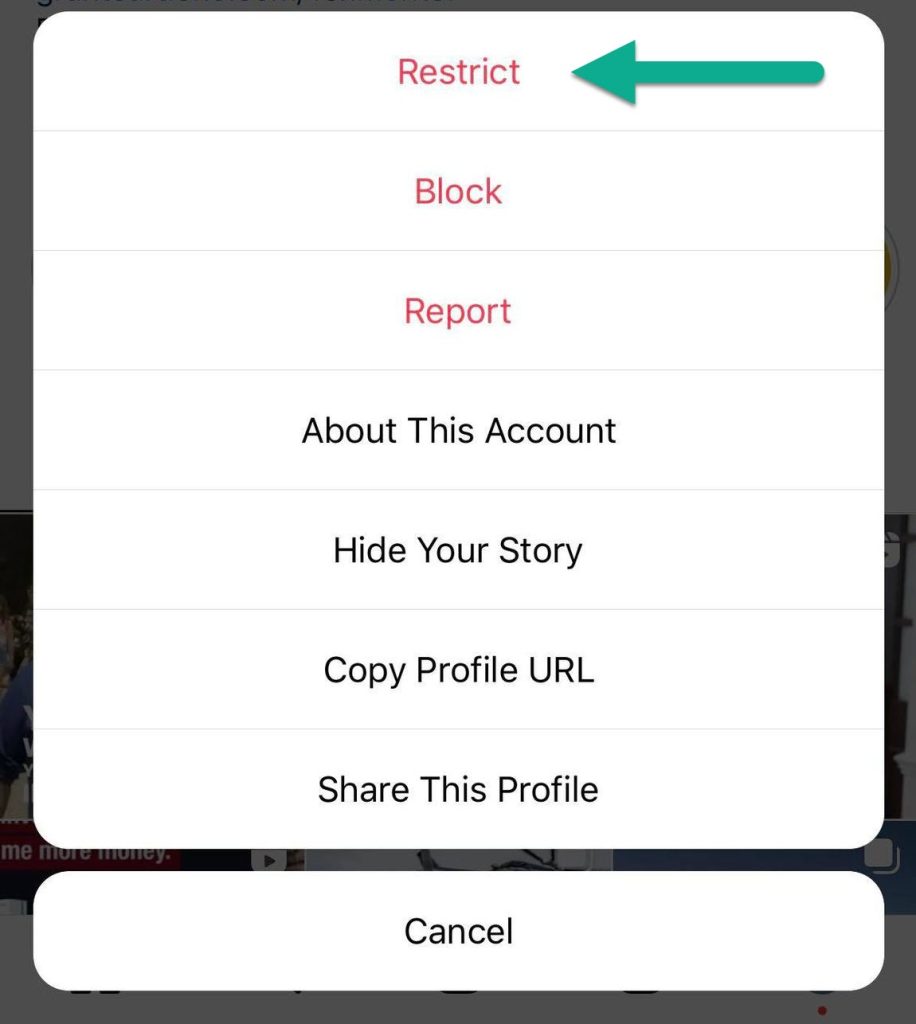
Before being able to tell the signs that you’ve been restricted, it’s important to know what it actually means to be restricted.
When you’ve been restricted, most of your interaction with the person that’s restricted you will be hidden.
On your end however, it will appear as if nothing is wrong, unless you know what to look for.
You will still be able to follow them, see their posts, and even leave comments! However, while these comments may appear publicly visible to you, they will not actually be publicly visible to others.
Instead, the post creator will have to manually review and approve them. And unfortunately, many people don’t.
Additionally, your messages and DMs will be sent to a place that’s harder to find, and overall your interaction with the person that restricted you will be limited.
This is different to blocking, as you will not be able to see their content at all if you are blocked – it will be as if their Instagram profile never existed in the first place.
Signs You’ve Been Restricted On Instagram

Now that we know a bit about what happens when someone taps the ‘Restrict’ button on Instagram, let’s look over some of the signs that somebody has restricted you.
Usually, even one of these signs is enough to show that you’ve been restricted. If all of them are present of course, it’s practically guaranteed.
1. Your Comments Aren’t Visible When Using Another Account
This is the big one, and one of the easiest ones to check.
When somebody restricts you, your comments will no longer publicly appear to others until they’re approved. They will still look like they’ve been posted when you view them from your account, but they will be completely invisible to others.
So, all you’ve got to do is to log onto another Instagram account, and visit the post.
Instagram allows you to have multiple accounts on one device, and once you have a second account registered, switching between them is easy.
Remember to take a screenshot of the username or the post before you switch accounts. Instagram accounts don’t share the same search history, even if you are signed into both on the same device.
Therefore, leave your comment on the account you believe you’re restricted on. Then, switch to the other account, and visit the post to see if your comment is visible.
If it’s not, it’s possible that you may be restricted. The only other possibility is that your Instagram account is shadowbanned, in which case none of the comments you leave would be visible.
You can test this out by leaving a comment on another account that you know hasn’t restricted you, and seeing if it appears.
Try viewing the comment as quickly as possible after leaving it. This is because the person that restricted you may have time to manually approve the comment if you wait too long, thus making it more challenging to know whether or not you’ve been restricted. The quicker that you can do it, the better!
2. Your Messages Are Moved To The Message Request Folder
The next thing to check for is to see if they respond to your DMs.
Normally, if you’ve conversated before your direct messages will be sent to their primary Instagram message box.
If you’ve been restricted however, they will instead be sent to the ‘Message Requests’ folder.
This folder requires additional steps to access, and notifications are not sent for it as freely. So, it’s very easy to miss messages that end up here, especially if your account has a lot of followers or receives a lot of spam from others.
Unfortunately, there isn’t any way to know for sure whether your DM has ended up in their primary inbox, or the message request folder. However, if you’re used to them responding in a certain amount of time and they aren’t sending a message back, it’s possible that you’ve been restricted.
While this is the least reliable of all of the methods, it is still one way to know whether or not they may have restricted you.
There is still one other thankfully, so let’s look over it now!
3. You Can’t See Their Activity Status
The last way to know whether or not someone has restricted you on Instagram, is to check their activity status.
When you’ve been restricted, their activity status will no longer be visible to you – even if they’re online right now. So, this can be a pretty reliable indicator that you’ve been restricted, especially if you combine it with the other two signs that we’ve covered so far.
Note however that you will need to turn on the ‘Show Activity Status’ setting before this will work.
To turn the ‘Show Activity Status’ setting on, follow these steps:
- Open the Instagram app and visit your profile.
- Tap on the icon with three horizontal lines in the top-right corner.
- Tap on ‘Settings.’
- Tap on ‘Privacy.’
- Tap on ‘Activity Status.’
- Toggle ‘Show Activity Status’ to on.
Note that this will also allow other people who have this setting turned on to see your activity status as well. So, you may wish to turn this setting back off once you’re done.
Once this setting has turned on, go to visit their profile.
If their activity status isn’t visible, it either means that they’ve restricted you, or that they have this setting turned off.
Just like checking comments, you can repeat these steps on a second Instagram account to see whether or not their activity status is visible. If it is still turned off – even on another account, chances are they just have the setting turned on.
If it is displayed on the second account however but not on the first, then the first account is likely restricted.
How To Avoid Being Restricted Or Blocked On Instagram
Being restricted or blocked by someone on Instagram is unpleasant, and can feel like a real slap in the face. So how can it be avoided in the future?
First of all, understand that some people are overly sensitive and will restrict anybody they simply don’t agree with. People are free to restrict or block whoever they’d like, and if that’s how they want to use Instagram, then so be it.
That being said, you should also be careful to follow all of Instagram’s rules, and avoid posting content that is specifically designed to bother people.
Additionally, avoid sending people an excessive number of messages, spam liking them, or otherwise sending a large number of notifications to your device.
This may cause them to feel like you’re more trouble than you’re worth, and restrict you as to not be bothered anymore.
Finally, make sure your profile looks like it’s from a real person, to avoid being restricted or blocked shortly after following someone. This means that you use a real profile photo, have posts on your account, and avoid posting in a way that makes you look like a bot account.
Conclusion
Although it’s easier to know when you’re blocked then when you’re restricted, there are still a few signs that you can look out for.
By checking to see if your comments are public, sending them a direct message and attempting to view their activity status, you can be reasonably sure whether or not someone has restricted you on Instagram.
I hope that you’ve found this article helpful. If you have any other questions about Instagram, please ask them using the comment form below.
Wishing you the best,
– James McAllister
