Are you planning on removing someone as a follower on Instagram, and are wondering what exactly will happen?
This is an excellent question, and you’ll want to know exactly what to expect before you press it.
So, in this article I’ll be sharing what happens, whether or not they’ll get a notification, and how to prevent them from refollowing should you wish to do so.
Let’s get started!
What Happens When You Remove An Instagram Follower?
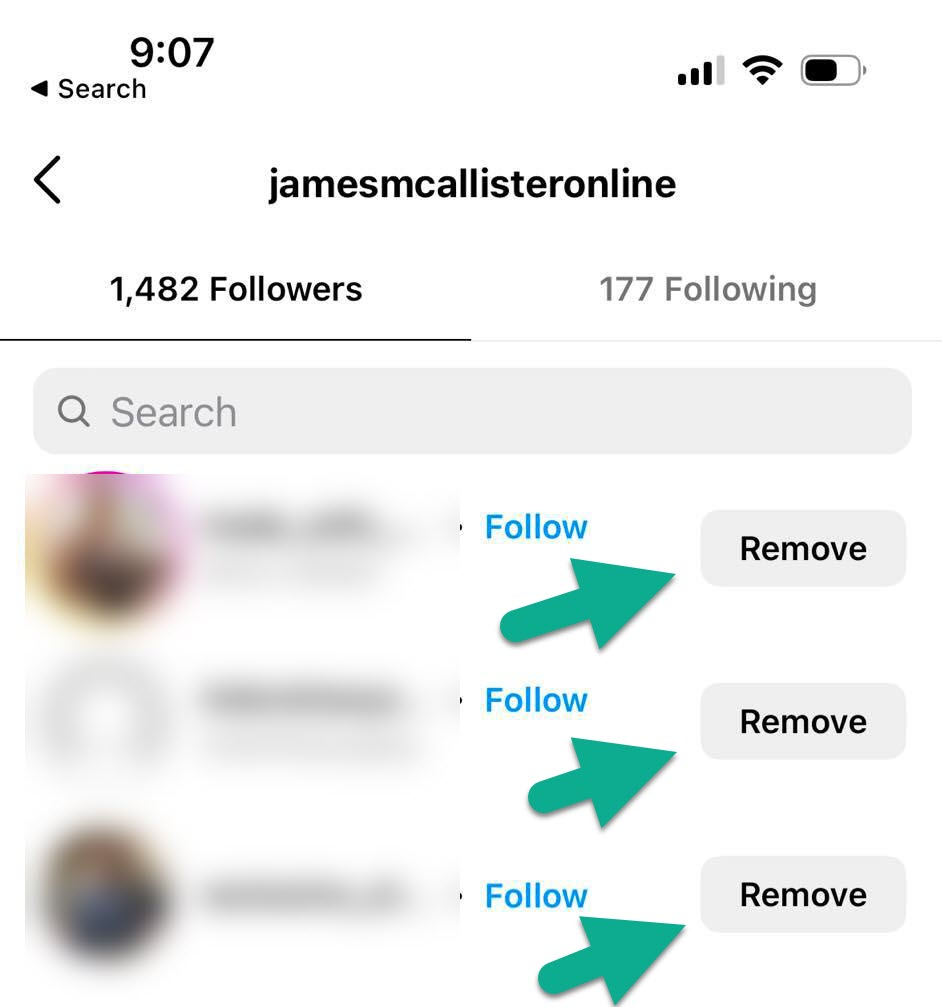
When you remove someone as a follower on Instagram, Instagram will immediately make them unfollow you.
This means that they will no longer see your posts in their feed, and you will not show up alongside other people they’re following, both on their ‘Following’ lists, as well as the suggested Instagram Stories to watch.
That being said, unless you have a private account, they will still be able to manually visit your profile, and see your posts / Stories this way – just like any other non-follower would be able to. They will also be able to see a ‘Follow’ button, and discover that they’re no longer following you.
So, if you want to hide your posts or profile from them completely, I’ll be sharing how a little later.
For now, let’s talk about what else happens on their end!
Note: There are two ways to remove followers – both from your own follower list, or by going directly to their profile. These two methods are equal, and yield the same exact results. Just wanted to point that out!
Will They Receive A Notification That You’ve Removed Them?
After you’ve tapped on the ‘Remove’ or ‘Remove Follower’ button, you may be wondering – will Instagram let them know that you removed them? Is any sort of notification sent?
Thankfully, the answer is no.
In fact, it may be quite some time before the person ever discovers that they were removed as a follower at all.
They would either need to realize that they haven’t seen your posts in a while, or manually confirm it by visiting your profile.
What’s certain however is that Instagram won’t go out of their way to let them know – so you don’t have anything to worry about!
Can’t They Just Refollow?
As mentioned earlier, if your account isn’t private, then whoever you’ve removed as a follower can return back to your profile and see all of your posts.
In fact, it will appear the exact same way it would for any other person that isn’t following you.
So, this begs an important question – can’t they just refollow, causing you to have to repeat the process all over again?
It turns out, they can.
So, if you want to completely hide your profile from someone and prevent them from ever following you back, your only remaining option is to block them completely.
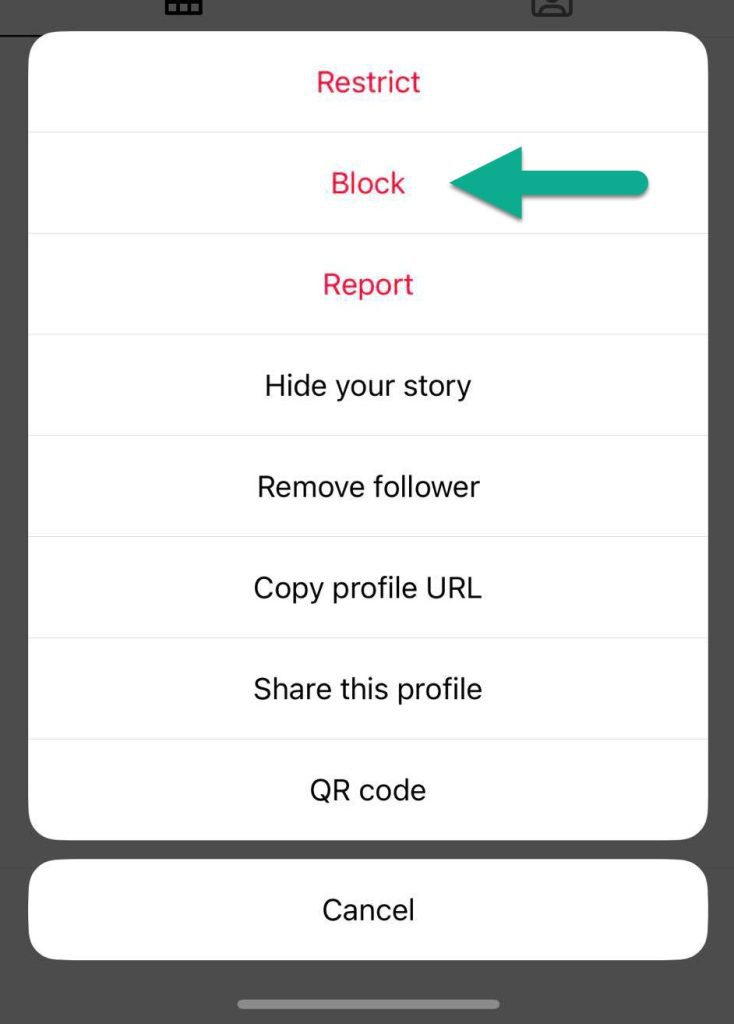
To block someone on Instagram, follow these steps:
- Visit their Instagram profile.
- Tap on the three dots in the top-right corner.
- Tap on ‘Block.’
Once someone has been blocked, they will not be able to view your page at all until you’ve unblocked them.
Note: It’s Different For Private Accounts!
As mentioned earlier, there are a few key differences with private accounts.
On private accounts, all of your posts and Instagram Stories are automatically hidden from the public.
In order for someone to see them, they must first send you a follow request, which you have to manually approve. Until you’ve approved them, they will not be able to see your posts.
If you remove someone as a follower on a private account, they will immediately lose access to your posts, and will no longer be able to see them. Plus, even if they request to refollow you, you have the option to not approve their request.
So, this may make blocking them unnecessary, as they won’t be able to see your posts anyway!
Conclusion
When you remove someone as a follower on Instagram, this immediately causes them to unfollow you. Therefore, your posts will no longer show up in their feed.
However, if you wish to hide your posts from someone entirely, it’s best to block them instead – otherwise, they can simply refollow you at any time.
I hope that you’ve found this article to be helpful. If you have any other questions about Instagram, ask them below and I’ll be happy to help.
Wishing you the best,
– James McAllister
