Did you know that your device records a lot of extra information when you take a photo – which can even include the exact location where the photo was taken?
Therefore, you’ll want to make sure this information – known as EXIF data, is removed before sending it to others.
Since Discord is one of the world’s most popular chatting platforms, you may be wondering – does Discord remove EXIF data automatically – both on photos, as well as videos?
In this article, I’ll cover everything that you need to know. I’ll also be sharing how you can disable your photos and videos from being geotagged automatically in the future.
Let’s get to it!
Does Discord Remove EXIF Data On Photos And Videos?

Yes! Discord removes all EXIF data, both on photos as well as on videos.
This helps to ensure that your information is kept safe, and your identity / location can not be found out by others through EXIF data alone.
While Discord previously only removed EXIF data on photos, they’ve now issued an update that also removes it from videos as well – making it far safer to share media of all kinds on the platform.
That being said, it is a good idea to disable your location from being added to photos and videos regardless, especially if you believe you may upload the media to another platform in the future.
I’ll be sharing exactly how to do that a little later. First, let’s talk a bit more about why it’s so important for EXIF data to be removed.
Why Is It Important For EXIF Data To Be Removed?
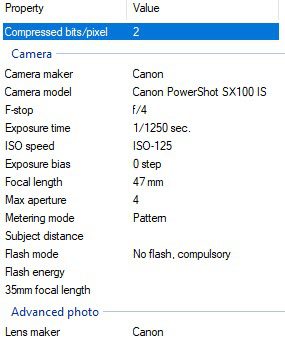
When you take a photo or video on most cameras – including those found on mobile phones, a lot of metadata is recorded and stored.
This includes:
- The camera’s make and model.
- The exact settings used for the photo (ISO, shutter speed, aperture, etc.)
- A timestamp on when the photo or video was taken.
- The GPS coordinates / location of the photo.
- The lens type.
- Whether or not flashed was used.
- The serial number of the lens / camera body.
As you can see, it’s a whole lot! So, why do cameras store so much information?
Ultimately, it helps photographers figure out what contributed to making their photo good, or bad.
If you can see all of the settings you used while taking a photo, it helps you take similar photos in the future.
Additionally, storing information like the GPS coordinates allow for better photo organization, as you can group photos from similar locations together using third-party software.
As you might imagine, the location information is the one to be concerned about, especially when sharing files on Discord.
If someone finds out your location through a shared photo or video, this can be used to harass, stalk, or threaten you.
So, it’s typically a good idea to prevent strangers from finding out where you live, in order to stay safe!
Tip: Turn Off Geotagging On Your Phone

When it comes to EXIF data and getting doxxed, the primary thing you have to worry about is your location.
After all, if somebody finds out what phone you use or what camera settings resulted in the photo / video that you uploaded, it really isn’t that big of a deal – and can’t really be used to identify you.
Thankfully, Discord removes this information regardless. However, if you are paranoid or you plan to also upload the same media to another service, you may want to pay special attention to your GPS!
It’s possible to disable your GPS coordinates / location from being added to the photo or video’s EXIF data, even if all of the other information remains in tact.
There are two ways to do this.
The first is to simply disable location services on your phone entirely.
After all, if you prevent your phone from even accessing your location, it will not be able to add any sort of location information to the photo.
The second is to disable geotagging on photos and videos specifically.
On iPhone, you can disable geotagging by following these instructions:
- Open the Settings app.
- Scroll down, and tap on ‘Privacy & Security.’
- Tap on ‘Location Services.’
- Tap On ‘Camera.’
- Toggle ‘Allow location access’ to ‘Never.’
This will disable geotagging for your photos and videos taken using the default camera app, even if location services are turned on for other apps.
If you have other third-party apps that you use to take photos or videos, you will also need to disable location services for them as well.
To disable geotagging on Android, follow these steps:
- Open your phone’s settings.
- Tap on ‘Apps.’
- Find the app you use to take photos / videos (such as ‘Camera.’
- Tap on ‘Permissions.’
- Toggle ‘Location’ to off.
After this has been completed, your phone will no longer add your GPS coordinates (or any location data) to your media – making them much safer to share, even on platforms that do not remove EXIF data!
Conclusion
Thankfully, Discord now removes EXIF data from all uploaded media – including both photos, and videos.
That being said, it’s still a good idea to disable geotagging on any videos or photos that you take, in case you decide to upload them to other platforms in the future. This will help keep you safe.
I hope that you’ve found this article helpful, and that it’s answered all of your questions.
If you have any other questions about Discord or removing EXIF data, please ask them below and I’ll be happy to help.
Wishing you the best,
– James McAllister
