Are you worried that someone may have access to your TikTok account?
Many social networks like Facebook send you a notification when somebody new logs into your account. But is TikTok the same way?
In this article, we’ll cover whether or not TikTok tells you when somebody logs into your account, and how you can view all devices currently signed into your TikTok.
Let’s get to it!
Does TikTok Notify You When Someone Logs Into Your Account

Yes. If an unknown device or person logs into your account, TikTok will send you a notification to let you know.
However, according to reports from TikTok users, this notification isn’t sent in all circumstances.
For example, if TikTok believes that you may be the one signing into your account, they won’t send a notification in these instances.
This is common if you are signing in from a device that you’ve used before, or you’re signing in from a familiar network – such as your home Wi-Fi.
If a notification is sent however, it is viewable within your TikTok inbox. The message will be as follows:
“Account Login Notification: Someone logged into your account at (login date and time.) If that wasn’t you, please change your password immediately, and go to <Manage devices> to remove any devices that you don’t recognize.”
Instructions on how to view devices that are currently logged into your account, as well as other important security tips, will be shared below! So, keep reading to learn how you can check who is logged into your account, and how to kick them out for good.
How To View All Devices You’re Signed Into On TikTok
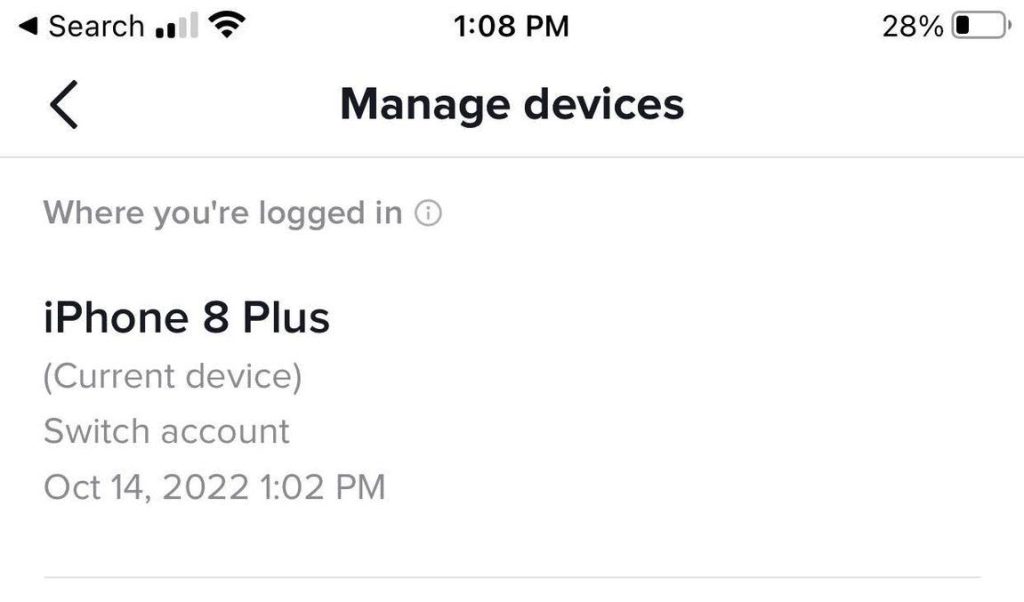
If you’re worried someone may be logged into your account right now, don’t worry!
TikTok allows you to see a list of every single device that you’re currently logged into, and remotely sign out of all other devices with just a few taps.
To view all other devices that you’re currently logged to on TikTok, follow these steps:
- Visit your TikTok profile page.
- Tap on the icon with three horizontal lines in the top-right corner.
- Tap on ‘Settings and privacy.’
- Under the ‘Account’ section, tap on ‘Security and login.’
- On the new page that pops up, tap on ‘Manage devices.’
TikTok will show your current device at the top, and a list of all other devices you’re logged into beneath that. In this example, I am only signed into TikTok on one device, so that is all that is shown.
So, what should you do if you see devices that you don’t recognize?
First things first, you should sign them out so they will no longer be logged into your account.
You can do this by tapping on the trashcan icon next to the device. The trash can icon will only appear for devices that you are not currently using, which is why you don’t see one in the picture above.
Then, you should follow the security tips below to ensure nobody can regain access to your TikTok account!
Tips For Keeping Your TikTok Account Safe
Thankfully, TikTok does a good job at letting us know when other people have logged into our accounts. However, that doesn’t mean that you shouldn’t be proactive about ensuring the safety of your account as well.
To start off, always remember that you should immediately change your password whenever you learn that your account has been compromised.
When doing so, avoid reusing any password that you’ve used for your account before, and never reuse the same password across multiple websites.
Additionally, you should also change the passwords of any other accounts that use that same password – especially email accounts, which may be used to recover passwords on other websites and services.
Finally, you should avoid typing in your TikTok password anywhere but the official TikTok app. Every single tool or piece of software that claims to get you free followers or likes is a scam, and are used to steal your account information.
Nobody should ever ask you for your TikTok password. If they are, it’s always a scam.
Conclusion
Thankfully, TikTok lets you know when somebody has logged into your account from a new device.
If this happens, you should immediately change your TikTok password, as well as the login information for other accounts that use that same password.
I hope that you’ve found this article helpful, and that you manage to keep your TikTok account safe. If you have any other questions about TikTok, please ask them using the comment form below.
Wishing you the best,
– James McAllister

So i recently went on manage devices on tiktok and it’s saying that an Iphone SE logged into my account 3 different times but i’ve never owned a Iphone SE and never got any suspicious login emails what do i do?
Jared Peek(Quote)
Hi Jared, that is definitely concerning!
I would immediately change your password on your TikTok account, and check other accounts to make sure they have not been compromised also.
TikTok also allows you to remotely sign out other devices from its settings, I would do this and ensure all unknown devices are removed ASAP.
– James McAllister
James McAllister(Quote)