Are you looking to use Canva to create images for your blog or website?
While using any design tool, it’s important to become familiar with the license, along with the permitted use cases for designs created using that tool.
In this article, I’ll be going over exactly what is allowed while using Canva on your website, and what isn’t. Additionally, I’ll be pointing out some specific limitations you’ll want to be aware of as well!
Can You Use Canva On Your Website?
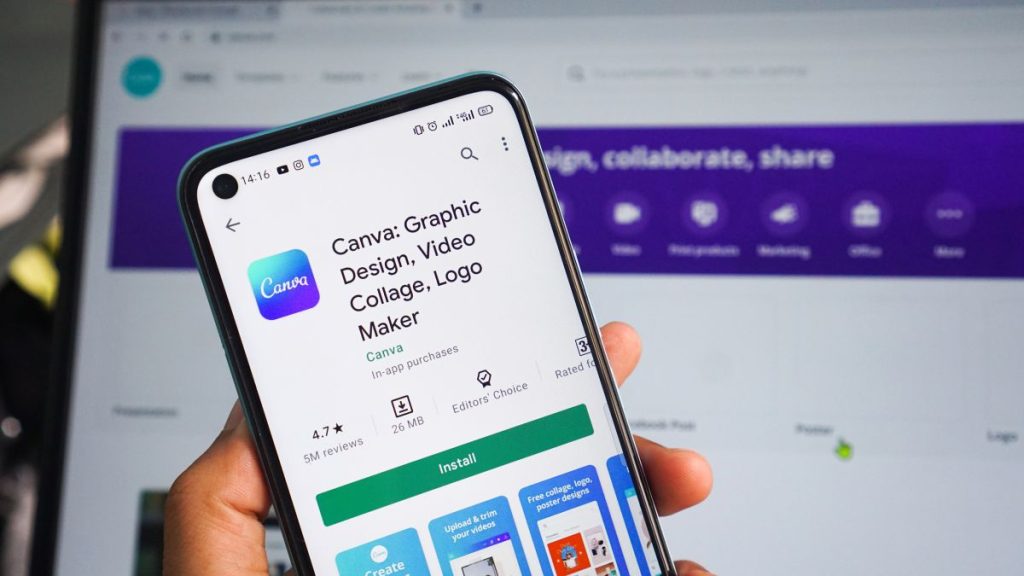
So, can you use designs that you make on Canva on your website? It turns out, you can!
Canva allows almost all elements on their website to be used for commercial use. This means that you are free to use them on places like your website, your social media pages, and even in advertisements should you wish to do so.
That being said, there are a few restrictions in place that are quite important to be aware of, as well as some best practices that may save you headaches in the future.
For example, Canva isn’t a good choice for logos, and certain areas of Canva’s library are completely off limits for commercial use.
We’ll talk more about these limitations in just a moment. However, for the most part, Canva designs can be used freely for any commercial or noncommerical purposes.
The full details about this policy can be found in Canva’s license agreement, here.
Canva Elements Aren’t Exclusive, However
One of the biggest limitations that you’ll want to be aware of regarding Canva designs, is that the elements that Canva provides are not exclusive.
This means that other people are able to freely use them and create their own designs with them, meaning yours might not end up appearing all that unique.
Take a look at the example below:
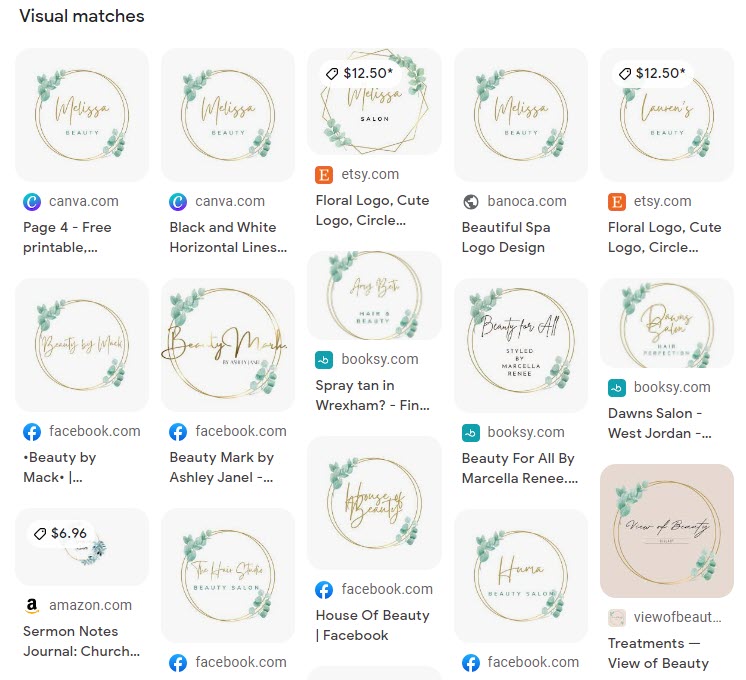
This is a template that Canva provides, and is often used to create logos for beauty websites, or makeup brands.
However, since the elements aren’t exclusive, many other people have used the exact same template to create their logo as well!
So, when using Canva images for your website, keep in mind that they may not be all that unique unless you heavily modify the templates that Canva offers.
Additionally, because elements are non-exclusive, Canva is not a great place to make a logo for your website – and they do not let you use Canva elements as part of a trademark, either.
Further Limitations You Should Be Aware Of
Finally, let’s look over some of the other minor limitations that you should be aware of. While these may not apply in all use cases, it’s very important to be aware of them – because on occasion, you may not be able to use them for your website after all.
1. Uploaded Elements Are Bound By Separate Agreements
Although Canva has an enormous library of design elements built into it, it is ultimately just a tool.
And because Canva allows you to upload your own fonts, photos and graphics to the platform, it is impossible for Canva to be liable for everything you do with it.
So, if you are uploading your own elements to Canva, keep in mind that you are still bound by the specific license for that element.
For example, if you upload a stock photo from a website like Shutterstock or Depositphotos, you are still bound by the license for that photo – even if it is only part of a design made by Canva.
2. Canva Isn’t That Great For Vectors
Vector artwork is commonly used for logos and physical merchandise, where the design will eventually be printed.
Essentially, vector artwork can be scaled up or down infinitely without losing resolution or sharpness. This makes it very important for certain use cases, like printing on a large variety of products that come in different sizes.
Unfortunately however, Canva isn’t that great for vector art. While Canva does allow designs to be used on physical merchandise, getting the design in the proper format may be a bit of a challenge.
While it can work and some elements can be vectorized, it’s possible your design as a whole may not be.
For more information on using Canva to save and export vector art, click here!
Note: In terms of use on a website or blog, many people only use vectors for their logo, and even then the logos are often exported to regular photos. So, this may not be a big deal to you unless you plan to use the same graphics outside of your website as well.
3. Certain Elements May Be Off-Limits For Commercial Purposes
Because Canva’s library is so large and diverse, some elements may have separate licenses, or permitted use cases.
For example, some elements may be used for editorial use only. Most commonly, this is for photos or graphics that contain a person or logo in them that Canva doesn’t have a model release for.
According to Canva’s license agreement, you may not use any editorial use only element “for any commercial, promotional, endorsement, advertising or merchandising use.”
So, that limits your options considerably, especially if your website is commercial in nature.
Additionally, Canva sometimes runs promotions with other brands, and adds some of their intellectual property to their library. For example, they ran a campaign with Stranger Things and The Walking Dead in the past.
These may fall under a different license – such as being for personal use only, or not allowing the elements to be used for commercial purposes.
Details about any promotions can be found in section 5 of Canva’s license agreement here.
Conclusion
Generally speaking, you are able to use Canva for any web publication, including your website or blog. However, a few restrictions do apply.
The full details about permitted use cases for Canva designs can always be found in their license agreement. Because they are free to change it at any time, it is a good idea to quickly review the license agreement before starting any major projects. Unlike many companies, Canva lays things out in clear terms that are easy to understand, so it really doesn’t take long to browse through it.
I hope that this article has answered all of your questions. If you have any other questions about Canva, please ask them using the comment form below.
Happy designing,
– James McAllister
