Are you looking to use designs that you’ve made on Canva, to sell t-shirts or other physical products?
Many design websites treat physical goods differently, and may apply different license terms than web graphics, or digital banners.
So, what are Canva’s rules for using their designs on physical merchandise? In this article, I’ll go over the license in detail, covering exactly what’s permitted and what isn’t in plain, easy-to-understand language.
Let’s get to it!
Can You Use Canva Designs On T-Shirts?
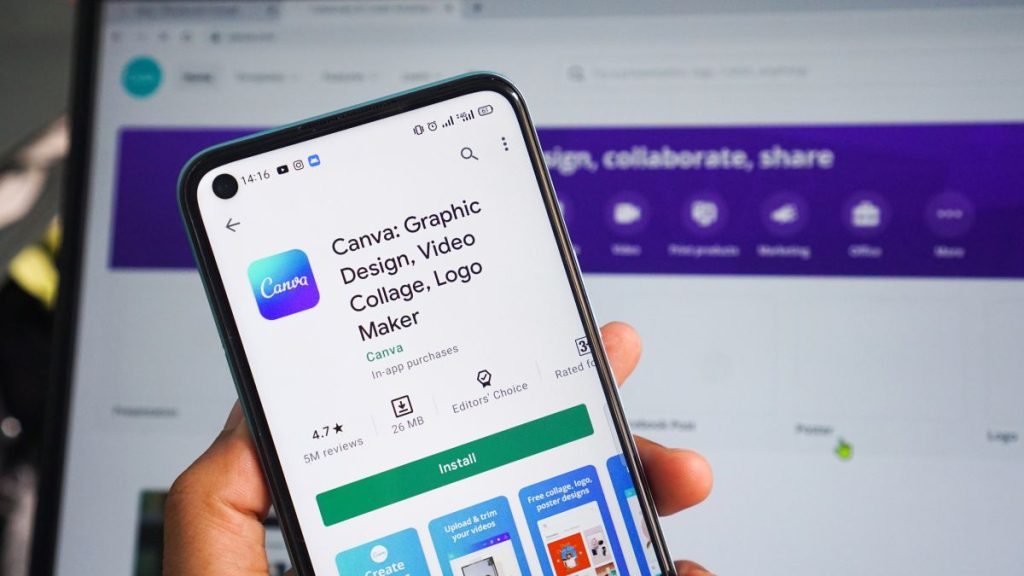
Yes! Generally speaking, you are able to use most designs you make on Canva for any physical merchandise, including t-shirts and other apparel. This is stated in Canva’s license page covering commercial use.
However, if you use Canva elements in your design (beyond just text and basic shapes), then the elements used will need to be part of a larger design.
That is, you can’t take one of Canva’s graphics and sell it on its own, without making any further changes to it. The element will need to be part of a design you create – not the entire design itself.
Additionally, you should keep in mind that you are granted a non-exclusive license to use Canva’s design elements. This means that other people are welcome to use them to.
More details on what’s permitted and what your exact limitations are will be shared later on!
Note: If you upload your own third-party content to Canva, that part of the design is subject to its own license. For example, if you downloaded a vector off of Shutterstock, you will still need to purchase the proper license for that element to appear on physical merchandise. Most stock photo websites require an extended license for this, which is substantially more expensive than a standard license.
What Other Physical Merchandise Can You Use Canva Designs On?
Generally speaking, Canva doesn’t have any restrictions on what merchandise you can use their designs on, as long as you follow all of their permitted uses.
This means that you are free to have them printed on anything, including but not limited to:
- T-shirts
- Sweatshirts
- Tank tops
- Mugs
- Canvas’
- Posters
- Tote bags
- Stickers
- Baby clothing
- Wall art
- Phone cases
- Aprons
- Pillow cases
- Mousepads
And more!
This also makes Canva designs suitable for sale on print-on-demand sites like Redbubble or Teespring, as well as on print-on-demand platforms like Printful or Printify, for sale on sites like Etsy.
Since Canva is free to use and perfectly capable of making great designs, this makes it an excellent choice for sale on these websites!
Note however that Canva is limited in its export options, and may have trouble exporting vectors. Additionally, certain Canva elements may begin to appear blurry when printed on large projects, due to their low resolution.
So, this is just something to keep in mind!
Tip: Canva allows you to upload your own fonts to their platform, so use custom fonts to make your designs more unique!
What ISN’T Permitted With Canva Designs?
As you can see, there is a whole lot that you can do with designs that are made on Canva.
But what isn’t allowed?
As mentioned earlier, the biggest thing is that Canva elements can’t be sold on their own – they must make up more of a design.
So, you can’t just take a graphic in Canva’s library, slap it on a shirt without any additional design work going into it, and sell it on its own.
Additionally, you can’t download Canva elements and resell them directly either. Technically speaking, Canva still owns the copyright to that specific design element – you are simply granted a non-exclusive license to use it.
So while you may own the copyright to your design, Canva still owns the copyright to the elements – hence why they can’t be used on their own.
Finally, when it comes to merchandise design, you also need to be mindful of any promotions or partnerships that Canva is running. For example, Canva does not allow any commercial use on designs involving #StangerThingsDay or The Walking Dead. A full list of exceptions can be found in Canva’s full license agreement, in section five.
The other thing you need to worry about is when it comes to logos.
Generally speaking, using Canva to create a logo is a bad idea.
Because you are granted a non-exclusive license to use Canva’s design library, you are not able to get a trademark granted on any logos made with Canva elements.
Additionally, other people are able to use the same design elements, meaning you may end up with a logo that’s very similar to someone else!
For more information on why you shouldn’t use Canva for your business logo, click here.
Conclusion
As long as you use Canva’s elements as part of a larger design, you are able to use Canva for physical merchandise.
So, if you’re looking to design for products like t-shirts, Canva is a fantastic tool for doing so. While other software like Adobe Illustrator or Adobe Photoshop may be more advanced, Canva is perfectly suitable for making simple designs quickly.
I hope that you’ve found this article to be helpful. If you have any other questions about Canva or t-shirt design, please ask them using the comment form below.
Wishing you the best,
– James McAllister
