Are you looking to delete your TextNow – either your number, or your account in its entirety?
While both are easily possible, the exact process of doing so isn’t made that clear by TextNow themselves.
Thankfully, once you know where to look and what to do, deleting either your number or your TextNow account is simple.
In this article, I’ll be going over step-by-step how you can delete your TextNow account, or simply remove your number if you’d rather do that instead!
How To Delete Your TextNow Number

Let’s start by going over how you can remove your TextNow number from your account, so you will no longer receive texts or calls sent to that number.
To detach your phone number from your TextNow account, you have two options.
First, you can simply let the number go inactive. If you go a certain length of time without using TextNow, TextNow will automatically recycle the number and offer it to someone else.
At this point, it will be removed from your account permanently, with no way to get it back.
If you need a new number more quickly however, there is another option – manually releasing the number yourself.
To release your phone number on TextNow so you can remove it from your account, follow these instructions:
- Open the TextNow app.
- Tap on the icon with three horizontal lines in the top-right corner.
- Tap on ‘Settings.’
- Tap on ‘Account.’
- Tap on ‘TextNow Number.’
- Tap on the button with three vertical dots in the top-right corner.
- Tap on ‘Release Number’ and follow the on-screen instructions.
This will immediately remove the phone number from your account. At this point, you can either get a new TextNow number, or leave your TextNow account without a number to use.
Video instructions for this can be found here:
If you are on iPhone, follow these instructions instead:
How To Permanently Delete Your TextNow Account
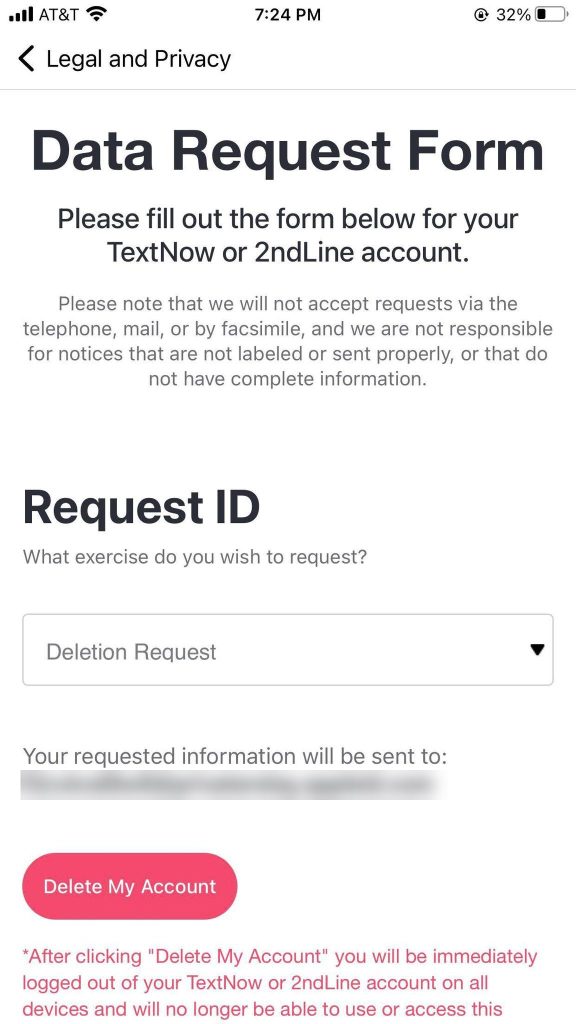
Let’s say that you don’t just want to delete your TextNow number, but your entire account as well. Is this possible?
Thankfully, you can! Although others online claim that your account can’t be deleted, this is false. While TextNow doesn’t make it obvious, TextNow is legally required to allow you to delete your account.
Full details for this can be found in their privacy policy, under the ‘Deletion Right’ section.
Currently, there are three ways to delete your TextNow account.
The first – and perhaps the easiest method, is to fill out the form on this page.
Note that you will need to sign into your TextNow account before you can fill the form out, and the deletion is not immediate. However, this is a very reliable way to have your TextNow account deleted, as it is the specific form referenced on their privacy policy page.
Another option is to contact TextNow’s privacy officer directly, and request that your account be deleted. This can be done by sending an email to privacy@textnow.com.
In your email, be sure to give information that can identify your account, such as the email address tied to your account, and your current phone number. After sending your email, monitor your inbox for replies as there may be additional information needed before your account can be deleted.
Finally, you may also be able to request your account be deleted through the app.
To request deletion of your TextNow account, follow these steps:
- Open the TextNow app.
- Tap on the icon with three horizontal lines in the top-right corner.
- Tap on ‘Settings.’
- Under the ‘General’ section, tap on ‘Legal and Privacy.’
- Under ‘Your Privacy Rights’, tap on ‘Request Data Deletion or Access.’
- In the ‘Select Request’ menu, tap on ‘Deletion Request.’
- Tap on the ‘Delete My Account’ button that appears on the bottom of the screen.
Note that you will get a confirmation screen that appears, but after you close out of it you will be immediately logged out of TextNow.
So, be sure that you’ve done absolutely everything that you want before requesting your account be deleted!
Can You Get Your TextNow Account Back After It’s Been Deleted?
If you’re unsure whether you really want to delete your TextNow account, you may be wondering – is there any way to get it back once it’s been deleted?
Currently, the answer is no.
Just like when numbers are recycled, TextNow is unable to help you once you’ve deleted your account. Your data is permanently gone, and they are unable to restore it for you.
Therefore, you should be absolutely certain you want to delete your account before sending the request in.
Conclusion
The entire process of deleting your TextNow account is pretty straightforward – both for deleting just your phone number, as well as your entire account.
Therefore, by following the steps above, you should be able to get it taken care of quickly.
I hope that you’ve found this article to be helpful, and that you managed to get your information deleted. If you need any assistance or have any other questions about TextNow, please ask them using the comment form below.
Wishing you the best,
– James McAllister
