For whatever reason, you may not want your following list to be public.
On TikTok, your following list displays a list of every user that you’re following. If your profile is public, everyone on the platform will be able to open your page, and see what accounts you’ve chosen to follow.
Obviously, this isn’t desirable for everyone.
But did you know that there is a way to make it so nobody can view who you are following? This method works regardless of whether you have a public or private account.
In this article, you’ll learn how to hide who you’re following on TikTok.
How To Hide Your Following List On Tik-Tok – Step-By-Step
Fortunately, hiding who you follow can be done in just a few steps, and only takes a moment. Once you’ve enabled the right setting, your following list will be permanently hidden from others.
In short, the steps to hide your TikTok following list are as follows:
- Visit your profile.
- Click on the Settings icon in the top-right corner.
- Under the ‘Account’ section, tap on ‘Privacy’.
- Tap on ‘Following list’.
- Select ‘Only me’.
Let’s look at each of these steps in more detail.
1. Visit Your Profile, And Open Your Settings
![]()
The first step is to visit your TikTok profile, which you can do by clicking on the ‘Profile’ button running across the bottom of your phone’s screen.
Then, click on the icon with three horizontal lines to open your settings. This icon will be located in the top-right corner of your screen.
2. Tap On ‘Privacy’
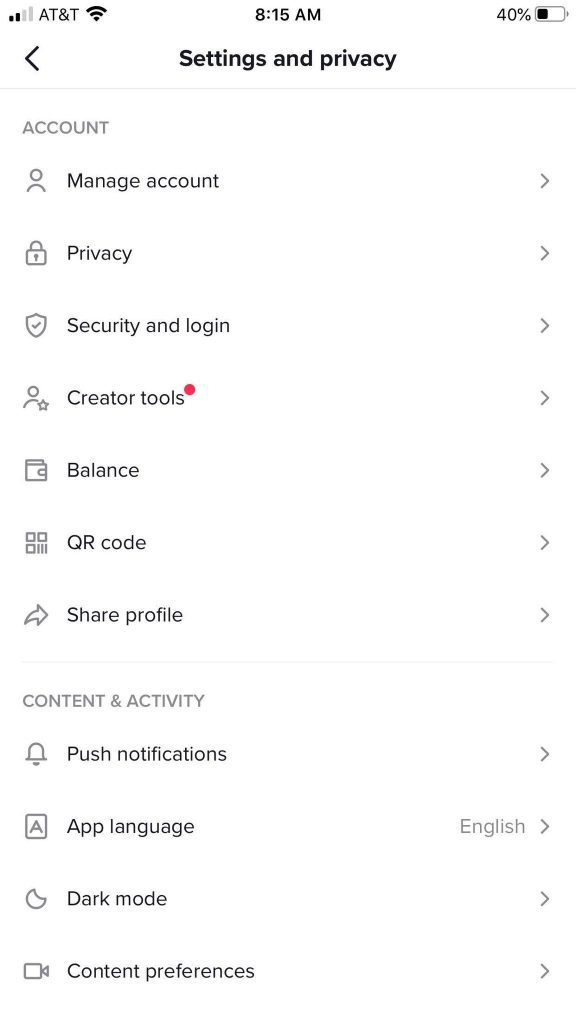
Once your settings are loaded, you will have a lot of options presented to you.
You want to locate your privacy settings, which you can open by tapping on a button called ‘Privacy’. This should be located under the section of the settings page called ‘Account’, and it will be one of the first options towards the top.
3. Tap On The Section That Says ‘Following List’
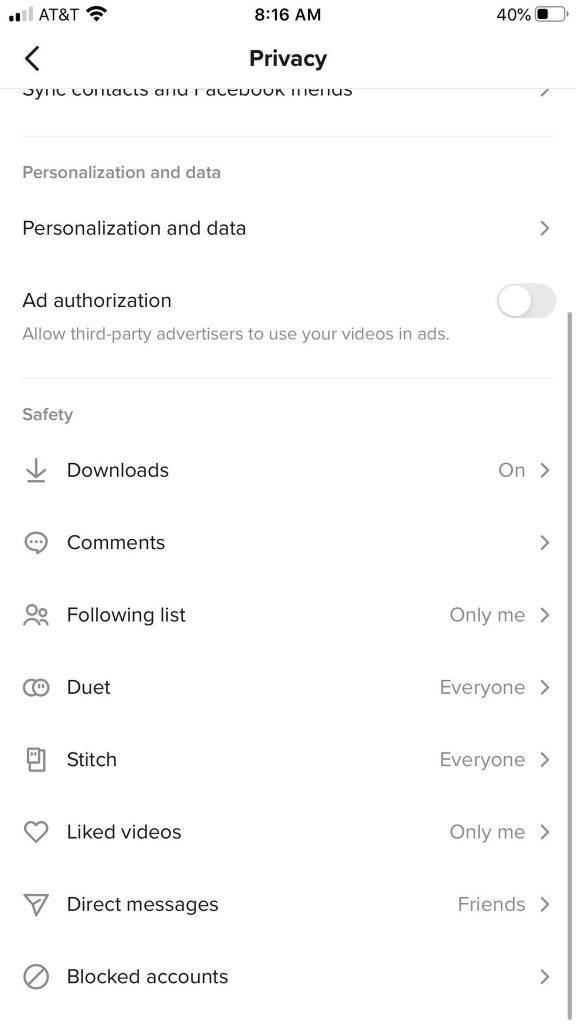
Once you’re in the privacy settings, you’ll be given a ton of control over your privacy while using the TikTok app.
This is actually a great time to stop and review all of your privacy settings, to see if there’s anything else that you’d like to turn off.
For example, you can hide who can view your liked videos, whether people can download your TikToks, and whether your videos can be used in TikTok advertisements.
Anyhow, to hide your following list, you’ll want to scroll down to the section that says ‘Safety’, then tap on ‘Following List’.
4. Change The Following List Setting To ‘Only Me’
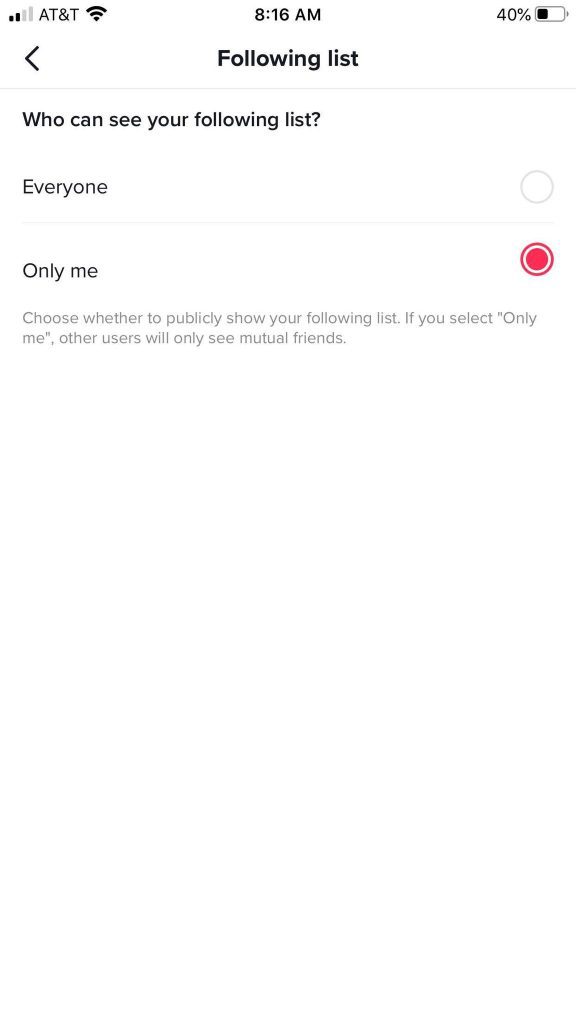
Finally, the last thing to do is to change the following list setting from ‘Everyone’ to ‘Only me’.
Once you’ve tapped on ‘Only me’, you can safely back out of this section and the TikTok settings entirely.
Now, only you will be able to view your following list – even if you have a public account.
In order to verify that it’s working, you can use an alternate TikTok account to visit your profile, and try to open it up.
You’ll be notified that you can’t view the person’s following due to their privacy settings – indicating everything is working as it should be!
Can People View Who You’re Following On TikTok?
Yes. By default, people can view what TikTok accounts you’re following by visiting your profile page if you have not disabled this in TikTok’s settings.
If your account is public, then anyone who views your page will also be able to view your following list.
If your account is private, people will only be able to view your following list after you’ve approved them as a follower.
The only way to block your following list from everyone is to disable people from seeing your following list in TikTok’s privacy settings.
Conclusion
Hiding who you follow on TikTok is simple, and only takes a few steps.
If you don’t want people to know which accounts you follow, than you should certainly hide your following list through TikTok’s settings.
Once the setting has been turned on, you no longer have anything to worry about.
I hope that you’ve found this article helpful. If you have any other questions about privacy on TikTok, feel free to ask them using the comment form below.
Wishing you the best,
– James McAllister
