Did you know that by default, everyone can see every item you’ve sold on Etsy?
Unfortunately, this “feature” helps nobody except for other sellers – your competition. Therefore, it’s wise to turn this setting off straight away in order to protect your sales.
But how do you turn off your shop’s sales history, and prevent other people from seeing the items you’ve sold?
In this article, we’ll go over how to hide all of your sold listings, but also the important reasons why you should.
Let’s get into it!
How To Hide Your Sold Items On Etsy
The actual process of hiding your sold listings is quite simple, as it’s controlled by just one setting. Here are the full instructions to hide sold listings from your store:
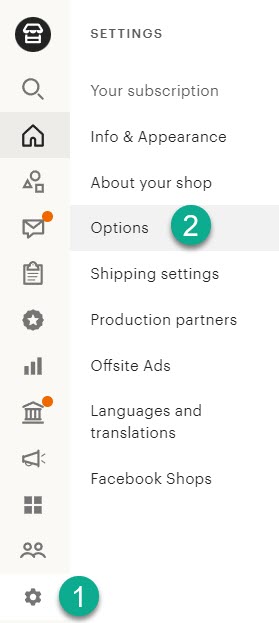
1. From your Etsy shop manager, click on the ‘Settings’ tab and then ‘Options’. If you’re already signed in, this page can also be accessed directly by clicking here.
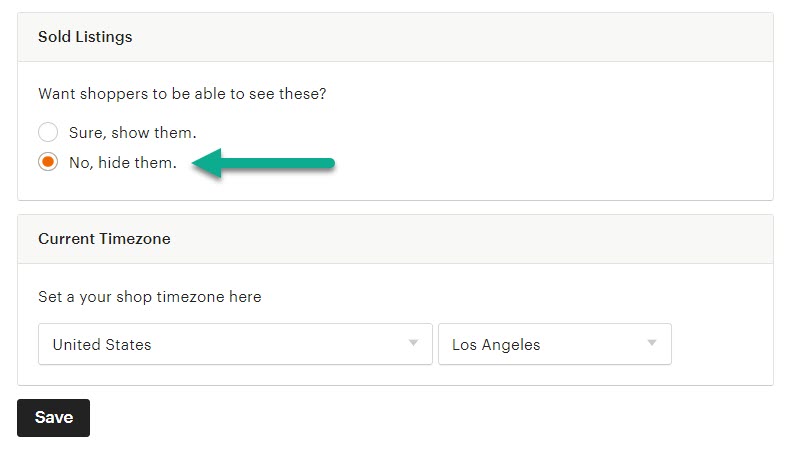
2. Scroll down the page until you reach the ‘Sold Listings’ section. Change the selection from ‘Sure, show them’ to ‘No, hide them.’ Finally, click the Save button at the bottom of the screen.
There you have it! Your sold listings will now be hidden from everybody on Etsy – both buyers as well as other sellers.
Now, let me show you why hiding your public sales history was such a good decision!
Why Should You Hide Your Sold Listings?
There are reasons the overwhelming majority of top selling Etsy shops hide their listings. Let’s go over some of them now!
1. Prevents Competition From Spying On You
Have you ever heard of the Pareto principle?
It essentially states that 20% of the action leads to 80% of the results. In the case of Etsy, it’s likely that 20% of your listings will make up around 80% of your total sales.
Obviously, each shop is different. But the Pareto principle holds true in a surprisingly large number of occasions!
The fact of the matter is, your competition is out there hunting for that 20%.
A lot of time and effort goes into creating products that actually do really well on Etsy – finding market inefficiencies where there is a large amount of demand for a product, without an abundance of listings.
Predatory sellers find these underserved markets and come out with products of their own – hoping to grab some of the market for themselves. And one of the easiest ways for them to do this is by finding other sellers’ proven items.
Now obviously, sellers can still gauge which items of yours have sold based on reviews that are left by customers. However, leaving the Sold Listings setting turned on literally lets them paint an exact picture of what items are selling, how frequently they’re selling, and what they need to do to steal your sales.
It’s not worth it!
2. Prevents Customers From Finding Sold Out Items
Customers don’t often browse the sold items section anyway. But when they do, they may run into items that you no longer sell.
Even if you remove a listing or it sells out, it can still show up on the sold items section of your shop.
If you’re not planning on restocking that item, this can cause frustration for buyers, who may fall in love with a product only to realize there is no longer a way to get it.
Customers will often send messages begging you to relist items, hanging onto hope that they’ll be able to get it.
This wastes their time at best, and greatly upsets them at worst. Hiding your sales history prevents this problem.
3. It Offers No Benefits
And this one should be reason enough.
There are really no benefits for customers, to be able to see what items have sold in your shop before.
Just because a listing has sold does not mean that the customer was satisfied with it.
Etsy’s customer reviews system is far more helpful for converting people on the fence to become buyers, since it allows previous purchasers to actually highlight what they liked or didn’t like about the product.
Frequently Asked Questions
Let’s go over some other questions regarding hiding your shop’s sold items.
Can You Hide The Total Number Of Sales On Etsy?
Unfortunately, there is no way to hide the total sales number.
Personally, I’m not quite sure why you’d want to unless you’re just starting out. Etsy has surely run tests and concluded that showing the number of total sales has led to a higher conversion rate among shoppers.
Seeing that a shop has had a history of sales without getting hammered with bad reviews (or getting kicked off Etsy entirely) helps buyers feel more secure in their purchase.
How Can You View Other Shops Sold Items?
Some people have wondered whether or not there are extensions or third-party tools that let you spy on a competitor’s sold items.
For better or worse, there is no extension, tool or service that is able to do this.
Once a store chooses to hide their sold listings, there is no way to retrieve them. However, you can use their reviews to gauge which items are selling in their shop.
Is There A Way To Search For Sold Items On Etsy?
Unfortunately, there is no way to run a search for all of the items that have sold on Etsy.
Tools like Erank or Marmalead can predict search volume on Etsy for certain items, which may give a relative estimate on how frequently a given listing sells.
When I Sell A Custom Item, Does It Show Up In My Sold Items?
Yes, if you sell a custom listing it will show up on your sold items, if you leave the sold items setting enabled. This is true even if the listing is deleted.
Additionally, if the customer leaves a review, it will show up on your reviews section as well.
Conclusion
As you can see, hiding your sales history from the public is very important – especially as your Etsy shop grows!
Other than the fact that it offers no benefit at all to buyers, sellers will prey on your public sales history to develop their own competing offerings.
Take a few minutes to disable your sold items from appearing publicly on your shop page, and you’re sure to have even more success on Etsy.
I hope that you’ve found this article helpful. Of course, if you have any questions, feel free to ask them using the comment form below!
To your success,
– James McAllister
