Leaving a review on Etsy only takes a moment, and the process is quite simple once you know how to do it.
That being said, it also helps sellers tremendously, as well as all of the other customers that may be considering purchasing from that shop.
Even critical reviews can help Etsy sellers pinpoint where to improve.
But how do you actually leave a review or star rating on Etsy? In this article, we’ll cover how to leave a review on Etsy, both on desktop and through the Etsy app. We’ll also discuss some ways to leave the most helpful review possible, as well as cover some frequently asked questions about leaving reviews on Etsy.
Let’s get to it, starting with how to actually leave a review for a seller!
How To Leave An Etsy Review On Desktop
To start out with, let’s go over how you can leave a review if you’re on a desktop or laptop computer.
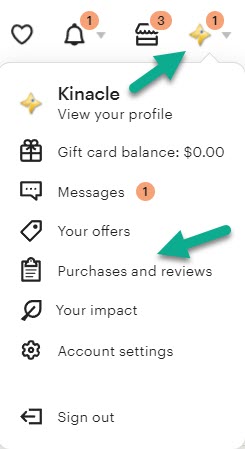
1. To start out, go to your ‘Purchases and reviews’ section which can be found by clicking on your profile icon on the top right corner of your screen. Then, clicking ‘Purchases and reviews’. If you’re already signed in, you can also access this page by clicking here.
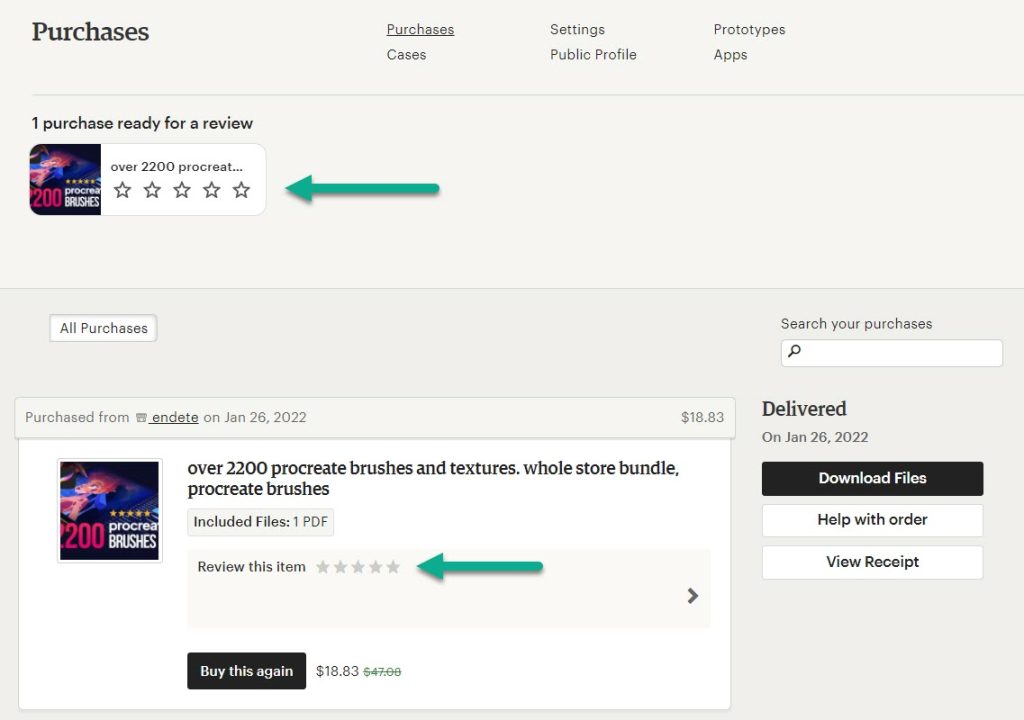
2. Next, click on the star ratings for the specific item you want to leave a review for. If you’ve purchased many items, you may need to scroll down. Note that Etsy lets you start the review process in two places, as pointed out above. If the item isn’t eligible for a review (either because it’s too early, or 100 days have passed since the product’s been delivered), these options won’t be available to you.
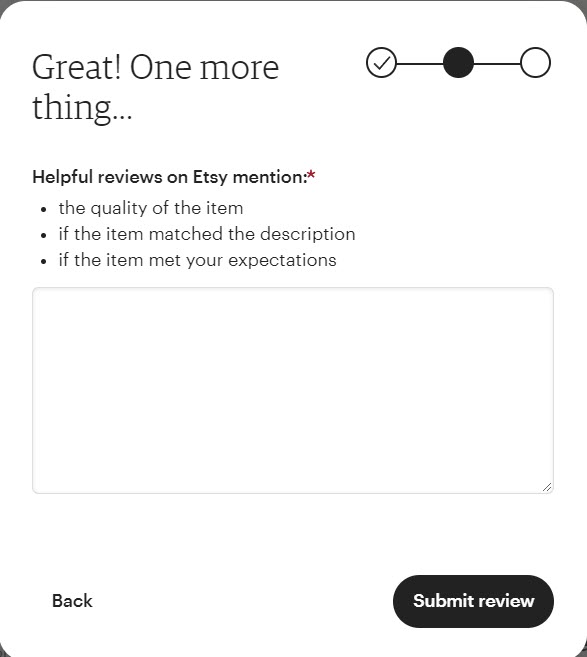
3. After selecting your star rating, Etsy will prompt you to leave a comment to accompany your rating. Etsy reviews on desktop are required to be at least 5 words long.
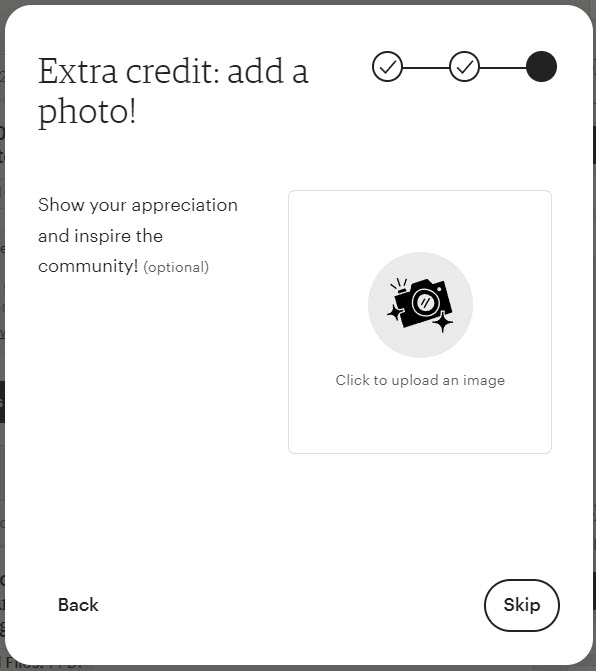
4. Finally, after clicking ‘Submit review’, you are given the option to add a photo if you wish. Note that this is an optional step – a photo isn’t required to leave reviews. Still, it can be very helpful for others!
Now that you know how to leave reviews on desktop, let’s learn how to leave reviews on the Etsy App.
How To Leave Etsy Reviews On Your Phone / Tablet With The Etsy App
Fortunately, leaving a review through the Etsy app is just as simple. The process is largely the same whether you use an iPhone, iPad, or Android phone / tablet.
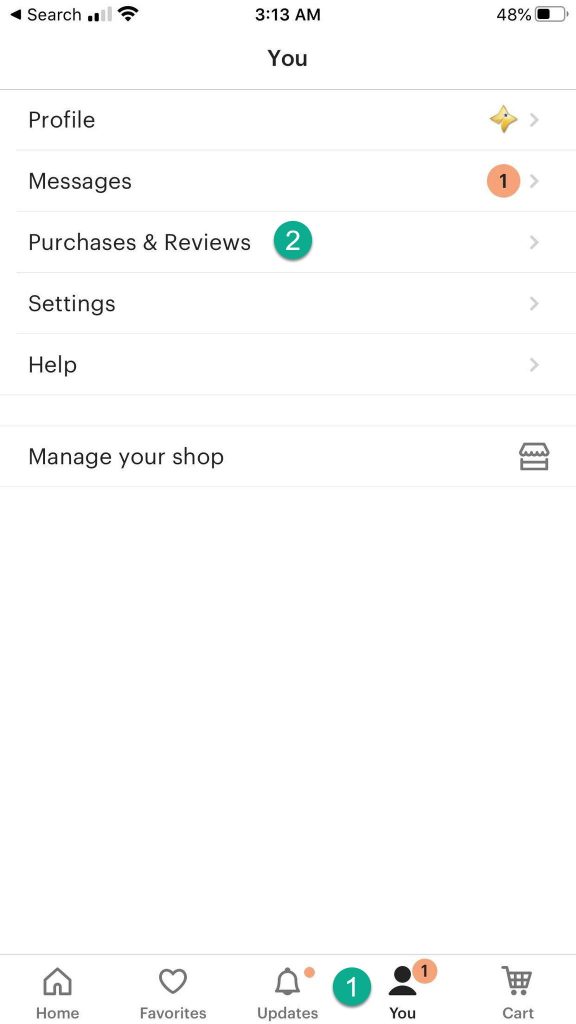
1. To start out, you’ll want to click on the ‘You’ tab running across the bottom of your screen, then click on ‘Purchases & Reviews’.
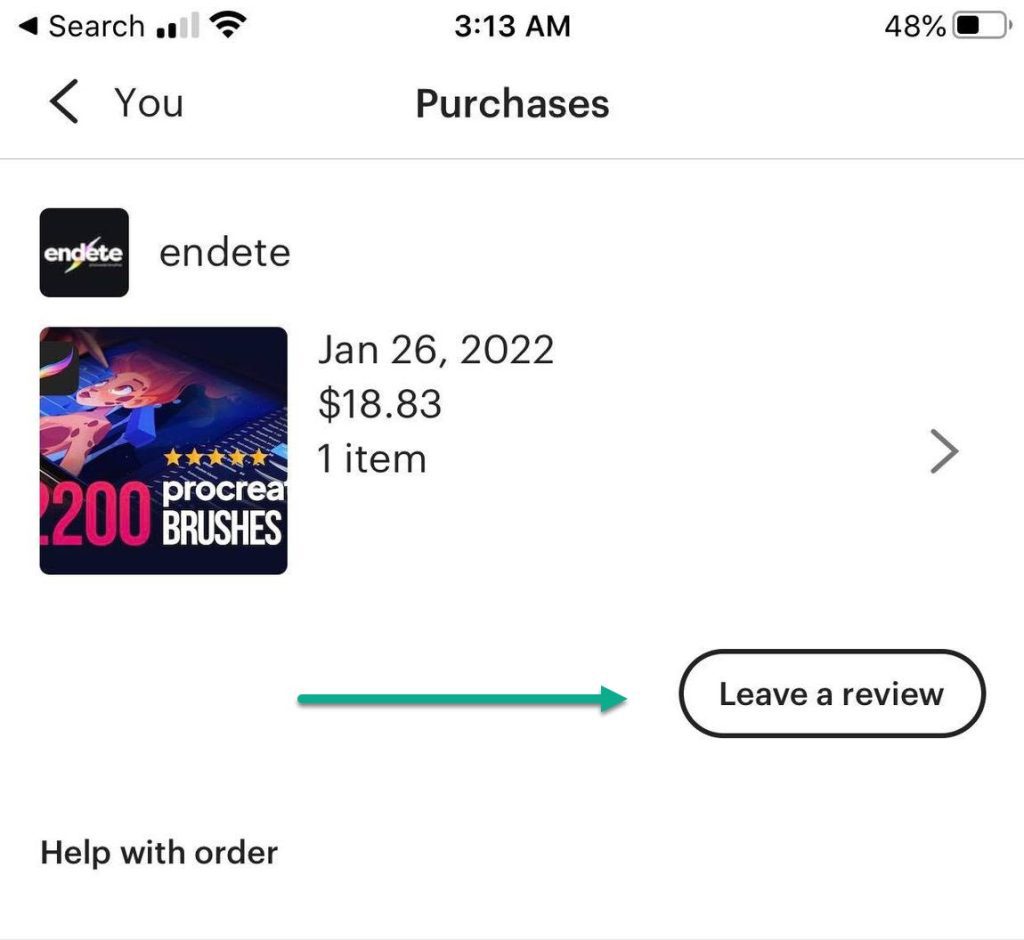
2. Next, find the item that you’re looking for and click on the ‘Leave a review’ button. If this button isn’t there, it may be possible that you can’t yet leave a review for it, or the review window has expired.
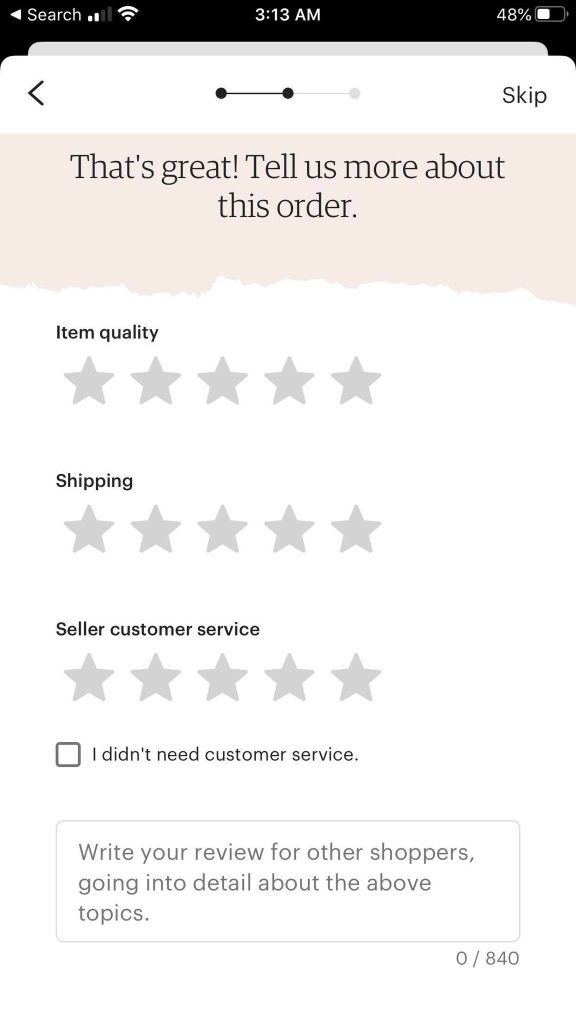
3. Now, you’ll be able to critique different areas of the seller’s performance, such as the item quality, shipping, and customer service. If you didn’t need customer service, there is also a box to indicate so, which will hide that rating bar. Finally, you can share your comments using the box at the bottom.
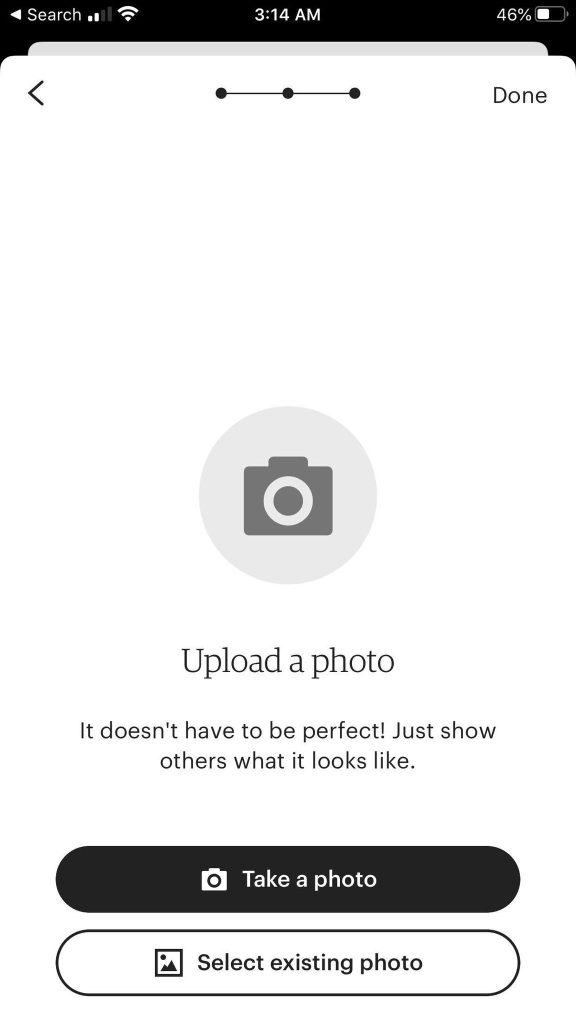
4. Finally, you have the option to upload a photo for your review if you wish to do so. Note that this is an optional step and isn’t required. Etsy allows you to either choose a photo from your photos app, or take a new photo with your phone or tablet camera, which is pretty neat!
How Do You Leave Etsy Reviews As A Guest?
Unfortunately, if you made your purchase through guest checkout, you’re unable to leave a review unless you create or login to an Etsy account.
Once you have account, you’re able to ‘claim’ the purchase, and tie it to your Etsy account. Once the purchase has been tied to your account, you’ll be able to leave a review.
The system is likely designed this way so only verified purchasers are able to review items.
Fortunately, claiming the purchase is simple after you’ve made an Etsy account. Here are the instructions, which are best carried out on the computer:
- Find the email confirmation that was sent to you when you placed your order. This will appear from the email address, transactions@etsy.com.
- Click on the order or confirmation number within the email, which should be up towards the top.
- Sign in or make an account if you haven’t already. Note that the account must use the same email that you placed the purchase from.
- The order should now be linked to your account, and you should be able to leave a review by following the instructions above.
These same steps can be carried out with the Etsy app, but you must first sign out of your guest account within the app. This can be done by clicking ‘You’, ‘Settings’, and then ‘Sign Out.’
If you are experiencing issues, you can view Etsy’s official help page by clicking here.
How To Delete Or Edit Reviews On Etsy
If you’ve already left a review but you’ve decided that you want to update it, doing so is quite easy.
Note that you are still bound by the same restrictions earlier. For example, you can’t edit a review after the review window has closed, which is 100 days after the expected delivery date.
All you’ve got to do to edit your review is return to the original place where you left it, inside of the ‘Purchases and reviews’ section of your account. Simply follow the same instructions to leave a review (which are noted above) and locate the item in question. Your current review will be displayed.
Click on it, and you’ll be able to edit it using the same exact process as before.
There is one thing to know, though. If you’ve left a 3 star review or below and the seller has publicly responded to your review, then your review will be ‘locked in’. Reviews that have received public responses cannot be edited further.
Additionally, it is possible that if you delete your review entirely, you may not be able to add another one in its place. Therefore, editing your review is safer than deleting it entirely.
Why Can’t I Leave A Review On Etsy?
What do you do if the option to leave a review isn’t there? Fortunately, this almost always comes down to a few issues.
The most common is that it’s simply too early to leave a review. If you’ve just ordered an item (even if it’s already arrived), this is the most common culprit.
Etsy does not allow you to leave reviews until the last expected delivery day, even if the item arrives ahead of schedule. This means that you must wait until this date has passed before you’re able to leave a review.
Etsy will send you reminders to leave feedback, so don’t worry if you feel like you might forget.
Additionally, this issue may be caused by it being too late to leave a review. Etsy only allows you to leave reviews for 100 days after the promised delivery date. After that, the review window will be closed, and you will no longer be able to leave a review for that item.
Finally, there are a few other reasons why you may not be able to leave a review. These are more rare, however:
- You’ve opened a case against the seller. In this instance, you won’t be able to leave or edit reviews until the case has been closed. Note that the review window doesn’t freeze regardless of how long a case goes on – it is still 100 days after the promised delivery date.
- You checked out as a guest, and haven’t linked the purchase to your account. You can do this by following the instructions above.
If you are still unsure why you’re unable to leave a review, we recommend contacting Etsy support for additional clarification.
How To Leave Helpful Etsy Reviews
When it comes to leaving Etsy reviews – both good and bad, that are helpful to others, there are a few things to keep in mind.
Remember that the point of a review is to educate, inform, and help sway other people’s buying decisions. Sellers want to know what they’re doing right or wrong, what you liked or didn’t like about the product, and what stood out to you.
Obviously, nobody is entitled to your review, and you shouldn’t feel obligated to spend more time writing a helpful review if you don’t want to. If you’re willing however, here are a few tips:
Be Specific
The most helpful reviews are the most specific. What specifically did you like about the product or the shopping experience? What specific thing made you feel that the product was a good purchase?
For example, stating something like ‘the design hasn’t faded at all even after several washes’ is much better than simply stating the garment is good quality.
Share Your Story
What made you buy the product? What was the story or reasoning behind your purchase? How are you using it now?
As a seller of baby clothing, I absolutely love when people share what made them choose that specific design of clothing. Sometimes the phrase on the bodysuit is an inside joke, others are using it for a themed baby shower. Others are purchasing for a gift, and share the reactions of the recipient. These are all stories that certainly stand out to me as a shop owner, but are relatable and appreciated by potential customers as well.
Talk About The Whole Experience
The interesting thing about running a store is you quickly learn that people have vastly different motivations for buying something. For example, one customer may buy because they need immediate shipping for a last-minute event. Someone once told me they’ve purchased because the multiple comments about my store’s customer service, and admitted they had severe social anxiety and were worried they’d have a hard time reaching out if something went wrong.
The best reviews cover multiple aspects of the purchasing experience. Of course, talk about the product. But if the shipping, customer service, packaging, etc. were also well done, it’s wonderful to highlight this as well!
Contact Sellers Before Leaving Negative Reviews
Negative reviews can really harm an Etsy seller’s business. Not many customers realize just how detrimental a negative review can be.
In fact, studies show it takes between 5 and 40 positive reviews to cancel out a single negative review in a customer’s mind. Kind of crazy, isn’t it?
Therefore, sellers will often go to great lengths to make things right.
If you feel tempted to leave a negative review on the product, you should always contact the seller first to let them know about your concerns. They will certainly appreciate you doing so, and you’ll be able to give the seller a fair chance to fix any problems that arose with your order.
Etsy Reviews – Frequently Asked Questions
Let’s look over some frequently asked questions regarding Etsy reviews. Hopefully, this will paint a clearer picture on how Etsy’s review system works.
How Long Can You Leave Reviews For On Etsy?
Reviews can be left for up to 100 days after the product is due to arrive.
Many people wait until they’ve used the product for a period of time so they can better assess its quality. Note that Etsy will automatically send reminders to leave feedback through email and push notifications (if the Etsy app is installed.)
Are Etsy Sellers Notified When You Leave A Review?
Yes! Etsy sellers will see the review in their seller dashboard, and the Sell on Etsy app (the Etsy app sellers use) also sends push notifications when new reviews are left on products, which look like this:
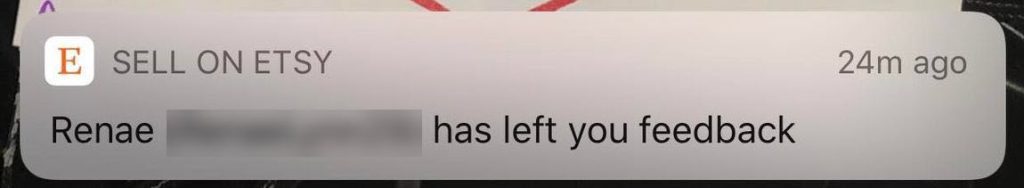
Sellers can also view their most recent reviews directly on their shop page.
How Long Do You Have To Wait Before You Can Leave A Review On Etsy?
If you’re wondering how early you can leave a review on Etsy, unfortunately you must wait until the item’s shipping due date.
This means that if the item arrives ahead of schedule, you must wait until the promised due date of the item. Both buyers and sellers have complained about this problem, but this is still the policy as of 2022.
How Big Should Etsy Review Pictures Be?
If you’re attaching a photo to your review, it’s good to know how big or small they should be!
Fortunately, it doesn’t matter a whole lot either way. Etsy will automatically resize the photo to fit the review. Most buyers take pictures with their smartphones, and rarely run into any issues when it comes to using photos.
That being said, you should make sure the product is in focus and you’re not too far zoomed out to ensure everything will be visible in the shot!
How Do You Give Reviews For Gift Purchases?
If you are the recipient of a gift, I’ve got some bad news – unfortunately only the original Etsy shopper is able to leave a review.
This means that you’re not able to leave one on your own – you have to ask the purchaser to leave it on your behalf.
How Do You Review Items Without Leaving A Comment?
Etsy requires you to write at least 5 words along with your review, however this requirement is lifted if you post your review through Etsy’s mobile app.
Many people find this requirement frustrating, particularly those who don’t speak English. However, here are a few examples of short reviews that hit the 5 word requirement:
- Great item, thanks so much!
- Really happy with my purchase!
- Good seller, fast shipping. Thanks!
- Bought as a gift, they loved it!
- Thank you, I’m really happy with it!
Can You Leave A Review On Etsy Without Purchasing The Product?
No – there is currently no way to leave a review on an Etsy listing without purchasing the product from your account. Even those who purchase through guest checkout are required to create an account (and associate the purchase with that account) before they can leave a review.
This is likely to prevent review manipulation and abuse, as well as to maintain the integrity of Etsy’s review system.
Can Store Owners Respond To Reviews?
Yes! Kinda. The reason you don’t see this very often is because Etsy only allows store owners to respond to reviews if the review is 3 stars or below.
Additionally, many sellers running an Etsy shop won’t respond even to negative reviews, because publicly responding to a review ‘locks it in’ so to speak, preventing the buyer from editing it further.
In these instances, sellers may reach out to buyers and attempt to make things right, giving the buyer an opportunity to edit their review if they feel its warranted.
Can Sellers Edit Or Delete Reviews?
No. Etsy sellers have no way to edit or delete reviews in any capacity. This is part of what keeps Etsy a trustworthy place to shop from.
Only the original reviewer is able to edit a review, though reviews can be deleted by Etsy themselves if they violate Etsy’s review guidelines.
Sellers can respond publicly to reviews however if they are 3 stars or less.
Conclusion
Leaving a review on Etsy is thankfully a straightforward process, and doesn’t take very long once you know how to do it.
That being said, positive reviews really mean a lot to sellers, and a thoughtful review can truly make someone’s day.
I hope that this article has answered all of your questions about leaving reviews on Etsy. Of course, if there’s anything I missed or there’s still something you want to know about, feel free to ask it using the comment form below.
Thank you for reading, and happy shopping!
– James McAllister
