Did you know that when you make an Etsy account, it is possible for other people to view your favorites?
This includes other sellers, as well as regular users on Etsy if they happen to know your Etsy username.
In a world where privacy is becoming ever more important, you may wish to hide this information from other people – after all, you don’t really benefit much from other people viewing what items or shops that you’ve favorited!
Fortunately, hiding your favorites on Etsy is pretty simple, which can help make your profile quite a bit more private.
How To Hide Your Favorites On Etsy
So how do you hide your favorites on Etsy from sellers and other shoppers? Thankfully, the process is pretty simple. Because the process is different through the website as well as on the Etsy website, I will quickly walk you through both.
How To Hide Your Etsy Favorites On Desktop
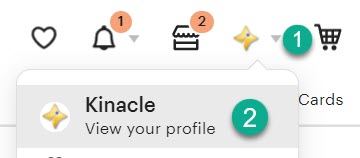
To start out, you’ll want to visit your Etsy profile. You can do this by clicking your profile icon in the top right corner of the screen, then clicking on ‘View your profile’ on the box that pops up.
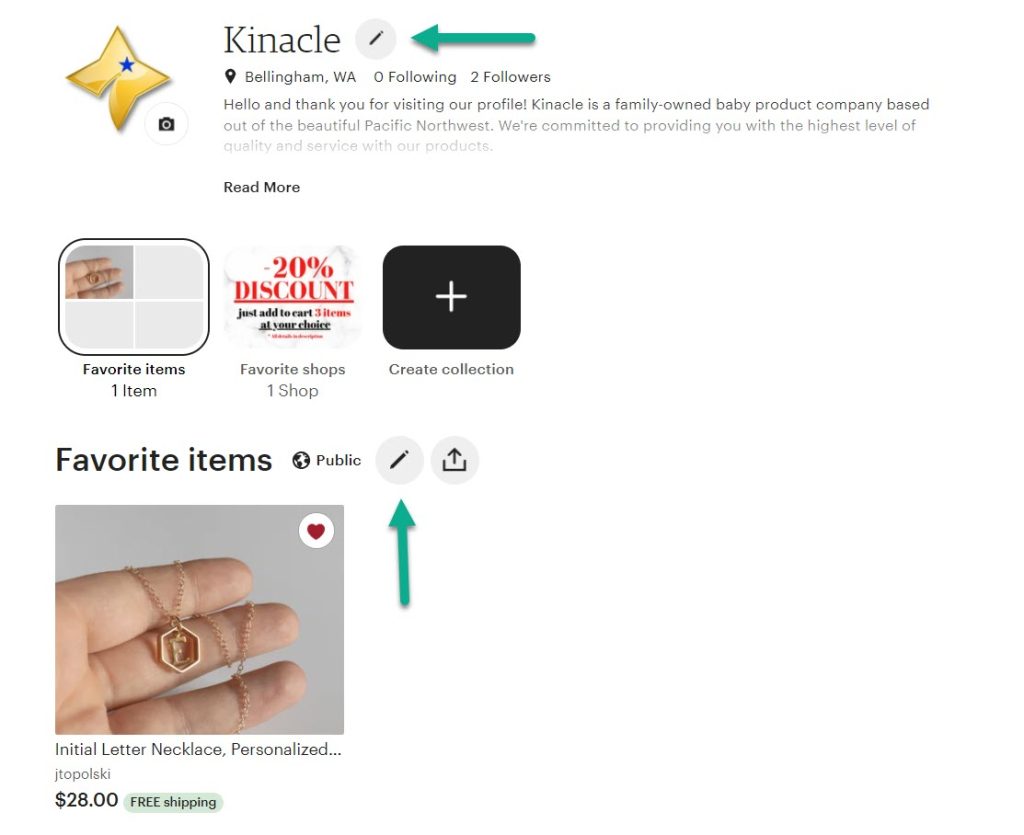
Next, you’ll want to click the ‘Edit’ icon next to your profile name, which looks like a little pencil.
Note that if you only want to hide one collection or list from your profile, you can instead click the edit icon next to that specific list. This will allow you to change visibility for only that specific list, while leaving the others as they are.
If you want to hide everything though including all of your favorite items and shops to make your profile truly private, carry on.
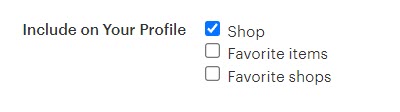
Finally, you’ll be brought to a profile settings page. If you’re signed into Etsy already, you can also access the profile settings page by clicking here.
If you scroll all the way down to the bottom, you’ll land on a section called ‘Include on Your Profile’. Here, you can choose what is displayed publicly on your profile.
Simply uncheck your favorite items and your favorite shops, and these will no longer be public!
How To Hide Your Etsy Favorites On The Etsy App
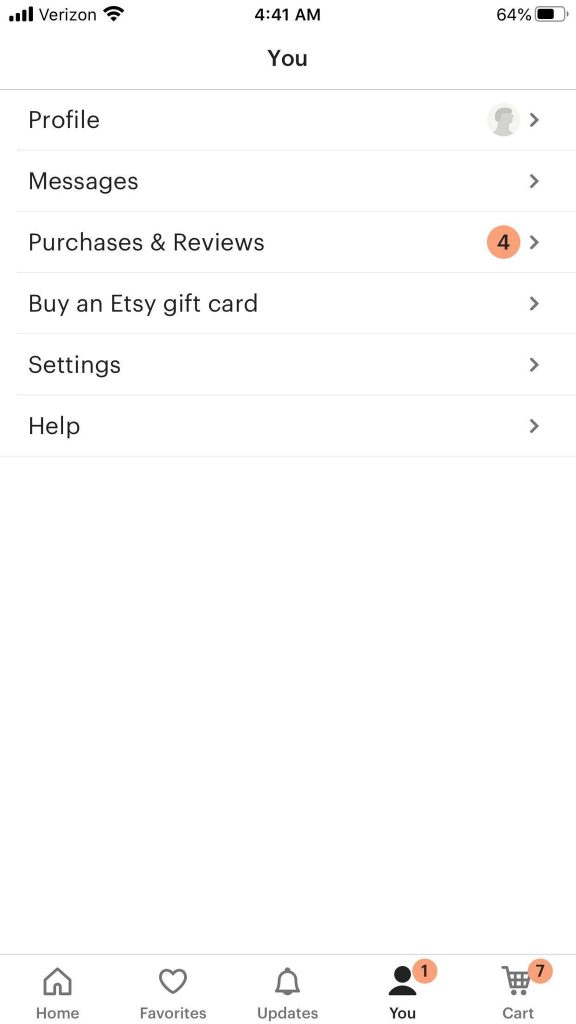
Hiding your favorites using the Etsy iPhone or Android app is a little bit different.
To start out, you’ll want to click the ‘You’ tab along the bottom of your screen. This will bring you to a page that looks like the photo above.
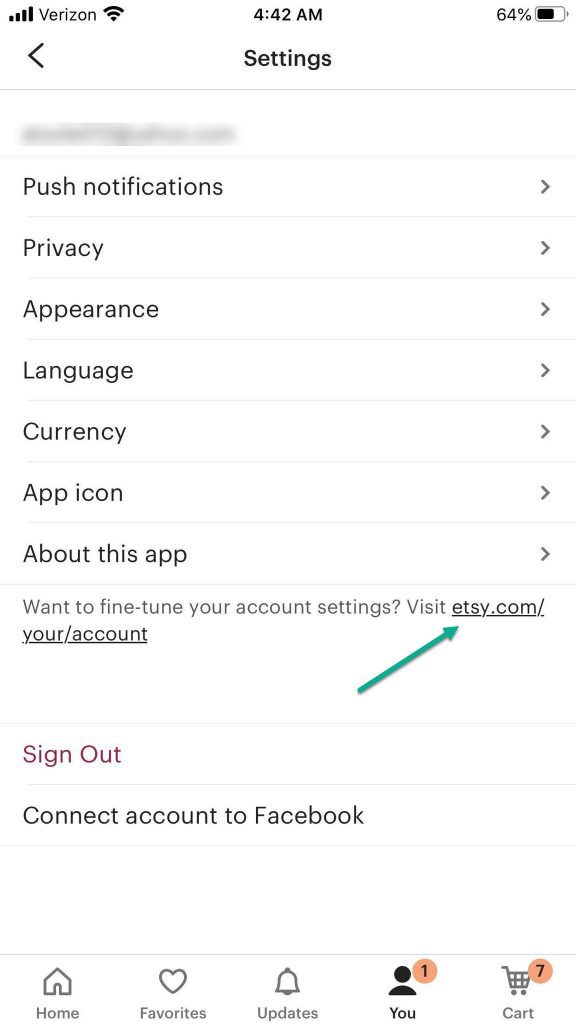
Next, you’ll want to click the Settings button. After that, click on the link next to the text that reads, ‘Want to fine-tune your account settings?’
This will open an internet browser within the Etsy app, taking you to a mobile version of their website.
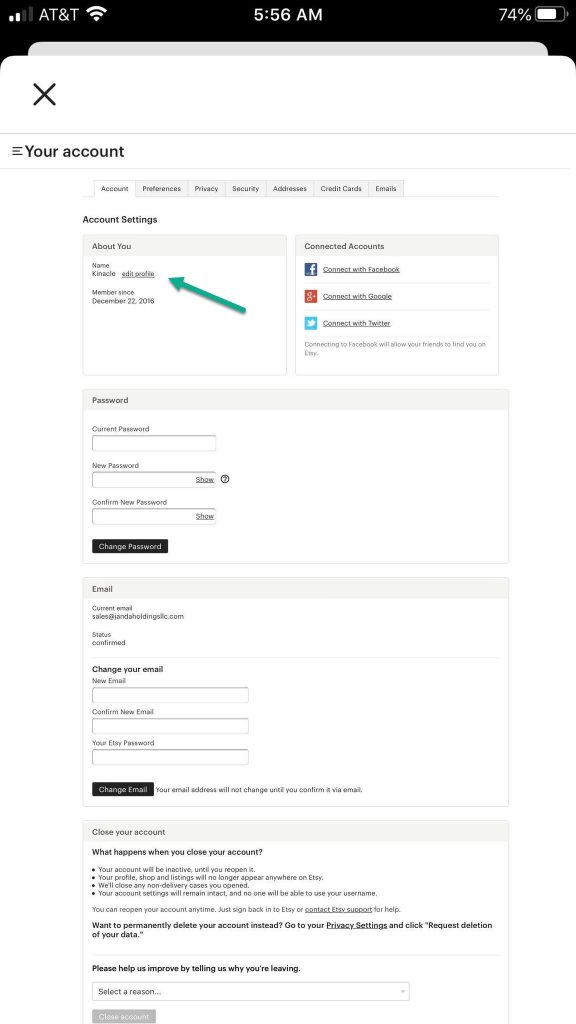
Near the top, there will be a little button that says ‘edit profile’. Click on this, and it will open a new page.
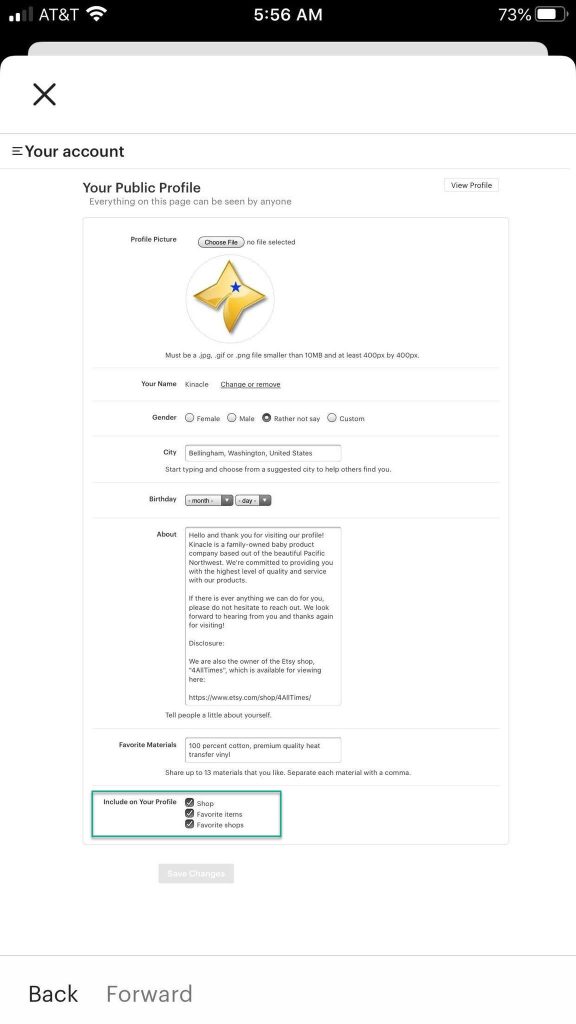
Finally, at the bottom of the page will be an ‘Include on Your Profile’ section. Simply uncheck the favorite items and favorite shops, and these will no longer be visible to others that view your profile – including Etsy sellers on the platform.
Changing Your Name On Etsy
Note that even if you hide everything from your profile, others may still stumble upon it if they search for your name on Google.
If you want to prevent this, one simple way to do so is to change your name, which can be done on the same exact page as hiding your favorite items and favorite shops. Simply click the ‘Change or remove’ button next to the ‘Your name’ section.
You do not have to use your real name on Etsy, and you are able to ship to your address even if the name doesn’t match up with the one listed on your Etsy account. As a seller, I have seen some truly creative names in my time!
Preventing People From Finding You By Email
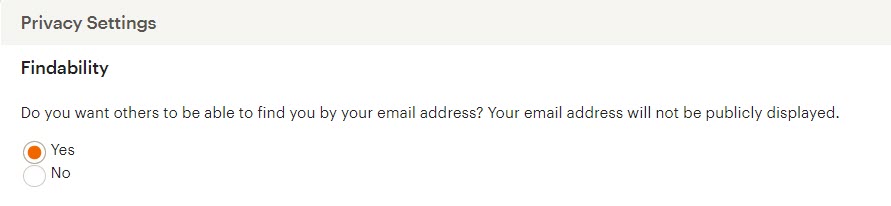
One final thing you may want to do is prevent people from looking you up by email.
Note that the email associated with your Etsy account is never public, though it may be visible to Etsy sellers if you use guest checkout.
However, others are able to use your email address to find your account if you leave this setting enabled, and it is on by default when making an Etsy account.
This is located under the ‘Privacy’ tab on your settings page, which can be accessed by clicking here or following the steps above.
Conclusion
Etsy doesn’t share a lot of personal information by default, but there are still steps you can take to protect your privacy.
Using a fake name, disabling others from looking you up by your email address, and hiding your favorites on Etsy are all ways to make your profile a bit more private.
If you have any questions or you run into any issues, feel free to let me know using the comment form below.
Thank you for reading!
– James McAllister
