Do you want to stream alongside someone on TikTok?
The easiest way to do this is to send a request to join somebody’s TikTok live broadcast, and then livestream with them. But how is this done?
Thankfully, the entire process is quick and easy.
In this article, I’ll show you step-by-step how to request to join someone’s live, plus the requirements TikTok has in place for you to be able to join them.
Let’s get to it!
How To Request To Join Someone’s TikTok Live

Thankfully, the entire process of requesting to join someone’s live is quite easy.
As a matter of fact, it can be done in just a few steps!
Once you’ve sent a request, the broadcaster will be notified. Then, they will have the opportunity to either accept it or ignore it.
If the request is accepted, you will start going live alongside them. This entire process can be pretty quick, so ensure you’re ready before sending your request!
To send a request to join somebody’s TikTok live, follow these steps:
- Open TikTok.
- Navigate to the person’s TikTok live video that you want to join, and start watching it.
- Look for an icon with two people – a pink and a blue person. This should be located across the bottom of the screen, next to the chat box and the gift / sharing options.
- Tap on the ‘Multi-guest’ icon.
- Wait for your request to be accepted.
Note that if the icon is missing, this means that the broadcaster is not currently allowing join requests to be sent.
However, you can write to them in the comments letting them know you’d like to join. If they’re interested, they may turn the setting on that allows requests to be sent, or restart their TikTok live.
Tip: In addition to sending requests, you can also join a TikTok live broadcast by being invited by the creator. This is often much easier, and allows them to invite you specifically without being bothered by join requests from random people.
Requirements To Go Live With Someone On TikTok
Unfortunately, even if you know how to send a request to join somebody’s TikTok live broadcast, it may not be enough.
Both TikTok as well as the broadcaster may have requirements put in place that can prevent your request from going through, or being accepted.
Let’s look over these requirements now!
1. You Need Live Capabilities Yourself
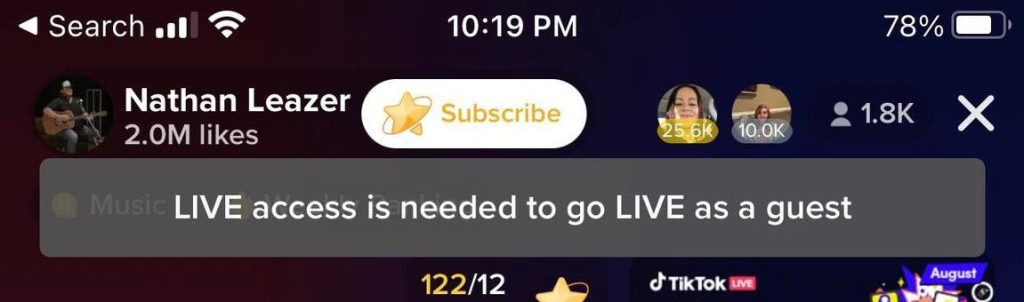
Unfortunately, even if you were able to send a request and the host would accept it, you still have to meet TikTok’s requirements for going live.
This means that you:
- Have at least 1,000 followers on your TikTok account.
- You are at least 16 years old.
If you don’t meet these requirements, you’ll get a message that states, “LIVE access is needed to go LIVE as a guest”, and your request to join won’t actually be sent.
This system is put in place to prevent people from circumventing TikTok’s live requirements. After all, these are the same requirements to go live on your own profile as well, rather than as a guest on somebody else’s broadcast.
While this can certainly be frustrating if you have a small following, don’t worry.
Building up to 1,000 followers doesn’t need to take a long time. And once you meet the requirements, you will be able to go live as often as you wish!
2. You May Need To Be Currently Following Them
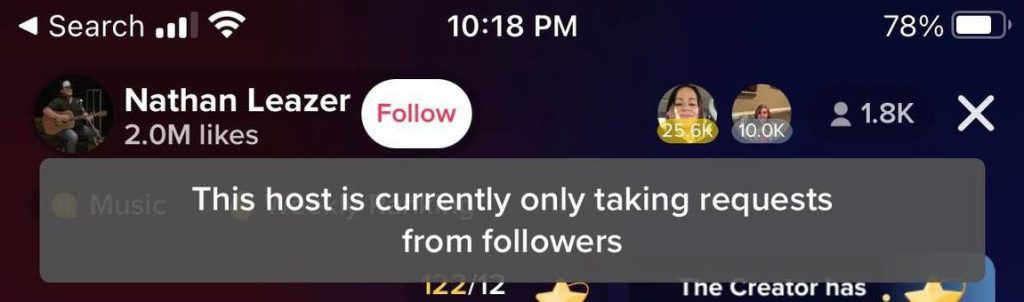
When you go to press that button, you’ll want to pay close attention to any messages that may pop up after doing so.
For example, the creator may have set it so you have to be following them before you’re allowed to send them a request to join their TikTok live.
If you aren’t following them, the request simply won’t go through – they wouldn’t have the chance to even see it, let alone accept it. Instead, you’ll get a message stating, “This host is currently only taking requests from followers.”
Therefore, it helps to follow the broadcaster before sending a live request.
Besides, the stronger relationship / connection you already have with the broadcaster before sending your request, the more likely they are to actually accept it.
Just sending a request doesn’t mean you’ll automatically pop up alongside them, after all!
3. They Need To Accept Your Request
Finally, even after you’ve met all the requirements that TikTok has in place to actually get a request to go through, it still needs to be accepted by the broadcaster.
Expectations are key here.
Unless the broadcaster specifically mentions random people are welcome to stream alongside them – or you’re already a trusted friend, it is unlikely the broadcaster will accept your request.
After all, people generally have an expectation or plan in their head for how their TikTok lives are going to go. It is rare that they’ll throw that out the window just because some random person asked to join.
This goes double if the person doesn’t actually know you.
So, be prepared for rejection unless the two of you have already both agreed to have you on the livestream!
Conclusion
Sending a request to join somebody else’s live on TikTok is as easy as pressing a button.
However, you must meet all of the requirements put in place, both by TikTok as well as the broadcaster.
This means that your account is already eligible to go live, the broadcaster is accepting requests, and they end up accepting you to go live with them.
I hope that you’ve found this article helpful. If you have any other questions about going live on TikTok – or joining someone else’s live, please ask them using the comment form below.
Wishing you the best,
– James McAllister
