Are you hoping to find someone on Snapchat, but don’t have the app installed?
Perhaps you don’t want to make an account, but there’s still someone you want to find on the platform.
Thankfully, there are plenty of ways to search and find people on Snapchat, even without the app installed.
In this article, I’ll cover all of these methods in detail, to help you find what you’re looking for!
Is There A Way To Search Snapchat Directly Without An Account?

Let’s say you want to search through Snapchat’s database, in order to find registered accounts. Is this possible without having an account yourself?
Unfortunately, the answer is no.
If you want to directly search through Snapchat, you will need to log in with their mobile app.
While there are workarounds that let you find specific people without an account, Snapchat’s account list is private.
This means that unless you register an account yourself, you will be unable to search it normally. They simply won’t allow it, and there aren’t any other services that let you search Snapchat anonymously.
That being said, there are still other solutions worth trying out.
How To Find Someone On Snapchat Without Using The App
Because you need an account to search for people directly within the Snapchat app itself, we will need to resort ourself to workarounds.
It should be noted that none of these solutions are perfect, or are guaranteed to give results. Ultimately, we can only work with what we’ve got, and if you don’t want to actually download and install Snapchat, your options are limited.
Still, there is a lot you can do, even without the app.
Let’s look over some of your options now!
1. Purchase A Snapchat+ Subscription
If you want to specifically avoid the app but you don’t mind having a Snapchat account, then you may wish to consider purchasing a Snapchat+ subscription.
Snapchat+ is a new subscription service launched by Snapchat in June 2022. One of its perks is that it allows you to use Snapchat on your computer, rather than downloading the phone.
Once you are able to access Snapchat, you can search through it, and answer messages as normally.
If you don’t know the account that you’re looking for, you can also browse through the ‘Quick Add’ section to see some of your mutual friends.
Many Snapchat users create Bitmojis – little characters that look just like them. This can help narrow people down and give you some guesses on who may be behind an account.
Of course, some people choose to hide their Snapchat accounts from others. To learn how to find people’s hidden Snapchat accounts, click here!
2. Avoid Reverse Lookup Sites
While doing research for this article, I found many people suggesting you to use reverse lookup sites.
These sites claim to be able to take a photo (or someone’s name), and then search the entire internet to find matches of them.
The thing is, most of these sites don’t work.
They will get you excited by telling you they found a certain number of potential matches, but you have to purchase their report in order to see them.
The thing is, they will always say you have matches regardless of which picture you upload, or whose name you put in.
One user even reported that they uploaded a picture of their lunch and had dozens of matches!
So, while these services may work in some situations, they are usually a scam. Websites get paid to refer people over to them, which is why so many websites push them so hard.
The truth is, because Snapchat profiles are not public – and people don’t upload profile pictures onto them anyway, it would be near-impossible for one of these services to find someone’s Snapchat account from a photo or name alone.
3. Find Their Snapchat On Other Social Media
Finally, the most effective way to find someone’s Snapchat account (if you can’t search for them on Snapchat itself), is to look for it on other social media pages.
Many people share their Snapchat on social media, to help them connect with their current friends.
Additionally, many social networks allow you to search through their profiles for specific words or phrases, making it quick and easy to find any posts they’ve made about Snapchat.
For example, you can click here to learn how to search for specific posts on Facebook.
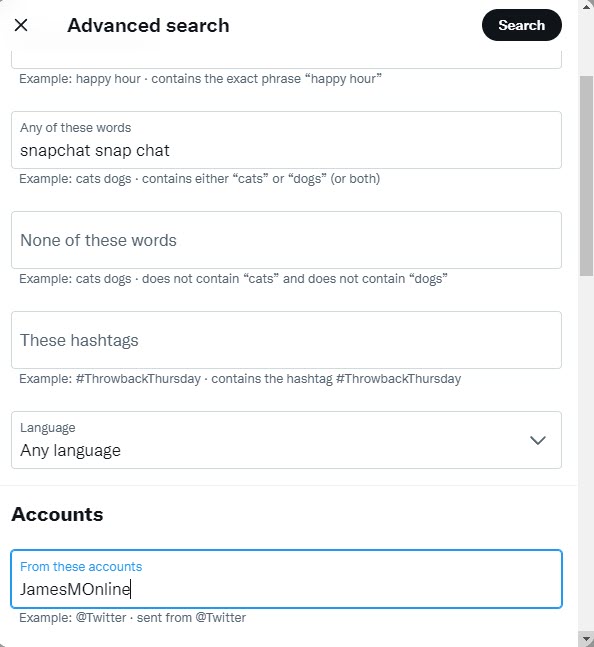
On Twitter, you can used their advance search tool in order to find specific mentions of Snapchat.
Just go to the ‘any of these words’ box and type in Snapchat. I also recommend typing in ‘snap chat’ as well, as some people put a space in between the words as well.
Finally, on Instagram, you’ll likely want to scroll through and search for a picture of their Snap code. You can then scan this to pull up their Snapchat account within the app – and then delete the app afterwards, if you want.
Conclusion
The easiest way to find someone on Snapchat is to simply use the search function built within Snapchat.
If you need to search Snapchat without the app however, there are still ways you can do it – they just aren’t as effective.
I hope that you’ve found this article helpful, and that you’ve managed to find the person that you were looking for. If you have any other questions about Snapchat, please ask them using the comment form below.
Wishing you the best,
– James McAllister
