Do you want to see the first post that someone ever made on Instagram?
Because Instagram shows the most recent posts first, this can be a bit frustrating – especially if hundreds or thousands of posts have been made on their page. This make scrolling down impractical at best, and seemingly impossible at worst.
Thankfully, there’s an easier way.
In this article, we’ll cover several different ways to view someone’s first post on Instagram without having to manually scroll through all of their posts.
Let’s get to it!
1. Download Their Posts Using 4k Stogram – Then Sort By Date
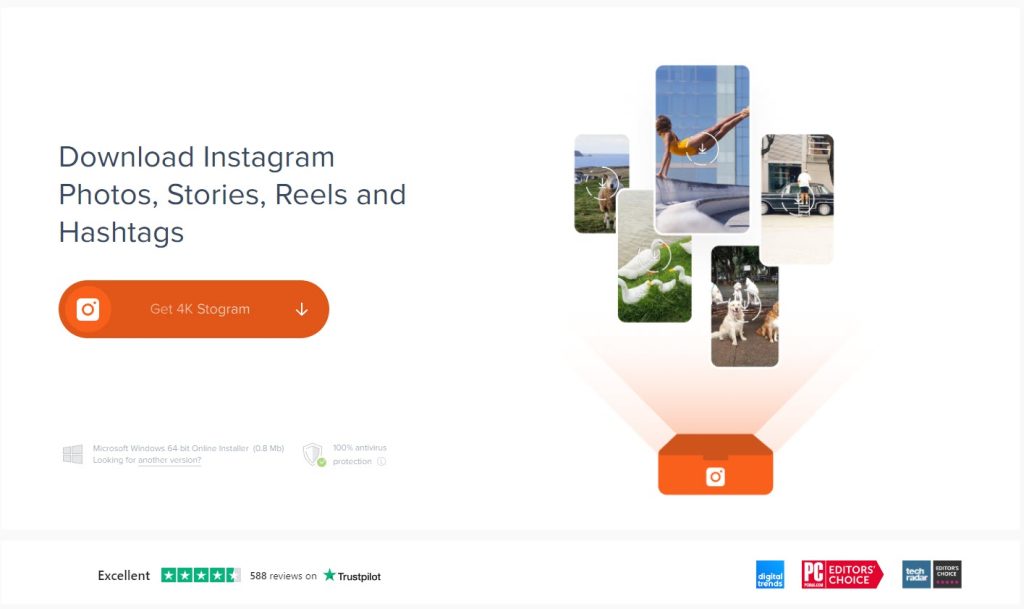
The first solution is to download all of their Instagram posts using specialized software, which will name the posts by date.
One such example is 4K Stogram.
The way this software works is pretty simple. You put in the name of the account you wish to download from, and then 4K Stogram will automatically start pulling all of their posts.
Because the file names are titled by date by default, all you have to do is wait for the posts to finish downloading. Then, check to see which ones have the oldest date.
Note that there are a few things that may pose a problem, however.
First of all, because 4K Stogram downloads posts directly, you won’t be able to see information such as the total number of likes or the comments left on the post. While you can save the caption that was tied to the post, you won’t be able to see other people’s comments.
Secondly, the free version of 4K Stogram only allows you to download up to 200 posts per day. So, if the person has a lot of posts on their profile, you will need to either wait for it to reset, or purchase the paid version of the software (which starts at $10.)
Therefore, you may consider using a different solution if the person has more than 200 posts on their profile.
2. Use An Auto Scrolling Extension
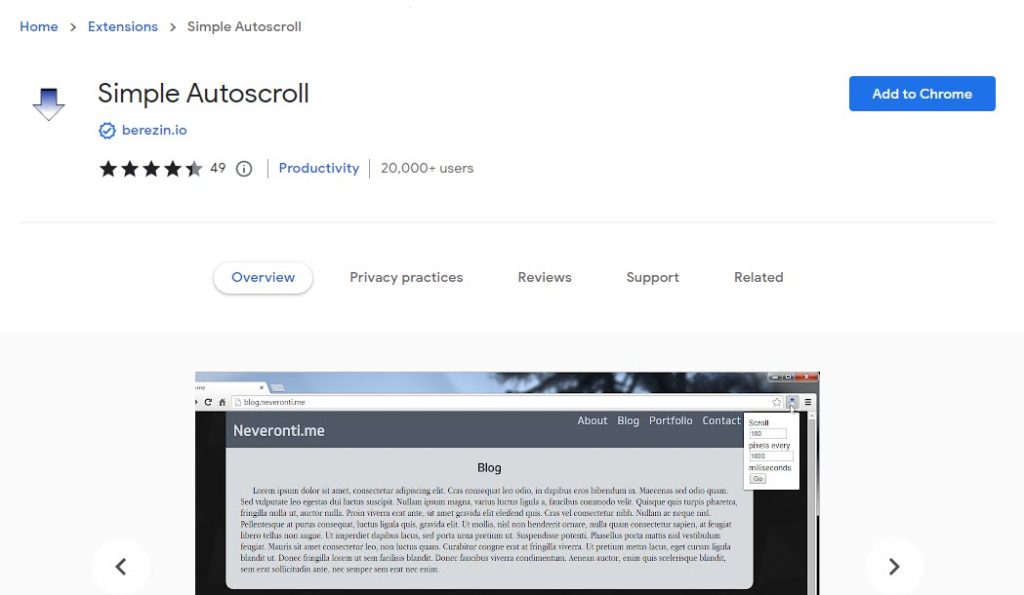
As we know, the most straightforward way to view someone’s first Instagram post is to simply scroll all the way down through their profile.
However, since this is tedious, it’s something we want to avoid if possible.
Thankfully, there are extensions available for Chrome and Firefox that allow you to scroll through a page automatically. This means that you don’t have to do any of the work!
One such example is Simple Autoscroll, which allows you to set the exact rate of scrolling. It can be installed on Chrome by clicking here.
Note that many mice also include an autoscrolling feature built into them. Usually, this can be activated by pressing the middle button, and dragging down.
However, the autoscroll extension mentioned above also works on Mac and Linux computers, or on Windows computers when your mouse doesn’t support autoscrolling.
As you can imagine, the process is pretty simple from here. Load up their Instagram page in your browser, activate autoscrolling, and let it scroll through all of the posts automatically.
Note that if you’re trying to find the first post of a private account, you will need to be signed in (and be able to view their posts) before this will work.
3. Set Up A Macro
Another solution that works – even on mobile phones, is to use macro software.
Currently, macros are only available for Android, or for iPhones that are jailbroken. Some examples of macro apps include:
- AnkuLua
- E-Robot
- MacroDroid
- Automate
- QuickTouch
The way macros work is simple – you record an action, and then the macro will automatically play back that action.
In this case, you’d record yourself scrolling quickly, and then open the Instagram app and have it play back automatically repeatedly.
This would make your phone scroll down through their page until it reaches their first posts.
Because it’s happening automatically, you do not need to be present while the macro loads their first Instagram posts – just wait for it to finish, and then turn the macro off!
What To Do If Nothing Else Works
So far, we’ve looked over three different options that are all quite effective. None of them require much effort, and can be carried out in minutes – allowing you to find someone’s first Instagram post, even if they have thousands on their page.
But what if none of these options are available to you?
Unfortunately, at this point all that’s left to do is to scroll down as quickly as you possibly can.
That being said, often times the issue isn’t with the scrolling itself – it’s the fact that you have to wait for the previous pictures to load before you can scroll past them and start loading new ones.
So, if you’re on a mobile phone, you’ll want to test out both your cellular data and your Wi-Fi connection to see which is faster. You can also directly compare download speeds using a tool like SpeedTest.net.
If you have access to a computer – even if you are unable to install extensions on it, you can always set an object on the space bar.
This will automatically scroll down on the page, all the way down to the first post.
While it may take some time if the profile has lots of posts published on their page, it’s something you don’t have to be present for – you can simply return when it’s done!
Conclusion
As much as we wish there were, there is no automatic way to ‘flip’ the order of Instagram posts, and view the oldest ones first.
However, there are a lot of solutions – both automated and otherwise, that allow you to view someone’s first post on Instagram in a quick amount of time.
I hope that you managed to find the picture or video that you were looking for. If you have any other questions about Instagram, please ask them using the comment form below.
Wishing you the best,
– James McAllister
