Are you looking to search a friend’s timeline on Facebook?
Many people don’t know this, but it’s quite easy to search and filter through thousands of posts at just the click of a button – finding the exact post that you’re looking for.
In this article, we’ll be going over three different ways to search someone’s timeline on Facebook.
First, we’ll show you how to search for the posts of a specific person. Then, we’ll go over how to search through the posts from ALL of your friends at once. Finally, we’ll learn how to filter someone’s timeline down to the exact year, month or day that you’re looking for.
Let’s get to it!
Method One: Search A Friend’s Facebook Timeline From Their Profile
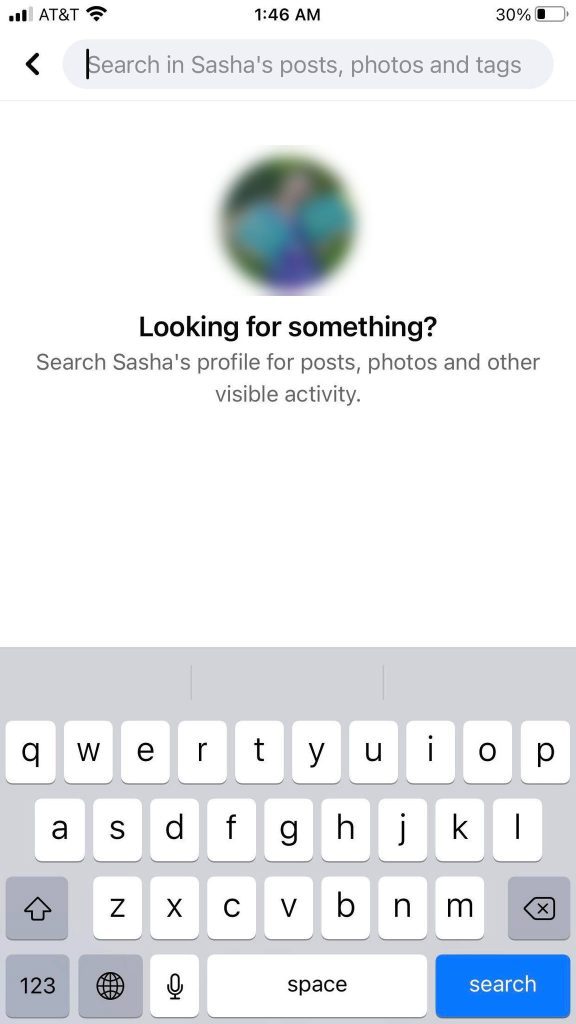
The quickest and easiest way to search the timeline of a specific person on Facebook, is to do it directly from their profile.
This will allow you to type in words that you want to search for. Then, Facebook will pull up all posts containing those words – even if it’s simply something that’s been posted to their timeline by others, or a post that they’ve been publicly tagged in.
So, this is by far the easiest way to search the timeline of a specific friend.
To search someone’s posts on Facebook, follow these steps:
Desktop Instructions – How To Search Someone’s Timeline On Facebook’s Website
- Visit the Facebook profile of the person who’s timeline you wish to search.
- On the right-hand side, click on the icon with three dots to pull up an additional menu.
- Click on the button that says, ‘Search’, with a magnifying glass next to it.
- Type in the words you wish to search for.
- Click ‘Search This Profile For…’
- Wait for the page to reload with your search.
That’s all there is to it! The instructions are slightly different on the Facebook App (iPhone / Android / iPad), so let’s look over instructions for that as well.
Mobile Instructions – How To Search Someone’s Timeline On Facebook’s Phone Or Tablet App
- Visit the Facebook profile of the person who’s timeline you wish to search.
- Next to the ‘Message’ button, tap on the icon with three dots to reach a new page.
- Tap on ‘Search.’
- Type in whatever you wish to search for.
- Tap on ‘See results for…’
There you have it!
If you’ve found the post you’re looking for, congratulations! I’ll also share how to search the timeline of all of your friends at once, or search or posts made within specific time periods as well.
These are useful tricks to know, so I recommend that you keep reading to figure out how it’s done!
Method Two: Search All Friends’ Timelines
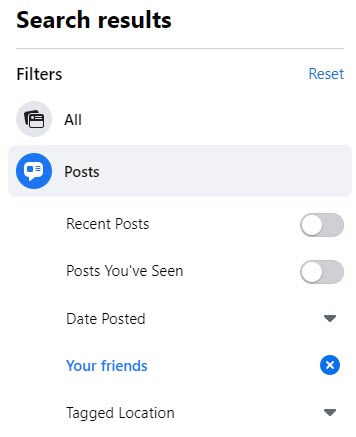
Let’s say that you didn’t want to only search the timeline of one of your friends – but all of them at once.
Thankfully, Facebook makes this easy. So if you don’t remember who posted something or you simply want to see what everyone in your circle thinks about something, you can do it with a simple search.
In fact, you can even search through the posts made of groups you’re a part of as well as public posts too. However, since we’re only focusing on searching through the timeline of our friends, we’ll focus on that.
To search through all of your friends’ timelines at once, follow these steps:
- At the top of the page, click on the magnifying glass icon or type in the keywords that you wish to search for.
- Click on ‘Posts.’ If you’re on desktop, it will be located on the left-hand side of your screen. On mobile, it will be on the tabs running across the top.
- Find the additional filters. If you’re on desktop, it will be located on the left-hand side of your screen. On mobile, there will be a little button with two sliders in the top-right corner.
- On the ‘Posts From’ section, click on ‘Your Friends.’
- If you’re on mobile, you’ll need to click on the ‘Show Results’ button as well.
Now, the page will update to only show you posts from your friends that contain the words you’re searching for.
From here, scroll through the results until you find what you’re looking for! It will have searched all of your friends’ timelines automatically, so it should pull up every post containing the words in your search.
Method Three: Searching By Date
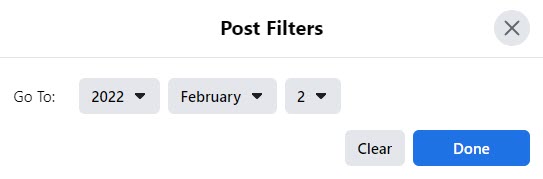
The final way to search someone’s Facebook timeline is to filter their posts by date.
This is useful when you may not know exactly what somebody posted, but you have a rough idea of when the post was made. This will prevent you from having to scroll all the way back to that time period, and instead jump to their timeline posts made during that time.
Currently, Facebook lets you filter posts by year, month, or even the exact day. So, you have a lot of flexibility!
To search someone’s Facebook timeline by date, follow these steps. Note that this option only appears to be available on the computer version of the site, not on the Facebook mobile app.
- Visit the person’s profile who you want to search.
- On the ‘Posts’ section, click on ‘Filters.’
- Select the time period that you want to filter posts by.
- Click on ‘Done.’
That’s it! Once you click on the ‘Done’ button, their timeline will update to only show you posts made within that time period.
You can then return to the filters button to make any changes if you need to edit your search, or browse a different time period.
Note that Facebook doesn’t currently allow you to select a date range. So, you may need to go more broad if you can’t find the posts that you’re looking for.
Conclusion
Thankfully, Facebook gives us quite a few options when it comes to searching our friends’ timelines.
Whether you’re looking for posts containing a specific keyword or you simply want to view posts made during a certain time period, doing so is quite easy using the methods above.
I hope that you’ve found this article helpful. If you have any other questions about Facebook, please ask them using the comment form below.
Wishing you the best,
– James McAllister
