Did somebody on Facebook tag you in a post or comment, and you want to remove it?
Although untagging yourself on Facebook is easy, it isn’t exactly intuitive. Thankfully, once you know what to do it only takes a few moments.
Regardless of whether you’ve been tagged in a post, comment or photo, in this article I’ll be showing you how you can remove it for good!
How To Untag Yourself From A Facebook Comment On Desktop
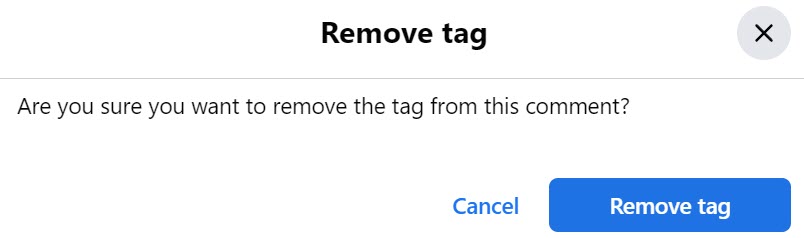
To start out, let’s discuss how to untag yourself on a computer, through Facebook’s website.
The process is the same regardless of whether you’re untagging yourself from a photo, a comment, or even just a regular post!
So, how is it done?
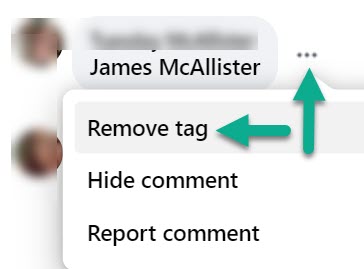
To untag yourself through Facebook’s website, follow these steps:
- Go to the comment or post that you want to untag yourself from.
- Click on the icon with three dots, next to the comment you’ve been tagged in.
- Click on ‘Remove Tag.’
- On the confirmation menu that pops up, click on ‘Remove Tag’ again.
Optionally, if you’ve been tagged in a post that is now on your profile, you can remove the entire post from your page by clicking the three dots again, and then clicking on the button that says ‘Hide from profile.’
That’s all there is to it! However, if you’d like to untag yourself from multiple posts as well, I recommend following these instructions instead, as doing it this way allows you to untag yourself in bulk.
- Visit your Facebook profile.
- Click on the icon with three dots underneath or near the ‘edit profile’ button.
- Click on ‘Activity log.’
- On the left-hand side, click on ‘Activity you’re tagged in.’
- Select either ‘Posts and comments you’re tagged in’ or ‘Photos you’re tagged in’, depending on which you want to remove.
- Select the posts, comments or photos you want to untag yourself from by clicking the check boxes next to them.
- Click the ‘Remove Tags’ button at the top of the page.
- On the confirmation menu that pops up, click on ‘Remove Tags’ again.
Doing it this way, you could quickly untag yourself from all comments or posts you’ve been tagged in, if you wish!
How To Untag Yourself From A Facebook Comment On Mobile
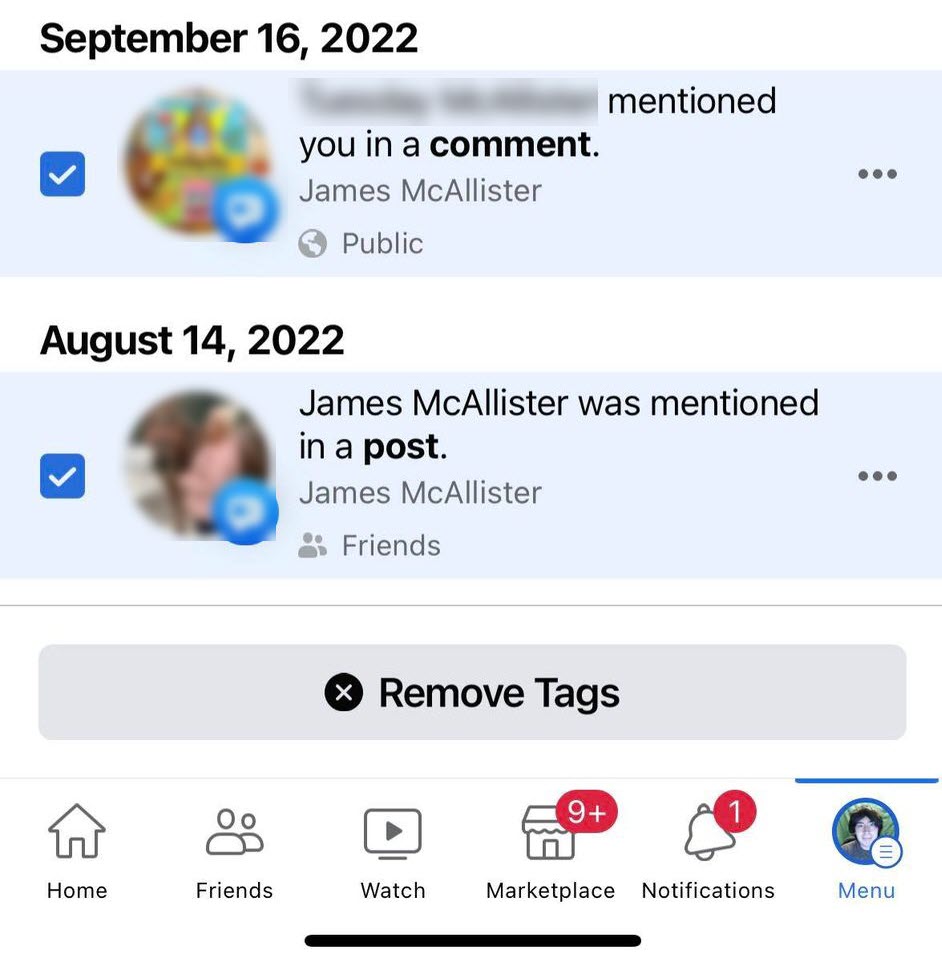
Untagging yourself from a comment on the Facebook mobile app requires a few more steps, but it’s still relatively straightforward.
To untag yourself from comments, photos, or posts on Facebook using the mobile app, follow these steps:
- Open the Facebook app and visit your profile.
- Tap on the icon with three dots next to the ‘Edit profile’ button.
- Tap on ‘Activity log.’
- Under the ‘Activity you’re tagged in’ section, tap on ‘Manage your tags.’
- Select the posts or comments that you wish to untag yourself from by tapping the box next to it.
- At the bottom of the screen, tap on ‘Remove tags.’
- On the confirmation window that pops up, tap on ‘Remove tags’ again.
Note that just like on the computer, you can untag yourself from all things you’ve been tagged in by tapping on the ‘All’ box at the top of the page.
Finally, note that it’s also possible to untag yourself directly from the comment. However, you must first report the comment before this option will appear. So, it’s best to avoid this strategy unless the comment actually breaks Facebook’s rules.
What Actually Happens When You’re Tagged In A Comment?
Now that you know how to untag yourself a Facebook comment, post or photo, you may be wondering – what actually happens when somebody tags you?
Ultimately, it depends on where and how you were tagged.
Most commonly, people tag others in comments on other page’s posts. This is usually done to simply draw awareness to the post, as the other person thinks that it’s relevant to you, or something that you might enjoy.
When this happens, you will receive a notification indicating that you’ve been tagged. However, nobody else will receive a notification unless they have also been tagged in that same comment.
That being said, if another friend of theirs happens to stumble upon that post themselves and views the comments section, they will see their friends’ comments first. So, if you have any mutual friends with the person that tagged you, they are more likely to see that you’ve been tagged.
Because photos and regular status updates get pushed out to your friend’s news feeds far more often, it is quite possible that they will see when you’ve been tagged. So, it’s a good idea to untag yourself as quickly as possible if you do not want the tag to be seen.
Finally, if a post was made directly to your Facebook profile, these can be viewed by any friend that visits your profile, unless you’ve specifically hidden it.
In a nutshell, tags in comments likely won’t be seen by anyone that you know. Tags in posts or photos are far more likely to be seen, and may be more urgent to remove as a result.
Conclusion
Thankfully, untagging yourself from a post or comment on Facebook is very straightforward.
If somebody has a habit of tagging you on things repeatedly, it may be a good idea to kindly ask them to stop, to avoid having to repeat this process in the future.
I hope that you’ve managed to get yourself untagged.
If you run into any issues or you have any other questions about Facebook, please let me know via the comment form below and I’ll get back to you as soon as I can.
Wishing you the best,
– James McAllister
