Are you getting a new phone, and want to make sure that your Snapchat memories are transferred over?
While getting a new phone is usually an exciting process, it’s important to make sure that all data transfers over properly.
So, are Snapchat memories automatically transferred, or will this be something you need to do yourself. And if so, how is it done?
In this article, I’ll cover everything that you need to know!
Do Snapchat Memories Automatically Transfer To New Phones?

Yes! When you get a new phone, Snapchat memories will be transferred over automatically as long as you use the same Snapchat account to login.
This is because memories aren’t actually being stored on your phone itself – rather, they are uploaded onto Snapchat’s servers, essentially meaning that they are stored in the cloud.
When you log back into Snapchat – regardless of which device you’re on, your memories will be there!
That being said, many people haven’t logged out and back into their Snapchat account in quite some time, as there is hardly any need to if you only have one Snapchat account. So, make sure that you remember your login and password (or you’re able to reset it) before logging out of your account on your current phone!
Additionally, you may wish to manually backup your Snapchat memories anyway, just to be safe. I’ll share steps for that in a moment, as well as some reasons why you may want to back them up regularly, to avoid losing them forever.
How To Backup And Export All Of Your Snapchat Memories
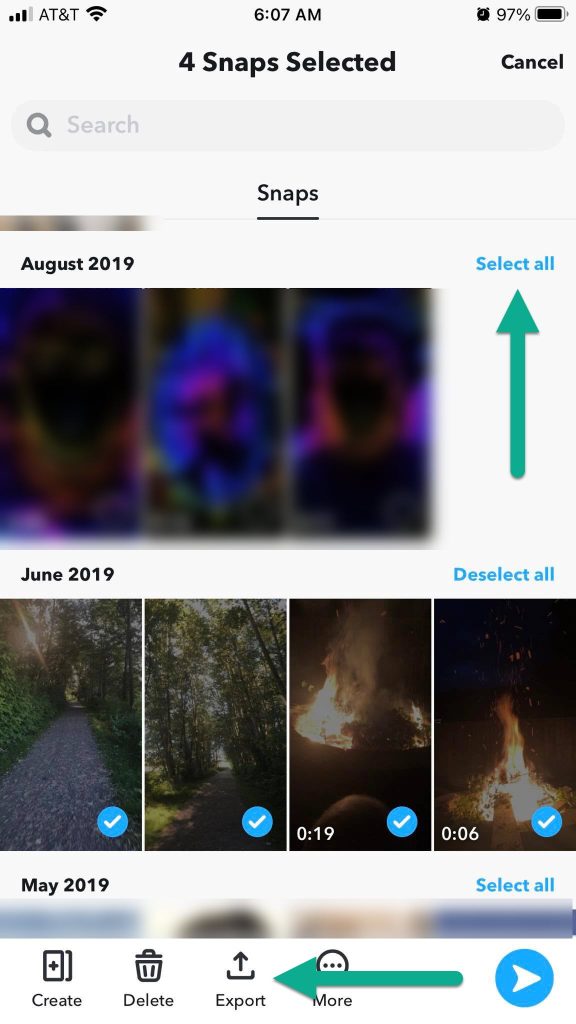
Thankfully, making a manual backup of your Snapchat memories is easy.
Snapchat has a built in function to export all of your Snapchat memories at once, making the process only take a couple of minutes, even if you have hundreds or thousands of memories saved!
To export all of your memories at once, follow these instructions:
- Open the Snapchat app.
- Visit your memories.
- Tap and hold down one of your memories to open up the selection screen.
- A set of new buttons will pop up next to each month. Tap on ‘Select all’ to select all memories for that month.
- Scroll down and press the ‘Select all’ button next to each month until all are selected.
- Tap on the ‘Export’ button at the bottom of the screen.
It will take a few moments, but they will all begin saving to your phone’s photos app! In the future, you will only need to backup new memories that haven’t already been saved, making the process even quicker.
Remember To Backup If You Plan On Making A New Account!
Keep in mind that your memories are tied to your account, not to your phone itself.
This means that if you plan on making a new account when you set up your new phone, you will need to make a manual backup of all of your Snapchat memories, and actually save them to your phone’s camera roll before you continue.
Memories will not transfer over through cloud backup services like iCloud. If you do not log into your current account on the new phone, the memories will not show up – plain and simple.
This is why – as mentioned earlier, it’s important to know your login information before logging out of your current account.
If you are unable to login or you are going to be using a new Snapchat account when you change phones, I strongly recommend you create a backup of your memories now by following the instructions above. It doesn’t take a long time, but it can save you from losing your Snapchat memories completely!
Conclusion
Because Snapchat memories are tied to your account rather than your phone, they will be immediately available once you sign back in on your new device.
However, making a regular backup of your Snapchat memories is a good way to ensure you will always have access to them, in case you forget your login information or your Snapchat account is ever deleted or banned.
I hope that you’ve found this article to be helpful. If you have any questions about exporting your Snapchat memories, please let me know through the comment form below.
Wishing you the best, and enjoy your new phone!
– James McAllister
