Are you needing to ping, tag or mention someone on Discord but you don’t know how?
This is one of Discord’s most critical features, so getting familiar with how its done (and all of the other neat tricks related to pinging) can really improve your Discord experience.
So, how do you ping someone on Discord? In this article, we’ll cover everything you need to know – as well as share some common pinging etiquette to avoid making yourself look bad.
Let’s get to it!
1. How To Ping Someone Using The @ Tag
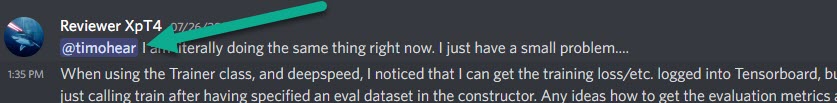
The first and most common way to ping somebody is to simply type the @ key, and then start typing their name.
Discord will automatically suggest you users in your server or contacts that have that name, so you can quickly find the exact person that you’re looking for.
Note that this strategy works best when you only have one person in your server and contacts with that exact name. This is because it’s quite easy to accidentally mention and ping the wrong user, especially if they don’t have a custom profile picture.
While Discord will show you a preview of their profile picture as you begin typing out their username, not all Discord users bother to add a profile picture. So, if this is the case, it can be difficult to distinguish between two users with the exact same name.
In these instances, you may want to ping them using a different method that we’ll share below.
2. How To Ping Someone Using Their Discord ID
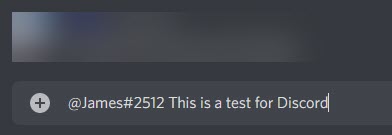
The second way to ping someone is using their full Discord ID directly.
This method is less common, and in all honesty there isn’t many cases where it makes sense to use. Still, knowing that it is possible may help you in the future.
On Discord, each person does not only have their display name. In order to allow multiple people to use the same display name, Discord utilizes a full player tagging system. This means that each Discord ID not only has their username, but also a series of numbers for it.
For example, there is certainly more than 1 person using the name ‘James’ on Discord. However, there is only going to be one ‘James#2512’, because other people using James will have a different number assigned to them.
Anyhow, pinging someone on Discord using their full Discord ID is easy.
All you have to do is type their names + their numbers as illustrated above. Once you type the full thing out, Discord’s chat will automatically update to show you that you’ve found the right person, and then you can send your message.
To find someone’s full tag, just click on their username to pull it up.
Note that you will only be able to ping someone who is a member of that server, or who has you added as a friend. Discord will not allow you to ping people you do not have a mutual server or connection with.
Tip: To find out the mutual servers you share with someone, click here!
3. How To Ping Someone Using Direct Messages
The third and final way to ping someone on Discord is to use Discord’s built-in direct messaging feature.
By default, you can direct message server members unless they have specifically chosen to disable them. This is true even if the two of you aren’t yet friends on Discord.
So, send them a direct message by clicking on their name and typing your message out.
This will send a notification to their phone, tablet or computer just like it would if you had pinged them any other way.
As a bonus, nobody else will see the message that you’ve sent either! So, direct messaging can be the ideal way to ping someone in many cases.
Pinging Etiquette

Although pinging is an important feature that Discord offers, there’s unfortunately potential for it to become bothersome.
Therefore, you should keep these etiquette tips in mind to avoid being seen as spammy or annoying.
1. Avoid Unnecessary Notifications
The first thing you’ll want to do is avoid pinging people unless it’s absolutely unnecessary.
People are quite mindful over the notifications that they receive, and generally don’t want to be bothered by them unless they’re important.
So, only ping someone if it’s absolutely urgent for them to see the message, and avoid pinging them multiple times if they don’t respond the first time. Either they aren’t at their computer / phone (and won’t see additional pings anyway), or they saw the first notification and are choosing not to respond yet.
Either way, additional pings will do you no good.
By the same token, there usually isn’t a need to ping someone that is actively participating in your server. They already have the Discord window pulled up, so they’re already going to see your message.
The only time this can be useful is if you want people to know who you’re directing your message to.
2. Pay Attention To Do Not Disturb
Secondly, you should pay attention to someone’s current status before deciding whether or not to ping them.
Likely, there is a good reason for this.
Not only are they indicating that they may not want to be bothered, but Do Not Disturb mode automatically prevents notifications from reaching them. So, pinging somebody with Do Not Disturb mode on won’t do you any good – they will not get the notification.
Note that some people leave Do Not Disturb mode on regardless, so you shouldn’t hesitate to send them a message. Just realize that pinging won’t help you, and it may take them longer to respond as a result.
3. Avoid @everyone And @here
Finally, you should avoid pinging large groups of people using @everyone and @here.
@here pings everyone in the current channel that’s currently online, while @everyone pings everybody in the channel regardless of whether they’re online or offline.
Needless to say, this can be extremely annoying if it’s overused. Rarely are there cases when these commands need to be used – such as during important events, emergencies, or server updates.
Because of the potential to be used for spam, many server owners disable these commands to everyone but server moderators.
So, if you can’t use these commands anyway, chances are they’ve been disabled.
If you do have the power to use them however, think very carefully before bothering all of your server members with a notification.
Conclusion
Generally speaking, the easiest way to ping someone on Discord is to type the @ sign and begin typing out their username.
However, there are other methods to ping a Discord user as well, that may be better in certain circumstances.
Regardless of the method you choose, be sure to follow proper pinging etiquette to avoid bothering other users.
Thank you for reading. If you have any other questions about Discord, please ask them using the comment form below.
Wishing you the best,
– James McAllister
