Are you looking to add a mod to your Discord server?
Whether it’s your first time or you’re adding another person to your mod team, making someone a moderator is simple.
In this article, we’ll show you how it’s done step-by-step, as well as share some useful tips such as how to pick good moderators, and what permissions they should have.
Let’s get to it!
How To Make Someone A Mod On Discord (Desktop)
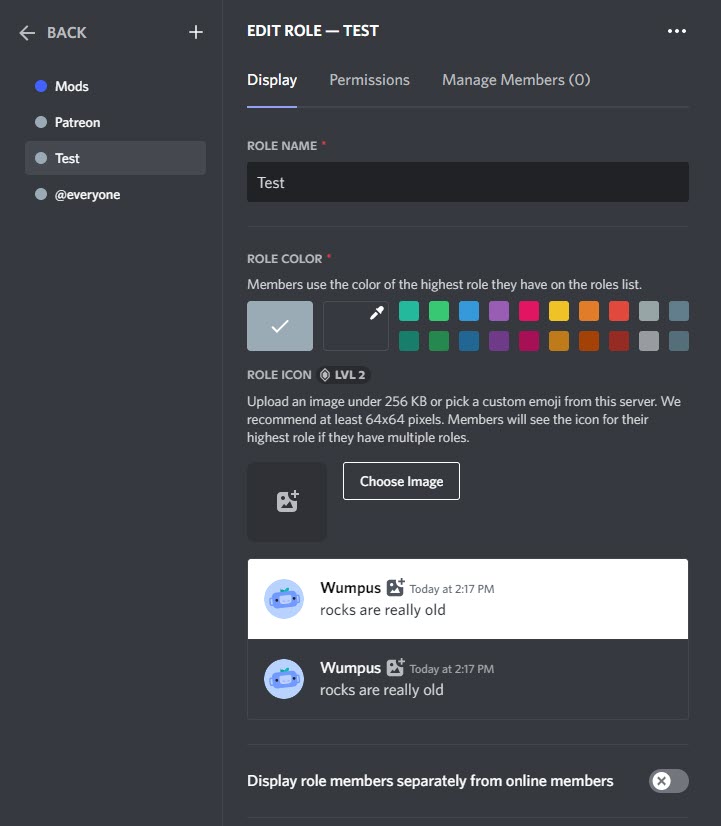
Making someone a moderator on desktop is easy, and only takes a few seconds.
In fact, once you have everything set up and you know where to look, adding new moderators can be done even quicker!
So, how do you make someone a mod using the Discord desktop or web client? Just follow these steps:
- Visit your server, and open the server settings.
- On the left-hand side, click on ‘Roles.’
- Click the plus icon to add a new role. Label it ‘Mods’, ‘Moderators’, ‘Server Mods’, or anything else that you’d like.
- Change the color of the role to your liking. We also recommend toggling the ‘Display role members separately from online members’ button to ‘On’, so people can easily see who the moderators are.
- Switch to the ‘permissions’ tab, and turn on what you want moderators to be able to do (such as kick or ban people.)
- Go to the ‘Manage Members’ tab, and search for whoever you’d like to be moderator.
- Click the ‘Save Changes’ button on the bottom of the screen. Everything will now be saved, and the person you chose should now be a moderator!
How To Make Someone A Mod On Discord (Mobile)
Making someone a moderator when using the Discord mobile app is just as easy, only everything is moved around a bit.
To make someone a Discord mod on mobile, follow these steps:
- Tap on the icon with three horizontal lines and locate your server.
- Click on the server settings button.
- Tap the plus icon to add a new role. Label it ‘Mods’, ‘Moderators’, ‘Server Mods’, or anything else that you’d like.
- Change the color of the role, to make it easier to recognize who is a mod. Consider toggling the ‘Display role members separately from online members’ button to ‘On’, so people can easily see who the moderators are.
- Switch to the ‘Permissions’ tab, and turn on what you want moderators to be able to do (such as kick or ban people.)
- Go to the ‘Manage Members’ tab, and search for whoever you’d like to be moderator.
- Click the ‘Save Changes’ button on the bottom of the screen. Everything will now be saved, and the person you chose should now be a moderator!
What Permissions Should Mods Have On Discord?
Generally speaking, you want to give mods just enough power to handle any crisis situation when you’re not online, without giving up total control of your server.
In fact, this is why Discord explicitly states how dangerous it is to give someone full admin permissions – rarely is it necessary to make someone a full administrator.
Generally speaking, a good set of permissions to give to moderators include the following:
- The ability to view all channels.
- The ability to ban members.
- The ability to kick members.
- The ability to give timeouts to members.
- The ability to create and manage events.
- The ability to mute and deafen members (voice channels.)
Remember, a moderators job is to moderate and build your community – not to change your server around. These permissions are enough to do the job, without potentially putting your server at risk of a mod goes rogue.
How To Edit What Mods Can Actually Do
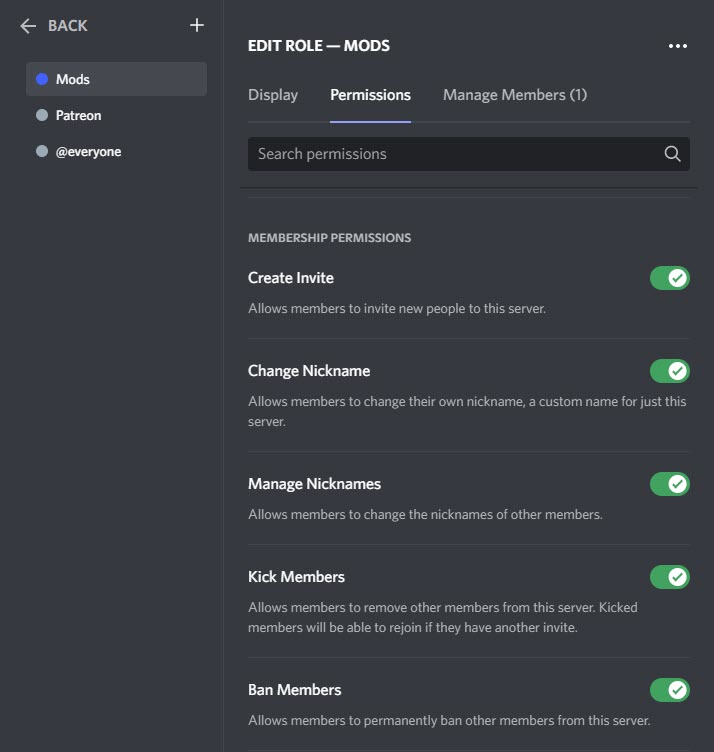
So, how do you change the permissions that Discord moderators have? It’s actually very easy!
To change the permissions for your moderators, follow these steps:
- Go to your server, and pull up the server settings.
- Click on ‘Roles.’
- Click on the role you want to edit. If you have multiple mod groups, you will need to do each one separately.
- Scroll through the permissions list, and give the proper permissions you’d like your mods to have.
It’s that simple! If you want to make changes later, all you have to do is return to the roles section and make your updates. They will immediately come into effect for all moderators with that role.
How Many Moderators Should You Have?
Now that we know how to set someone as a moderator and give them your desired permissions, you may be wondering – how many moderators should you actually have?
May new server owners go overboard with mods, which can actually make their community feel more divisive and hurt the overall relationship between your staff team and your community members.
Therefore, striking the right balance between server moderators and community members is key.
So how do you find the right number?
First of all, it will depend on the level of rule breaking and arguments that tend to go on within your server. If your community is targeting intense gamers that are prone to raging for example, you may need more moderators than a community server for a business website.
Likewise, Discord servers that are very active – even with fewer members, may require more moderators than a server that is rarely used.
To start off, Discord servers need no more than 2 moderators, in addition to yourself. Ideally, your mod team will consist of people that are active in different timezones, to increase the likelihood that there is at least one moderator online at all hours of the day.
After that point, a good rule of thumb is to appoint one moderator admin for every 100-300 members that a Discord server has.
Less than that, and your mod team may end up with too much work to do, which can be very stressful for what is essentially a volunteer position.
More than that, and it can feel like your server is ‘over-policed’ – and problems with specific moderators can cause tension in your servers.
So, strike a good balance depending on your server’s needs, and be sure to be very careful who you choose to appoint to the position.
What Makes A Good Discord Mod?

Choosing who should be one of your Discord mods isn’t as simple as picking someone you like, or that your good friends with.
Great moderators have a specific set of skills and character traits that qualify them to be community leaders. Let’s look over some of these now!
A Complete Understanding Of Your Rules
First and foremost, your Discord mods should have a complete and thorough understanding of your server rules.
If you haven’t yet developed a rules list, we’ve put together a list of Discord rule ideas you’re welcome to copy and use.
Discord moderators should not only have these memorized, but know exactly how each rule applies within the context of your server. They should know what offenses are worthy of bans, and how to discourage rule-breaking behavior.
Decisive
Good moderators are decisive, and should be able to make tough decisions with confidence in a speedy manner.
This does not mean that they’re impulsive, and swing the ban hammer too soon. Rather, they know how to act swiftly and can keep a level-head, even in the event of a crisis.
This may be even more important early on, when there may not be other moderators around to talk through decisions with.
A Community Leader
Good moderators aren’t just there to enforce the server’s rules. They should also be seen as a community leader, someone who will go out of their way to set up events and encourage engagement with your server.
New members should feel comfortable asking them for help, even for basic questions. Therefore, they should give off a friendly and extroverted presence that signals to people that they’re open to help.
Unbiased
If you want your server to succeed, its critical that your moderators are unbiased in their decision making.
They should be able to settle an argument with two people by fairly seeing both people’s sides, and helping them reach a resolution without letting their own opinion sway things.
Good moderators are able to resolve most conflicts without having to resort to kicking or banning members. When they do have to take action, it should be done fairly, with rules being applied equally to all members – even their closest friends.
Conclusion
Thankfully, making someone a moderator on Discord only takes a few seconds.
Once you have the proper permissions set up, you can even appoint people to different levels or roles, giving or restricting certain permissions even further.
A good group of moderators not only ensure your rules are being followed, but can even act as community ambassadors to drive up engagement and server participation. The community and the staff are what make certain servers great, so it is your responsibility to make sure you choose the right people for the job.
I hope that you’ve found this article helpful. If you have any other questions about appointing moderators on Discord, please ask them using the comment form below.
Wishing you the best,
– James McAllister
