Have you noticed that when you look at people you’ve messaged on Facebook Messenger, it will sometimes show when they’re last active?
After a period of time however, the message will disappear, and it will be impossible to tell when they were last active.
So, how long does Facebook Messenger show the last active message before it disappears?
In this article, I’ll cover all of the details – as well as some other reasons why someone’s last active time might not be appearing for you.
Let’s get started!
How Long Does Facebook Messenger Show ‘Last Active?’
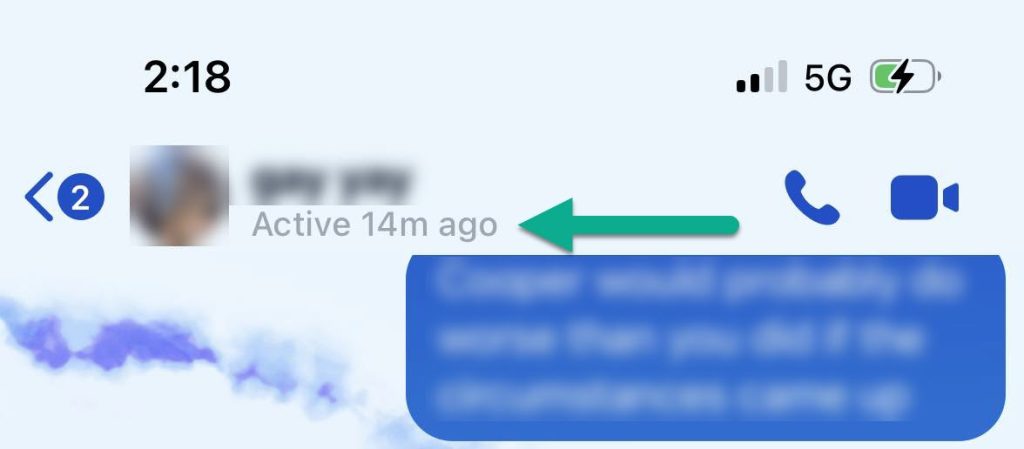
Currently, Facebook will show you when somebody was last active on Facebook Messenger for up to 24 hours on individual chats.
While you can see it down to the minute (like in the example photo above) if it’s been under an hour, Facebook will round to the nearest hour if it’s been longer than 60 minutes.
So, you may see that they’ve last been online 3 hours ago, for example.
That being said, this time isn’t always completely accurate, which I’ll touch on more later.
Additionally, group chats seem to have different time limits. Some people claim that they’ve been able to see someone’s ‘last active’ time for up to 72 hours when they view it inside of a group chat.
For messages to individuals however, their last activity status will only be shown for 24 hours after they were last online.
Why Can’t I See Someone’s Last Active Status?
Many people don’t know this, but there are actually several reasons why you may not be able to see the last time someone was online.
This can be particularly confusing if you know they’ve been online in the last 24 hours, but they have no green dot next to their name, nor is Messenger showing you when they were last active.
So, what causes this?
Let’s look over 4 different reasons!
1. They’ve Hidden It From Everyone
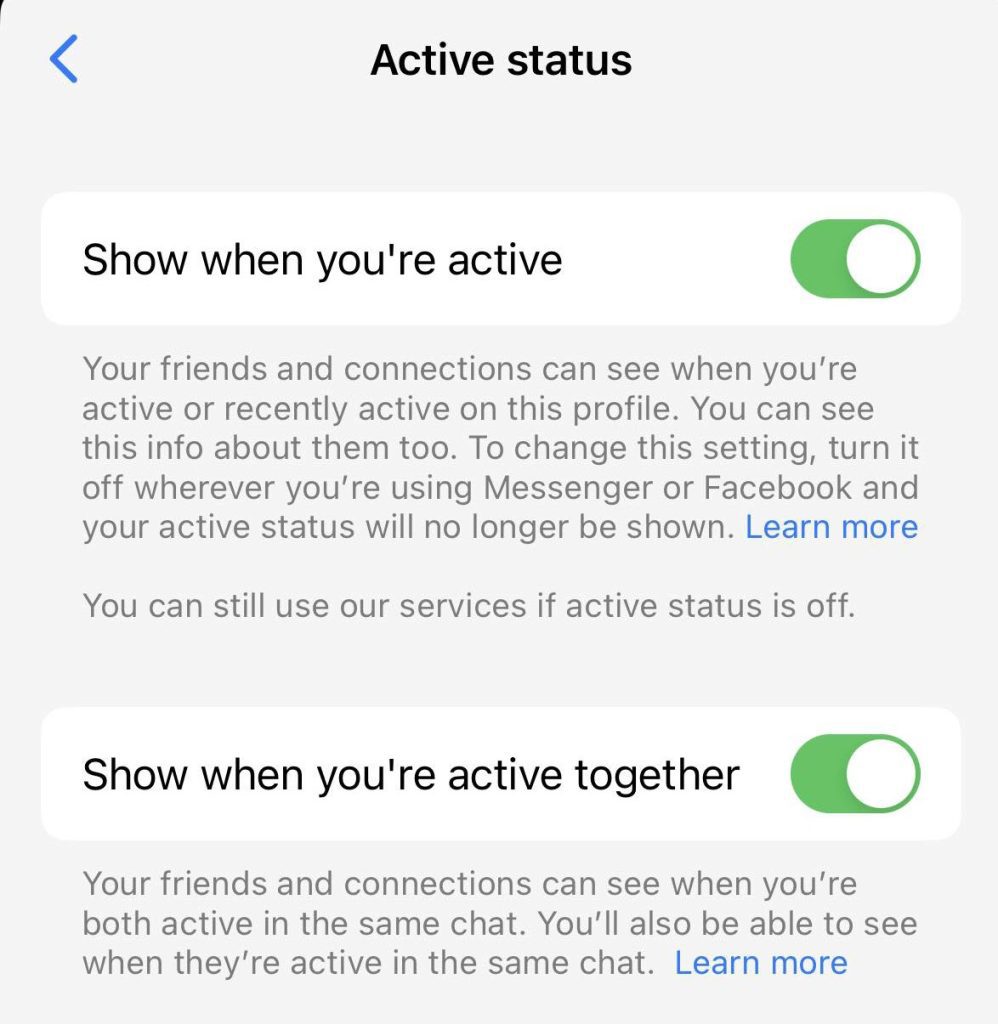
Did you know that you can hide your active status from everyone – preventing them from knowing when you’re online, or when you were last active?
Some people do this temporarily if they’re not in the mood to talk right now, where as others leave this setting on permanently.
You can turn it on yourself by following these steps, on both iPhone, iPad, and Android:
- Open the Messenger app.
- Tap on the icon with three horizontal lines in the top-left corner.
- In the new menu that just popped up, tap on the settings icon in the top-right corner.
- Tap on ‘Active status.’
- Toggle ‘Show when you’re active’ off.
Note that if you disable your active status, you won’t be able to see other people’s active status either.
So, consider whether the tradeoff is worth it before making your decision! You can always undo it by following the steps above however, and turning it back on again.
2. Facebook Is Experiencing A Glitch
Although Facebook is stable most of the time, it is still prone to glitches. And unfortunately, some systems experience glitches more frequently than others.
One of those systems is the ‘last active’ timer. It’s possible that even if somebody was just online (and you know they were because they were talking to you), Facebook still doesn’t accurately show when they were last active.
Unfortunately, nothing can be done to fix this glitch, at least in the short-term.
It often resolves itself over time, so check back later to see when someone was last online!
3. They’ve Blocked You
Hopefully this isn’t the case, but you will no longer be able to see the last time someone was active if they’ve blocked you.
This is because once you’ve been blocked, Facebook essentially makes it impossible to find out anything about how that person is using Facebook.
While you will still be able to read old messages sent between the two of you, a lot of information will be missing. This includes their current profile picture, their name, and of course, the last time they were online.
If you think about it, this makes sense. If you were to block someone, you wouldn’t want them knowing when you were online. Depending on the reason that you blocked them, this can be invasive at best, and dangerous at worst.
You can test whether you’ve been blocked by attempting to send them a message. If they’ve blocked you, the message will not go through!
4. The Time Limit Has Passed
Finally, as already mentioned, you will only be able to see when someone was last active for up to 24 hours.
After this time limit has passed, the number will disappear. At this point, the only thing you know is that it’s been at least 24 hours since they’ve last been online.
However, there is no indication for how long it could be after that. It’s possible that they haven’t been online for days, weeks, or even months.
One thing you could try however is to visit their actual Facebook profile, using the Facebook app. Then, look to see when their most recent status update is.
If they’ve posted or shared something new, you’ll know that they’ve been active.
How Accurate Is The ‘Last Active’ Time, Anyway?

Truthfully? Not very accurate, in a shockingly large number of circumstances.
Although Facebook may give you the time down to the exact minute, it doesn’t always track active status that well.
This is particularly true if somebody leaves Facebook open on their computer or smartphone, but isn’t actually using it. Facebook may still count them as being online, even if they aren’t using Messenger at all.
Or, if they have Facebook open on multiple devices, this can pose problems too. Personally, I type a lot of messages out on my phone, but also leave a tab open with Facebook on my PC as well. Friends have reported that they’ve seen the green dot indicating I’m online, even in the middle of the night when I’ve been sleeping.
Facebook only starts the ‘last active’ timer when they believe you’re no longer active. And since they seem to have a hard time telling in many circumstances, this may lead to inaccurate times being shown.
Therefore, it’s best to take the timer with a grain of salt, and avoid trusting it too heavily.
Conclusion
Currently, you will be able to see when somebody was last active on Facebook Messenger for up to 24 hours after they were last online. However, this time period may be as long as 72 hours for group chats.
That being said, the timer isn’t always accurate, so it’s best used as a rough guideline rather than an exact measure.
I hope that this article has answered your questions, and you’ve found it insightful.
If you have any other questions about Facebook Messenger, don’t worry! Using the comment form below, let me know and I’ll get back to you ASAP.
Wishing you the best,
– James McAllister
