Few things are more frustrating then sending an email, and then realizing you made a mistake.
It could’ve been that you sent it to the wrong person, you spelled something incorrectly, or you simply no longer wish to send what you’ve written.
However, most email services don’t allow you to recall emails that you’ve sent. Fortunately, Gmail is an exception.
But how long can you recall emails for, and can you recall them even after a lengthy period of time (such as an hour?)
In this article, we’ll cover everything that you need to know.
Can You Recall Gmail Emails After An Hour?
Although it is possible to recall emails within Gmail, unfortunately you are not able to recall emails that have been sent longer than 30 seconds ago.
Other people have claimed that it’s possible to recall emails longer than that, but it is simply not the case. Once an email has been sent out, it can not be recall.
The way Gmail’s recall system works is by holding your message for up to 30 seconds before they actually send it out. This gives you ample time to review it and cancel the sending should you wish to do so.
In some senses, they aren’t actually ‘recalling’ it at all – they are simply delaying the actual sending of the email, so you can cancel it if you wish.
Thankfully, 30 seconds can still give you a nice window to reevaluate the email, especially if you pressed the send button accidentally before you’re ready. So, we’ll show you how to enable the ‘Undo Send’ feature in just a moment.
Why Can’t You Recall Emails That Have Been Fully Sent?
In order to understand why recalling Gmail messages after an hour isn’t possible, it helps to understand how email works.
Email operates much differently than something like Facebook Messenger, for example. On Facebook Messenger, everything runs through Facebook’s servers – they can control everything on both the sender’s and the receiver’s end.
This means it’s possible to unsend a message, and Facebook can delete it from both sides on their own.
Email doesn’t work like this – it is decentralized. There is no controlling entity that can magically pull the email back from the other person – email platforms are owned by separate companies, and people can even run their own.
Once an email has been sent out, it is downloaded by that other person’s email server. At that point, it is stored permanently until somebody who actually has access to the server or the email account chooses to delete it.
Trying to unsend an email is like trying to unmail a letter that the other person has already received and taken into their home – it isn’t possible.
Although email services could implement something like Gmail’s ‘Undo Send’ feature, it wouldn’t allow people to remotely delete other people’s emails.
Instead, it would simply delay the amount of time it would take for the email to send out in the first place.
So even if you could recall an email after an hour, that would mean it would take an hour for all of your emails to actually mail out after you send them – which is less than practical!
How To Enable Undo Send In Gmail (And Recall Sent Emails)
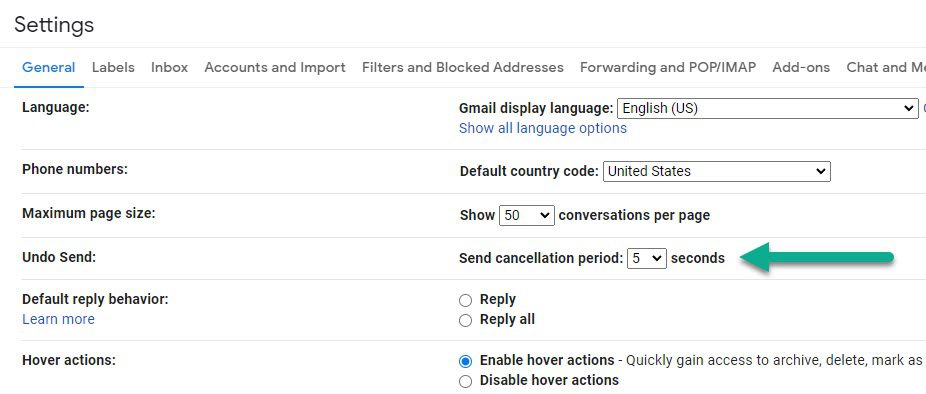
Enabling the ability to recall emails in Gmail only takes a few moments, and it will apply to all emails that you send out within your Gmail account.
To enable the feature to recall sent emails, follow these instructions.
- Open up your Gmail, and click on the ‘Settings’ icon in the top-right corner.
- Under the ‘Quick Settings’ text, click on ‘See all settings.’
- Under the ‘General’ tab, locate ‘Undo Send.’
- Change ‘Send cancellation period’ to 30 seconds to maximize the amount of time you can recall messages.
Now, when you send a message, you will be given an option to Undo it and cancel the sending of the email.
This will allow you to quickly review the message before its delivered, or cancel it if it’s been sent by mistake.
However, you should always review your emails and attachments before pressing the send button, to ensure everything is correct.
Are There Other Email Services That Allow You To Recall Messages?
Although there are services similar to Gmail that allow you to cancel sending for a brief period of time, there aren’t any that allow you to recall emails that have been fully delivered.
As mentioned earlier, this would be impossible to implement due to how email works at a fundamental level.
That being said, there are message services that allow you to recall sent messages or delete them on both sides – such as Facebook Messenger, Wire, and Session.
Likewise, you never know how fast somebody may have read it – and you will never be able to delete it from their memory!
Therefore, the best thing you can do is to always carefully review your messages prior to sending.
Conclusion
Although Gmail allows you to recall messages that you’ve already sent, you aren’t given a lot of time.
This is because a longer timer would mean delays in all other emails actually being delivered. So, this decision makes a lot of sense.
I hope that you’ve found this article helpful. If you have any other questions about Gmail, please ask them using the comment form below.
Wishing you the best,
– James McAllister
