One of the most frustrating things is when you go to view an old TikTok that you liked, only to notice that it’s no longer available.
Sadly, videos get deleted on TikTok for several reasons. Whether they end up getting taken down for violating TikTok’s community guidelines or the creator just decides to remove it, it can be frustrating when it was one that you really loved.
But is there a way to watch deleted TikToks, and if so, how can it be done?
In this article, we’ll cover everything that you need to know! There are several different things that you can try, so let’s look over each one of them.
1. Search On An Archive Site
The first option you can try out, is to search for the video or the creator on a TikTok archiving site. A few examples include Tik.fail and Urlebird.com.
Archive sites work by mass downloading videos from TikTok, then rehosting the videos themselves. This means that even if it’s completely deleted from TikTok’s servers and is no longer available on their website or the app, it will still be available if its been archived.
For better or worse, TikTok has been cracking down on these unofficial archives however, meaning that they are no longer as prevalent as they used to be.
This means that unless the video was extremely popular, it’s unlikely to have been archived by any of these websites.
However, it is still worth giving them a shot if the video was viewed by a lot of people! There is a slight chance it will be available.
2. Search For Compilations On YouTube
Just like vine compilations became so popular back in the day, the same thing is happening now with TikToks.
In fact, people aren’t just uploading compilations, but individual TikToks themselves (if they are viral enough.) However, you’re most likely to find the TikTok you’re looking for inside of a compilation.
Thankfully, uploaders on YouTube have been putting TikToks into various themes, and then uploading a bunch of TikToks that share the same underlying topic.
For example, you could search for ‘cat TikTok compilation’ or ‘baby TikTok compilation’ on YouTube and find plenty of compilations to browse through.
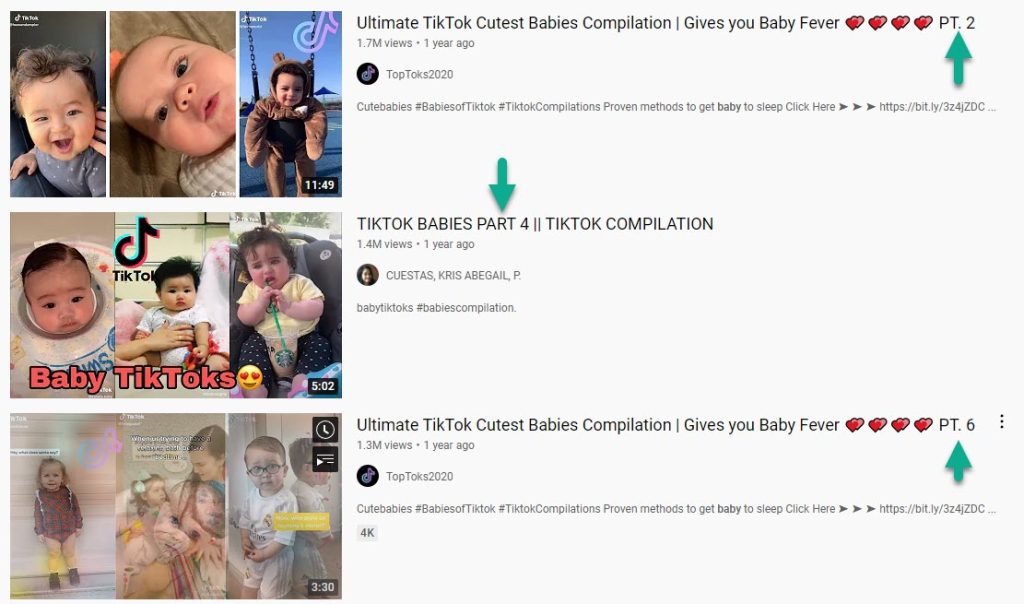
Notice how in the search results, you’ll see many creators mentioning things like ‘Part 4’ or ‘PT 6.’ This means that it’s not the only compilation of this type on their channel.
So, if you don’t find the deleted TikTok you’re searching for on the first video, you should definitely go through their channel and find all of the other similar compilations that they’ve uploaded.
Some creators will add them all to a playlist, making it easy to go through all of them quickly.
3. Ask The Creator For A Copy
If the creator is rather small and they didn’t delete it on purpose, you could always try asking the creator for a copy.
Simply send them a message letting them know how much you loved the video, and what it meant to you. If you’re lucky, they may provide a way for you to download it yourself.
This doesn’t always work, but I’ve heard of it happening before!
Unfortunately, this strategy seems to work best with smaller creators. TikTok creators with large followings get far too many notifications and messages to likely even see yours at all, let alone take the time to do something for just one person.
Thankfully however, larger creators are also more likely to reupload videos that they’ve put a lot of effort in – even if they’ve been deleted. Often times, they may just need to make one minor change before they decide to reupload it.
Note: You will need to have a phone number tied to your TikTok account in order to send direct messages.
4. Ask Other Users For It
If asking the creator doesn’t work, I’ve seen some people have success by asking other TikTok users that are following the same creator.
Most commonly, people ask for this in the comment section of their other videos. People may reupload it to their page in the event that it’s been deleted.
However, it is best to respect the creator’s wishes. If they no longer want the video to be available, we should respect that choice. Likewise, if they do want other people to see it, they will either reupload it themselves or grant permission for someone else to share it.
Can You Watch Deleted TikTok Videos If You Have The Link?
Unfortunately, no. Even if you have the link to a TikTok video, you can no longer watch the video once its been deleted.
This is because the video has been completely removed from TikTok’s servers. Even if you had a direct link to where the video file used to be, it will no longer be there when you go to play it.
Additionally, any TikTok downloaders will no longer be able to grab it either.
So, having a copy of the link really doesn’t make any difference. Once the video is gone, it’s gone. It will no longer be accessible on TikTok in any fashion, and even if its reuploaded it will be given a new URL.
Can You Watch Your Own Deleted TikToks?
Once your videos have been deleted (either by your own actions, or by TikTok moderation), they will no longer be available within the app.
However, by default TikTok videos are often saved to your phone when you go to publish them.
This means that if you look in your phone’s photo app, it’s likely that you’ll find a copy of the video within one of the folders. This can be a great way to recover deleted TikToks that you’ve created yourself.
Unfortunately however, you won’t have all of the unedited footage that you originally shot within the TikTok app, so it will be harder to make changes. All you’ll have is the final copy. Still, this is better than nothing.
If the video is missing from your photos app and wasn’t saved to your phone prior to deletion, there is no way to get it back.
Tip: Always Download Videos You Want To Keep!
Although there is a lot you can do to view deleted TikTok videos, unfortunately many videos will be lost forever. Although it’s likely other people saved them, it will be difficult to ever find them posted again.
Therefore, the best thing you can do is always to save videos yourself, when the option is available.
TikTok videos really don’t take up that much space when you download them, and this will ensure you always have a copy available in case they’re deleted. They can be saved to their own folder, ensuring they don’t clutter up your gallery and get in the way of other photos.
Plus, many phones have built-in image recognition, allowing you to type in words and pull up related media. For example, if you typed in ‘cat’, your phone could pull up all pictures and videos containing cats.
In a way, this makes it even easier to search through your liked TikTok videos than using the TikTok app itself!
While not all videos have downloading enabled, you can still save these using your phone’s built-in screen recorder if you wish.
Conclusion
When a video gets deleted on TikTok, it can be very upsetting – especially if it was one you really liked, or you were waiting to show it to someone.
However, there are some things you can do to try and find the deleted video, so you can watch it again.
I hope that you’ve found this article helpful. If you have any other questions about TikTok, please ask them using the comment form below.
Wishing you the best,
– James McAllister

Thanks for the info. I refuse to open a account with them but with this knowledge you have given me I can still watch. Thank you again and best wishes. ~jim
James(Quote)