Did you see someone with pinned videos on their TikTok profile, and want to do this for your page as well?
Pinning videos to your TikTok page is not only easy, but there are a lot of benefits to doing so as well.
In this article, I’ll show you step-by-step how to pin a video to your profile. Then, I’ll share some tips to help you decide which videos you should pin, and the benefits of doing so.
Let’s get started!
How To Pin Videos To Your TikTok Profile
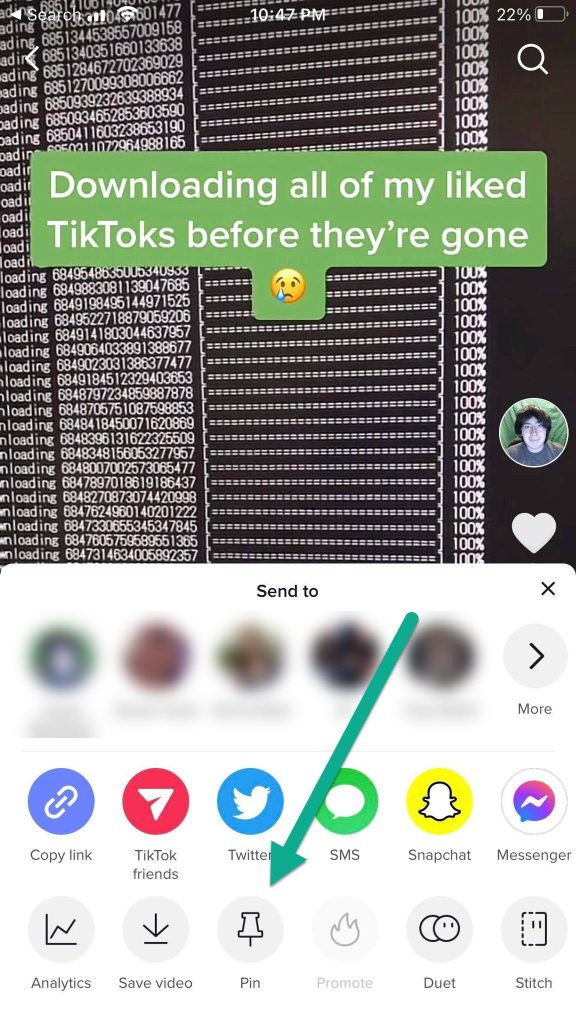
The entire process of pinning a video to your TikTok profile can be done in just a few steps.
Currently, TikTok allows people to pin up to three videos to their profile at once. Once three pins have been placed, one of them must be unpinned before another can take its place.
Once a video has been unpinned, it will return to its original place on your TikTok profile, which is dependent on the order it was posted in.
Anyhow, to pin a video to your profile, follow these instructions:
- Open TikTok and visit your profile.
- Tap on the video you wish to pin to your profile.
- Tap on the icon with three dots, towards the lower-right side of your screen.
- On the box that pops up, tap on the button that says ‘Pin.’, which will be on the bottom row.
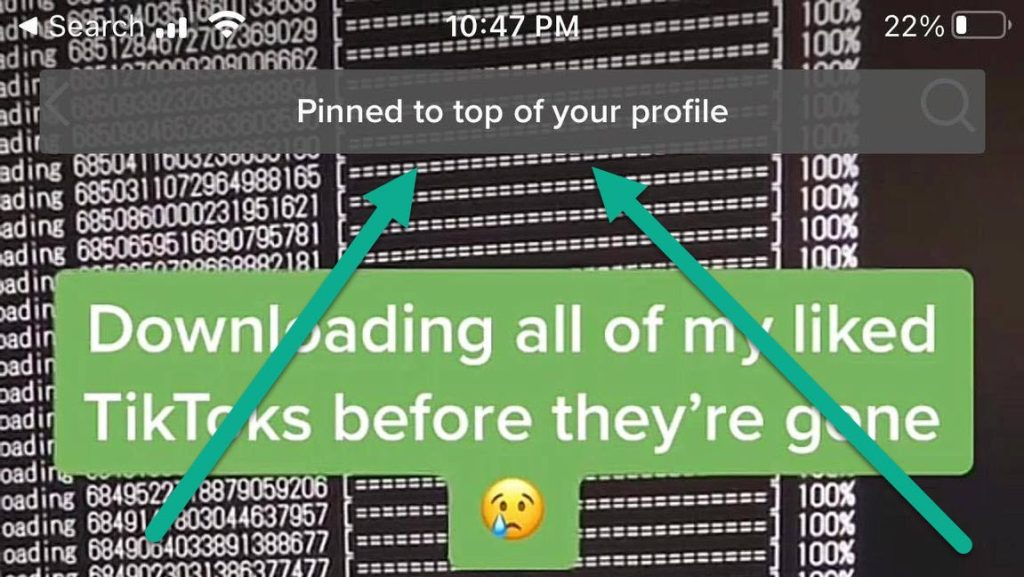
Once this is done, you will see a confirmation that the video has been successfully pinned, as illustrated above.
Before you go any further however, wait! You should be mindful of which videos you post to your profile, to maximize the impact.
Let’s look over some of the benefits of pinning videos, and how to choose the best videos to pin.
Why You Should Pin Videos To Your TikTok
Having a strategy for the videos that you pin is very important!
Truthfully, you shouldn’t just pin any video – you should be very specific about which videos you wish to pin. This way, they can have the maximum impact.
To fully understand this, let’s look over some of the benefits of pinning videos to your profile, so you can choose the ones that best match your objective for your page.
1. Highlights Your Best Content
One powerful way to utilize pinned video is to use them to highlight your best content.
This can be the videos that you deem to be highest quality, best represent your page, or simply the ones that ended up getting the highest number of views.
TikTok videos have a relatively short lifecycle. If somebody doesn’t see the video shortly after it’s posted, there’s a good chance that they will never see it – especially as it gets pushed further and further down your profile.
Therefore, pinning some of your best performing content up to the top of your TikTok profile page is a great way to ensure it reaches more people, even long after you’ve posted it.
2. Encourages New Followers
Most people do not follow you after watching only one video.
In fact, the cycle usually goes like this.
First, someone finds one of your videos in their For You page, or somebody else shares it with them.
Then, they click through to your profile to see more of what you have to offer. During this time, they’ll probably watch at least a few of your videos, so they’ll know whether or not it’s worth these getting thrown into your feed.
If they like what they see across several videos, only then will they decide to follow you.
So, by putting some of your best content front and center, it encourages people to follow you, so they don’t miss out on more content that they’ll love!
3. Sets Expectations For Your Posts
Finally, pinned videos can show new potential followers what type of content they’re likely to receive by choosing to follow your page.
Unless you’re already a mega influencer, most people find success on TikTok by posting a bunch of similar videos.
These may be videos covering a similar topic, videos that were filmed or edited in a specific way, or a series of videos with multiple parts.
The idea here is that if somebody likes any of your videos, they’re likely to enjoy all of them because they’re similar in nature.
By pinning some of your videos up to the top that performed well, you can show new people what type of content you post – so they can decide whether or not they wish to follow you more quickly.
Conclusion
As you can see, pinning a video to your TikTok profile is easy once you know what to do!
Because there are so many benefits of doing so, it makes sense to always have at least one video pinned at any given time – and also to switch them out regularly.
This way, you can use this feature not only to help you build your following, but to show more content to existing followers as well.
I hope that you’ve found this article helpful. If you have any other questions about pinning videos on TikTok, please ask them using the comment form below.
Wishing you the best,
– James McAllister
