Did you recently watch a video on TikTok, and were told that there would be a part 2 posted?
Sometimes however, the additional parts can be a bit difficult to find – and TikTok doesn’t exactly make it obvious, either.
Thankfully, finding a part 2 of a TikTok video is usually pretty simple once you know what to do.
In this article, we’ll go over 3 different ways to find the second or third part to a TikTok video – guaranteeing you’ll find it if it’s available.
Let’s get to it!
1. Check Their Profile

The first thing you should do when looking for a potential part two is to check the original poster’s profile, by clicking their name on the bottom of the screen.
Most of the time, videos are posted in order – so, the part two video will immediately follow the part one.
Keep in mind that TikTok profiles are shown with the latest and most recent videos first – following any videos that may be pinned to the top of the person’s profile.
Additionally, some creators will specifically write ‘Part Two’ on the cover of the video so it’s easy to find.
If you don’t see an obvious part two from their profile though, simply flick through their most recent videos and read the captions. This may give more information about the video and let you know which one is the second part to the video that you’ve just watched.
If you still don’t see it, it’s possible that the second part hasn’t been uploaded to TikTok yet.
Before giving up hope however, I recommend trying out one of the other methods listed below.
2. Look For A Playlist

The second thing you should try is looking for a playlist, containing all of the parts to the video series.
This is especially beneficial if the video doesn’t only have just two parts, but has even more than that.
Playlists will allow you to pull up all of the videos on that series in one page, so you don’t have to sort through other videos that aren’t related to part of that main series.
Unfortunately however, because playlists have to be manually created by the poster and many people aren’t even aware how to create a TikTok playlist in the first place, it’s rare to see a video’s part 2 put in a playlist.
Still, it’s worth giving it a quick check anyway.
If a TikTok video is part of a playlist, the name of the playlist will be running across the bottom of the screen.
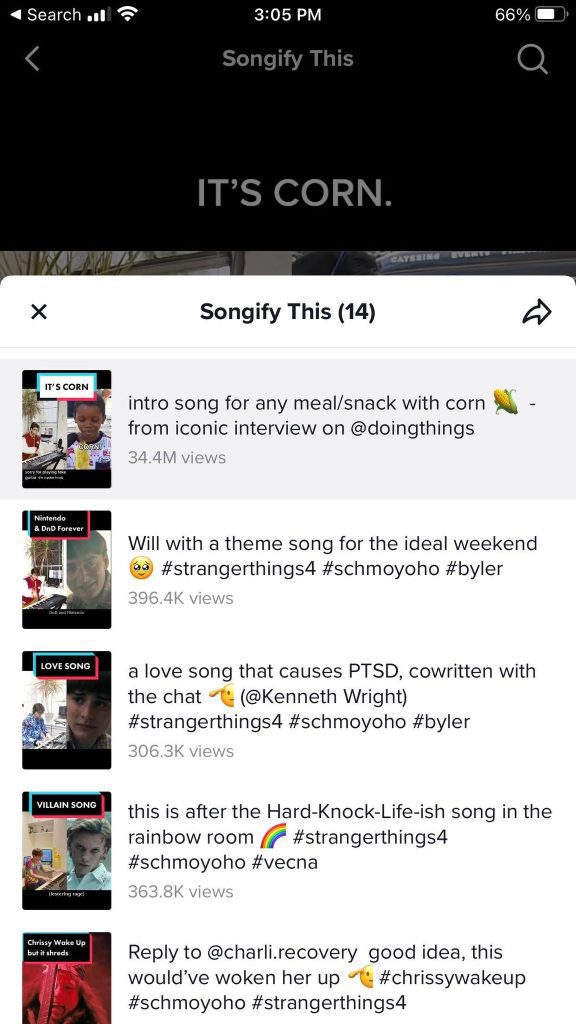
When you tap on the playlist name, it will pull up a new window with all of the videos in that playlist.
Use this to find the other parts to the video quickly and easily!
3. Check The Comments Of The Original Video
Finally, one more thing I recommend trying out is to read through some of the comments of the original video.
If you’re looking for part two, chances are a lot of other people are as well. And if they are unable to find it, they will make it known to others.
When you view the comments, you may notice a few things:
- The creator has posted an update in the comments saying part 2 is now out (so you know it is in fact available.)
- If Part 2 is up, people will be mentioning it.
- If the video was previously published but was taken down for review, people will share this as well.
- If the video isn’t yet released, you will likely see people commenting this as well.
Therefore, the comments section can really give a lot of clues on the status of the next video, and whether or not its truly out yet.
Unfortunately, if the video isn’t yet out, all you can do is wait. So, it would be best to like the original video (or follow the creator) so you can get back to it later on when it’s likely to have been posted.
Conclusion
Most of the time, finding a second part to a TikTok video is as simple as visiting the original poster’s profile, and checking out their newest videos.
However, if the first part was only recently posted, part 2 may not be up yet. Additionally, videos with lots of parts are often organized into playlists so it’s easy to find all of them at once.
I hope that you’ve found this article helpful. If you have any questions about finding videos on TikTok, please ask them using the comment form below.
Wishing you the best,
– James McAllister
