There are plenty of reasons why you may want to have multiple Snapchat accounts.
For example, you could want a separate account for your business or job, or perhaps you simply just want to view someone’s story without them knowing it was you.
Whatever the reason may be, creating a second Snapchat account is easy, and can be done on the same phone or tablet you’re already using now.
In this article, we’re going to cover everything you need to know about creating a second Snapchat account, as well as some important tips to keep in mind.
Can You Have Two Snapchat Accounts On The Same Device?
Fortunately, the answer is yes. You can have two or even several Snapchat accounts on the same phone or tablet.
However, you can only be signed into one Snapchat account at a time, and you will need a separate email for each account. This is a little different than apps like TikTok or Instagram, which allow you to simply switch between accounts without having to sign out or sign in. Rather, TikTok and Instagram allow you to switch accounts directly in the app.
Unfortunately, Snapchat doesn’t make it so easy.
There are a few workarounds, which we’ll cover later in this article. However, using the official Snapchat app (rather than some modified versions we’ll discuss later), you can only sign in to one account at a time.
How To Make A Second Snapchat Account
The process of making a second Snapchat account is fairly straightforward.
With the following steps, we’re going to assume that you already have an existing Snapchat account, and you’re signed it onto your device. In this example, we’re going to use an iPhone, but the steps are exactly the same on an iPad or Android device.
1. Open Snapchat, And Navigate To Your Settings To Log Out
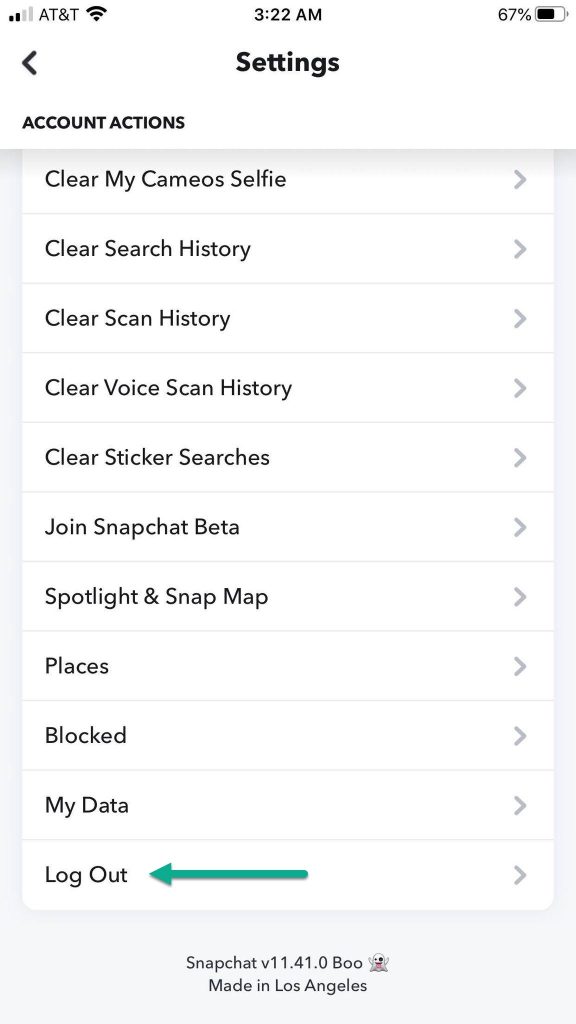
The first thing you’ll need to do is to sign out of your existing Snapchat account.
Since this isn’t something most people do very often, a lot of people actually don’t know how it’s done!
Thankfully, it’s pretty easy. To start, open up the Snapchat app, and click on your Bitmoji / profile picture in the top-left hand corner. This will pull up a page that looks like this:
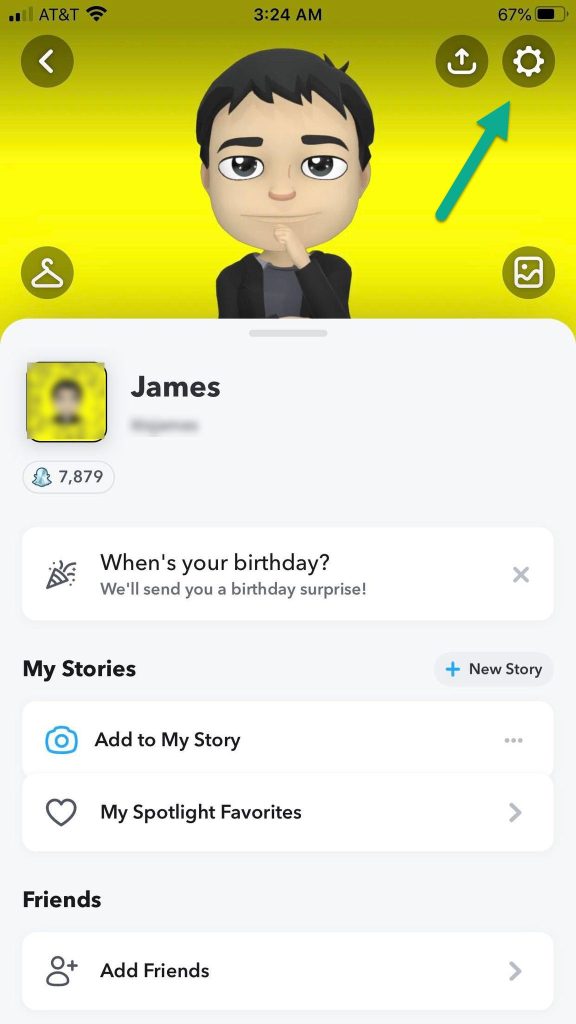
Next, you’ll want to click on the gear icon towards the top-right corner, which is indicated by the arrow in the picture above.
This will pull up your Snapchat settings page. From here, you’ll want to scroll all the way down to the bottom.
Finally, tap on the button that says ‘Log Out’. Make sure you know your password and still have access to your Snapchat email before logging out! Because some people remain signed into the same Snapchat for literally years, it can pose a problem if you ever forget your credentials to log back in.
2. Click On The Button That Says ‘Sign Up’
Next, you’ll want to begin the process of making your second Snapchat account.
This can be done by clicking the ‘Sign Up’ button located on the Snapchat home screen, after you’ve successfully logged out.
From there, it’s just a matter of following the instructions on the screen. Snapchat will ask you for some basic information like your username, password, birthday, and email address.
Note that you must have a separate email address in order to make a 2nd Snapchat account.
Additionally, if you’d like to use your current phone number for this new account, you must first unlink your phone number from your existing Snapchat account.
This only takes a few moments, but it’s something you may wish to do ahead of time.
3. Log In To Either Account
Once you’ve created your 2nd account, you should see an option to log in to either account on the Snapchat home screen.
Simply swipe to the account that you’d like to login too, and follow the on-screen instructions.
To switch between accounts, you’ll need to repeat the process of logging out to reach this same page again. Thankfully, once you know how to access your Snapchat settings, the actual process of logging out only takes a few seconds.
You should keep in mind that your Bitmoji nor your Cameo photo will transfer over to your new account. In fact, none of the data transfers over – this is for privacy and security purposes.
Therefore, you will need to do a lot of things over again, such as importing your contacts, adding friends and creating your Bitmoji character.
Can You Tell Who Has 2 Snapchat Accounts?
Since both of these accounts will appear on your device when logging in, you may be wondering – will other people be able to tell that you have two accounts? Are they connected in any way?
Thankfully, the answer is no. The only people that will be able to see the accounts are related are Snapchat staff.
However, there are some giveaways that let you know who is behind a Snapchat account, even if you don’t attach your name to it.
For example, using a similar username or creating an identical Bitmoji may give away the identity behind the account holder, so this should be kept in mind if you’re looking to keep your new account a secret.
Snapchat++ And Other Sideloaded Apps
Did you know that there are modified versions of Snapchat, that all have their own unique set of features?
These allow you to do things that you otherwise wouldn’t be able to do, such as spoofing your location, saving photos, or more easily logging in to multiple Snapchat accounts.
Some notable examples include:
- Snapchat++
- SnapTools
- Sneakaboo
- SCOthman
- Phantom
I should point out that I personally do not recommend sideloading apps like this. Not only do they go against Snapchat’s terms of service (which can get your account shut down without warning), but it’s also a potential security risk.
Sideloading apps has been linked to malware and other security breaches, particularly on Android phones. You are putting not only your Snapchat account at risk, but even the safety of your entire device by sideloading modified apps like this.
Therefore, I do not recommend it under any circumstances.
That being said, it is something that people do, and I felt like I should include it for the sake of completion.
There is another workaround you can try as well, which is much safer.
Dual Instances
On some smartphones, you can create a second instance of the Snapchat app, with a separate set of data and a separate account.
This can be thought of as like a ‘second copy’ of Snapchat. All of your information is stored separately in each copy, effectively allowing you to be logged into both at the same time. You just simply need to choose which copy of Snapchat to open up – the original, or the copied version.
Many Android phones have an option for app cloning built straight in.
However, if your phone doesn’t have this functionality, there are also dedicated apps able to help with this.
A few notable examples include ‘Parallel Space’, ‘2Accounts’ and ‘Dual Space’.
Simply use one of these to create a 2nd instance of Snapchat, and you’re essentially signed into both Snapchat accounts at the same time!
Conclusion
While Snapchat allows you to have multiple accounts (even on the same device), they unfortunately don’t make it that easy.
If you want to have two Snapchat accounts, it is simplest if you have a second phone or tablet to use. This way, you can simply log in to the other account on the 2nd device.
However, there are a few workarounds you can use to make using multiple Snapchat accounts more easily – such as creating a second instance of Snapchat using the apps mentioned above.
I hope that you’ve found this article helpful. If you have any questions about using two Snapchat accounts on the same phone, please feel free to ask them using the comment form below.
To your success,
– James McAllister
