Are you sending a DM to someone on Instagram, and are wondering whether or not you can screenshot the conversation without them knowing?
Or perhaps, you’re worried that they’re the ones saving a copy.
This can lead you to wonder – does Instagram actually notify the other person if a screenshot was taken? What about screen recordings?
In this article, I’ll cover everything that you need to know!
Does Instagram Notify When You Screenshot A DM?
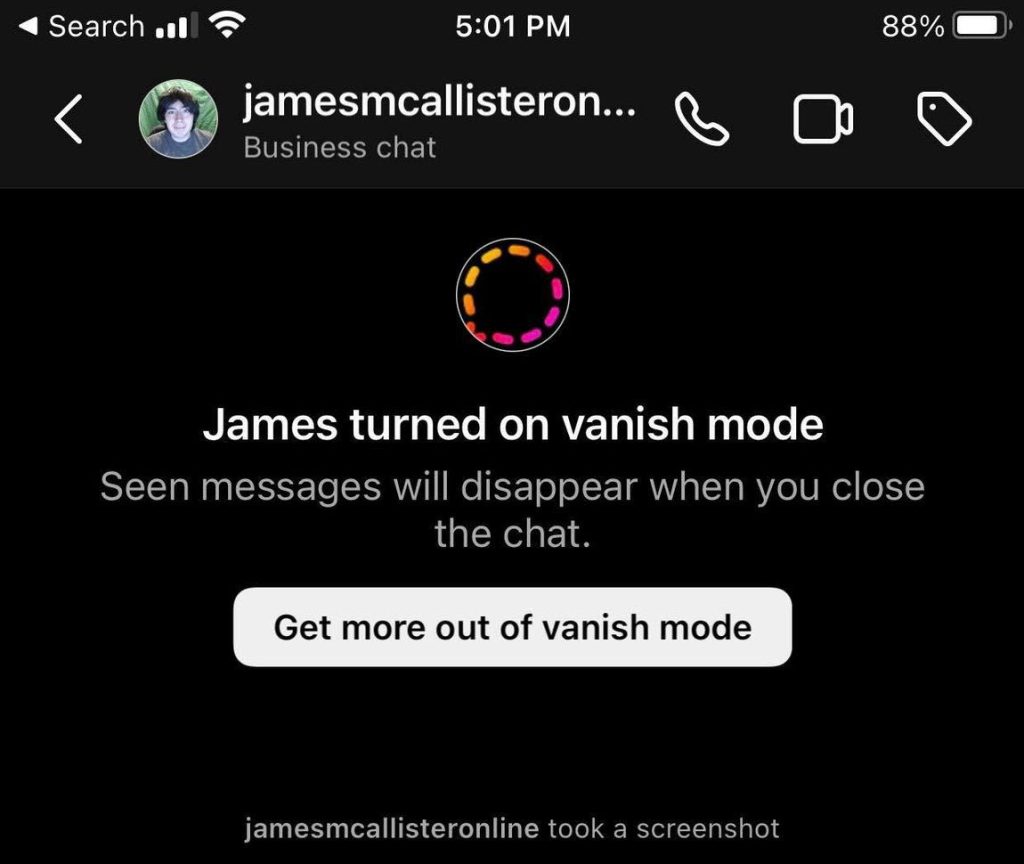
Instagram may or not notify the other user when screenshotting a DM, depending on the type of DM that’s being sent.
For normal direct messages, Instagram will not send any sort of notifications indicating that the conversation has been screenshotted.
However, if you are using Vanish Mode – the feature that causes messages photos or videos to disappear, Instagram will notify if a screenshot is taken.
So, it ultimately comes down to what type of DM that you’re going to be screenshotting.
If you’re the sender, keep in mind that you can never really know for sure whether or not something has been screenshotted or saved by the other person.
This is because they can always screenshot while disconnected from the internet which doesn’t send a notification), or manually take a photo of their screen with another device.
So, you shouldn’t send anything that you wouldn’t want the other person keeping forever!
What About Screen Recording? Does Instagram Notify When You Screen Record DMs?
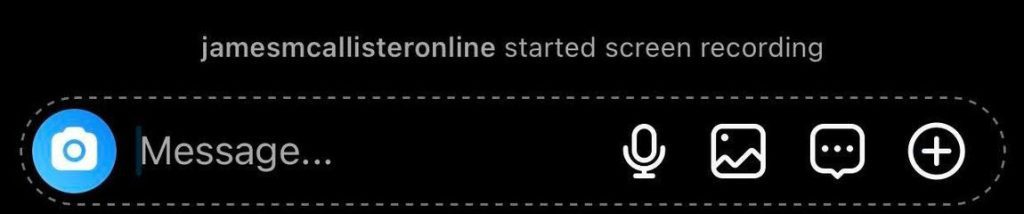
Now that we’ve covered screenshots, are screen recordings any different?
I tested this, and it turns out, screen recordings follow the exact same set of rules as screenshots do.
During normal conversations, screen recording does not send any sort of notification out. However, as soon as Vanish Mode is turned on, any screen recorded messages will result in a notification being sent.
This is true for both normal messages, as well as photos or videos.
Again, if somebody is not connected to the internet while viewing the conversation, it can be screen recorded without a notification being sent. So, keep this in mind if discussing sensitive topics!
How To Test This Yourself
I’ve verified that screenshots and screen recordings result in notifications being sent in Vanish Mode, as recently as 2023. Additionally, I regularly recheck to make sure that the above information is still accurate.
If you’d like to test this out yourself however, doing so is actually pretty easy!
If you don’t want to test it out on someone else, you can always use a second account. Instagram allows you to have multiple accounts on the same device, so it shouldn’t be a problem.
Anyhow, to verify whether or not a notification will be sent, follow these instructions:
- Open the other account you want to DM.
- Optionally, turn on Vanish Mode if you’ll be using it.
- Screenshot or screen record the screen. If you’d like to test both out, do both.
- Look for a notification that popped up in the chat window.
If a notification popped up for you (stating that you took a screenshot or started screen recording), you can be certain that the other person received a notification as well.
Again, notifications only seem to be sent while in Vanish Mode. While Vanish Mode is turned off, no notifications are sent out, or appear in the chat window.
Why Does Instagram Notify In Some Situations, But Not Others?
So, why is it that Instagram allows some private messages to be screenshotted or screen recorded freely, where as they’ll send a notification for others?
Ultimately, it comes down to expectations.
The whole point of Vanish Mode is that users have the expectation that their messages won’t be saved to view forever. They’re supposed to automatically disappear, with the idea that they can never be viewed again after they’re gone.
So, it makes sense for Instagram to notify if somebody has started screen recording the conversation, or screenshotting the chat window.
Meanwhile, with regular Instagram DMs, the same expectations are not there.
People know that DMs can be viewed over again as many times as you’d want, even after a long amount of time has passed.
So, since these are effectively permanently saved anyway, Instagram does not appear to have a problem with you saving them yourself, either.
Conclusion
Instagram only sends notifications for screenshots and screen recordings sent in Vanish Mode.
That being said, regular DMs can be screenshotted or recorded without notifications being sent, and you should keep in mind that there are always other ways for people to save your private conversations without you realizing it.
I hope that you’ve found this article helpful, and that it’s answered your questions.
If you have any other questions about screenshotting on Instagram, please ask them below and I’ll get back to you as soon as possible.
Wishing you the best,
– James McAllister
