Stories are a feature that TikTok introduced in late 2021, and are quickly becoming one of its fastest-growing features.
Like Snapchat and Instagram, Stories are a wonderful way to build a stronger connection with your audience and even to grow your following.
But what if you post something by mistake? How do you delete a TikTok story, and what should you keep in mind before doing so?
In this article, I’ll cover everything that you need to know – including a step-by-step guide on how to delete your story quickly.
Let’s get to it!
How To Delete A TikTok Story
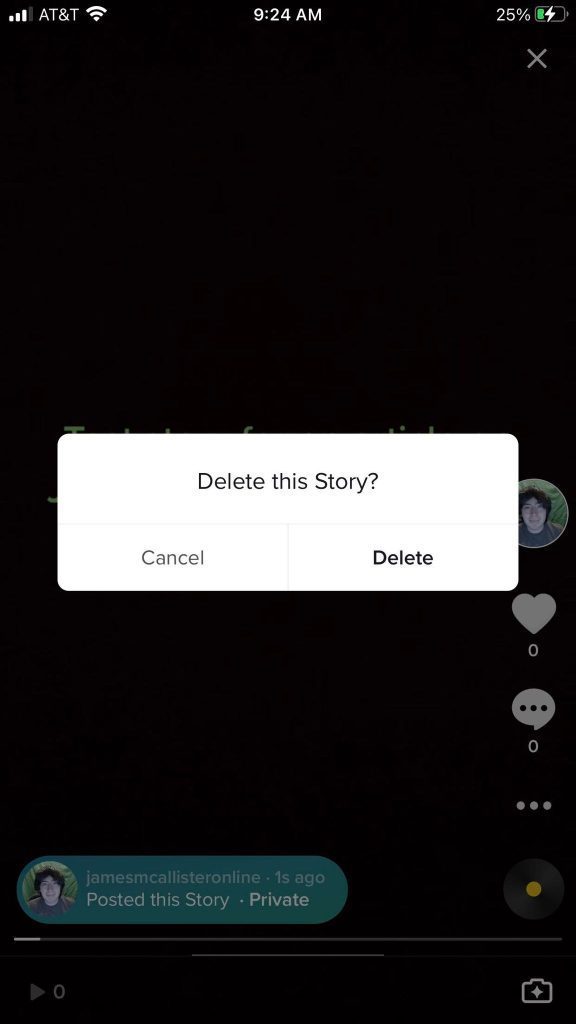
Fortunately, deleting a TikTok story is pretty easy.
Once you know what to do, the entire process takes a couple of seconds.
So, how do you delete one of your stories on TikTok? Just follow these instructions:
- Open the TikTok app.
- Visit your profile.
- Tap on your profile picture to open up your TikTok story.
- Navigate to the story or segment that you want to delete.
- Tap on the icon with three dots, in the bottom-right corner.
- On the new window that pops up, tap on the ‘Delete’ button, which looks like an icon with a garbage can.
- On the confirmation window that pops up, tap on ‘Delete.’
After this is done, the story will be permanently deleted.
To learn more about permanently deleting TikTok stories, keep reading!
Will Anybody Be Able To Tell You Deleted It?
After deleting a story, you may be wondering – will anybody know that you deleted it? Will there be any sort of notification that a story used to be there, but was deleted?
Currently, the answer is no.
Once a story has been deleted, it may as well has never existed in the first place.
TikTok does not leave any sort of notification behind stating that the story was deleted, and there will be nothing visible that indicates a story was ever posted.
Of course, if one of your followers managed to see it, it’s possible they can tell others about it.
Additionally, someone may have been able to screen record it before it was taken down. It goes without saying, but anything you post on the internet really may be around forever – it only takes one person saving it before you lose control over it.
So, it’s important to delete your story as quickly as possible once you decide that you want it gone – especially if you have a large following!
Is There Any Way To Restore A Deleted TikTok Story?
Let’s say that you deleted your TikTok story by accident. Is there any way to restore it, or get it back?
Unfortunately, the answer is no.
Once a story has been deleted on TikTok, it is deleted permanently. Nobody – not even the creator will be able to get a copy of it.
So, if you don’t want to lose it permanently, it’s a good idea to make a backup of the story before deleting it.
While you can’t save the story to your camera roll or photos automatically, you can download it before deleting it by pressing the three dot icon, and then pressing ‘Save Video’ – just like you would on a normal TikTok video!
How Long Do TikTok Stories Last Before They’re Automatically Deleted?
It’s worth keeping in mind that even if you don’t manually delete a TikTok story after posting it, it will still be automatically deleted before long anyway.
Like Snapchat and Instagram, TikTok stories last for 24 hours before they’re automatically deleted. After that time has past, nobody will be able to view them, and they’ll be automatically removed.
If your goal is to build your following (or strengthen the connection with existing followers), it’s important to keep this 24 hour timer in mind, and to post regularly.
That way, there will always be something in your TikTok story for your audience to view.
Conclusion
Deleting your TikTok story is a quick process, that only takes a few seconds to carry out.
So, if you posted something by mistake, don’t worry! If you’re quick, you should be able to delete it without anybody noticing.
I hope that you’ve found this article to be helpful. If you have any other questions about TikTok stories, please ask them using the comment form below.
Wishing you the best,
– James McAllister
