Note: Listen to this post instead using the audio player below, and consider subscribing on your favorite podcast player!
You might be wasting dozens of hours each week, without even knowing it.
That’s right – even those that think of themselves as productive waste a considerable amount of time, even if it doesn’t feel like it.
I’ve been there as well. It is so easy to get distracted by something small, and spend far too much time browsing the web, checking social media, or wasting time away on your phone.
The real killer though?
Time spent between tasks. The huge chunks of your precious day spent in transition, figuring out whatever it is you’re meant to do next.
In this article, I want to highlight a free service that helped solve this problem for me. It’s called Todoist, and it will help you get more done each day than you ever imagined possible.
What Is Todoist?
Long story short, Todoist is an advanced to-do list program, that can help you to better organize your life. It’s available as a smartphone application, or as a website at Todoist.com. The two sync between each other, so you’re able to work with whatever’s most convenient for you.
The real power of Todoist however lies in its feature set. For example…
- Looking at the ‘Today’ tab, you can look at a prioritized list of the tasks that are most urgent.
- For recurring tasks, you can set tasks to be recreated every day, week, month, etc.
- Task tagging features allow you to sort and filter tasks easily.
- Grouping tasks under a project allows you to utilize Todoist as a project management application as well.
I have tried just about every to-do app on the market, and for individuals or solopreneurs looking to make the most out of the day, I have found this one to be the most convenient to use.
And let’s be honest here, the entire point is to save time and become more productive. If using the app is a hassle on its own, you aren’t going to stick with it.
Anyway, let’s look at some of these features in detail, and showcase some of the ways I personally use Todoist to improve my productivity.
Recurring Tasks
This feature is simple, but it’s probably my favorite overall feature in Todoist.
Nobody wants to spend a lot of time typing all of their various tasks out, especially if they repeat a lot of the same tasks regularly.
Setting a repeated task in Todoist is as simple as stating so when creating the task for the first time. For example, if you write, “Moderate and reply to blog comments every day”, then ‘Moderate and reply to blog comments’ would appear as a task for you to do, every day you open the app.
To showcase a few more examples, I currently have the following tasks in my Todoist:
- Pay office rent on the first weekday of every month.
- Remit state sales tax every quarter.
- Pay remote workers every Friday.
At the start of each workday, I’ll also note down anything else that I want to get done each day. This means that only the unique tasks have to be typed out, saving time and making it easier to start the day strong.
Project Management
Although Todoist isn’t necessarily designed to be a project management app, it serves that purpose well – particularly if you’re managing a project all by yourself. It’s certainly possible to collaborate with other Todoist users and share tasks between them, but I’ve found tools like Trello or Asana to be better for this task.
By creating a project in Todoist, you can add the necessary tasks all into one area, and check them off as you complete them. Here is a real example that’s currently on mine, as I’m about to redesign one of my eCommerce stores:
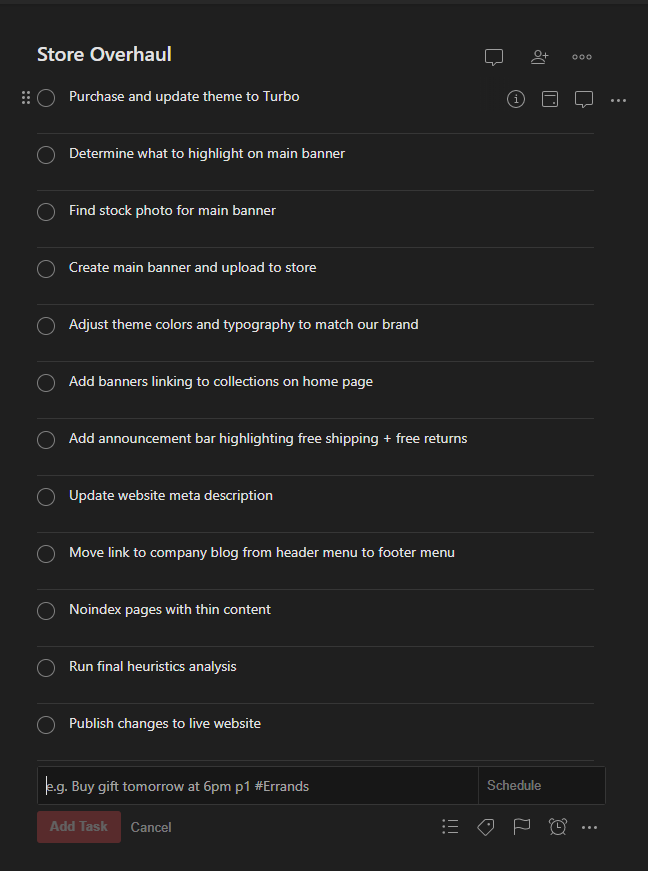
Planning and brainstorming uses different areas of the brain than implementation and execution. By separating them out – doing all of your planning at once, and then implementing the plans without having to stop and think, you’ll ultimately save time and move through tasks faster.
After all, it’s not like you can’t edit the tasks listed, or add additional ones as you work through projects!
Todoist Labels
Another neat feature of Todoist is labels, which can help you prioritize and organize tasks around specific situations. These are only available in the premium version of Todoist (which runs for $3 / month) but they’re very useful if you use Todoist regularly.
Here’s a personal example. I noticed that I was wasting a lot of time right before I had to leave for meetings and commitments. If I finished a larger task with say, 8 minutes before I had to hop on a phone call, I wasn’t really sure what to do. This wasn’t long enough to really get into any sort of project, so it wasn’t worth starting.
To solve this, I now tag short tasks with the label ‘Under 5 Minutes’, knowing that I’ll be able to pick up any one of these and complete it quickly.
Other labels I like are…
- ‘Mobile’ – tasks I can do when I’m not at my home or office, and don’t have my computer.
- ‘Communication’ – I like to send all of my pending email / text replies at once. When I’m ready to do this, I can view every communication task I need to do.
- ‘Tired’ – by the end of the work day, I’m mentally exhausted. But I still want to work. If a task is labeled as ‘Tired’, I know I’ll be able to complete it – even if I’m on the verge of falling asleep at my desk.
Utilize labels that make sense for you, and you’ll find
Todoist Filters
Filters are exactly what they sound like – they allow you to filter tasks down, and can aid in organization.
The free version of Todoist only allows a limited set of filters. Currently, this includes:
- Filtering tasks by their priority.
- Viewing tasks assigned to you, vs. assigned to others (if using Todoist as part of a team.)
- View tasks that do not have a due date, if you find yourself without anything to do.
- View all tasks added to Todoist, that haven’t been completed.
With the premium version of Todoist you’re also able to create custom filters, with more complex sets of rules. For example, you can create filters for:
- Tasks that are more than X days old, that you may have forgotten about.
- Tasks that can only be done on weekends.
- High priority tasks with upcoming due dates.
To make things even better, filters work seamlessly with labels, so you’re welcome to utilize these in your filters as well.
As you play around with Todoist, you’ll find that you can implement just about anything that you can think of!
Conclusion
There are a million different ways to utilize Todoist, and you’ll want to find the system that works best for you.
If you haven’t already, I recommend signing up to the website by clicking here, and getting started. Once you actually try it out, you’ll discover on your own how simple it is to integrate into your life.
Just remember that like many things, utilizing a to-do app is a habit that must be formed over an extended period of time. Start each day by writing down the things you want to be completed, and maximizing your productivity with Todoist will quickly become second nature.
Finally, if you are looking for more tips to improve your productivity, I highly recommend investing in my success mindset course – which covers topic like habit formation and productivity improvement in detail.
I hope you’ll find Todoist helpful, and I’d love to hear how you plan to use it to make the most out of each day!
– James McAllister

Honestly I have tried using it before and initially it was not up to the mark for me. Thanks for this review. I will try to use it again. Thanks for sharing.
Tekkaus(Quote)
Hey Tekkaus, sorry to hear that. How long ago was it? I can’t recall any major updates in the time I’ve been using it, but if it’s been a long time since you last used Todoist I’d be surprised if it hadn’t improved at least a bit!
James McAllister(Quote)
Yeah perhaps I have used it quite some time ago. I should give it another go.
Tekkaus(Quote)
Honestly I even have tried using it before and initially it had been not up to the mark on behalf of me . Thanks for this review. i will be able to attempt to use it again. Thanks for sharing.
Powwow(Quote)
Sorry to hear that – it’s definitely worth giving another go. I’m not sure how far the app has come as I only began using it fairly recently, but it’s pretty great now!
James McAllister(Quote)
Hello Sir,
I never used it. Because hardly anyone knows about it. But if I get a chance to use it, I will definitely use it.
Thank you for providing such useful information.
Dharmesh(Quote)
Hey Dharmesh, hope you like it! Asana is another great choice as well.
James McAllister(Quote)