Note: Listen to this post instead using the audio player below, and consider subscribing on your favorite podcast player!
Internal linking is a strategy that’s often over-looked by many website owners, yet it’s extremely important.
Not only will proper internal linking help your pages to rank higher on Google, but they’re very important to helping Google crawl your website.
The SEO benefits are huge.
On top of that, internal linking lowers bounce rates, helps to engage your readers, and makes your brand much more memorable to your audience.
Unfortunately, knowing when and where to link to isn’t always easy. As your website grows, it becomes increasingly difficult to actually keep track of what posts you have published on your site.
Chances are, there are hundreds of internal links you could add to your posts right now that are extremely relevant. Each one of these helping to boost your on-page SEO.
One easy to do this is by using the plugin Link Whisper. Link Whisper scans all of your pages, and intelligently provides recommendations for you – making it possible to add hundreds of links in only a couple of hours!
In this article, I’ll go over all of the features and provide my full review of Link Whisper.
How Does Link Whisper Work?
Powered by artificial intelligence, Link Whisper first scans all of your websites posts – not only the headlines, but all of the content within them as well.
As you write, Link Whisper displays suggestions for articles to link to, as well as the recommended anchor text for that link.
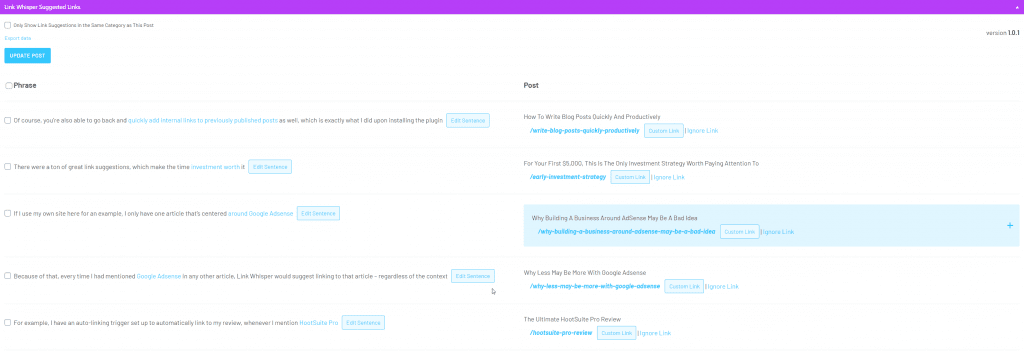
Of course, you’re also able to go back and quickly add internal links to previously published posts as well, which is exactly what I did upon installing the plugin.
How Accurate Is Link Whisper?
This is an important question to ask – how accurate is the plugin’s targeting, and how relevant are the links?
The biggest factor will be the amount of content on your website. The more content you have published, the more suggestions it will be able to pull from. This leads to more relevant article suggestions.
Overall, the suggestions were all over the place. On my baby product brand’s website with roughly 400 articles published, we approved a total of 811 link suggestions, or just over 2 new links per article on average. This was filtered out of about 4000 total suggestions.
If there is one fault with the plugin, it’s this – there is a lot of junk to sort through. There were a ton of great link suggestions, which make the time investment worth it. At the same time, the majority of the links just weren’t relevant.
If I use my own site here for an example, I only have one article that’s centered around Google Adsense. Because of that, every time I had mentioned Google Adsense in any other article, Link Whisper would suggest linking to that article – regardless of the context.
Again, there are a lot of great suggestions mixed in there – it just takes time to go through them. And it’s still much quicker than doing everything manually.
Other Link Whisper Features
Link Whisper has a number of other neat futures, and I wanted to make sure I discussed them as well. To see each feature in action, watch the video above!
Orphaned Posts
Orphaned posts are posts that do not have a single internal link pointing to them from other articles. These may be difficult for Google to find, especially on larger sites.
By displaying a list of these, you can seek out opportunities to give these posts so much needed internal links.
Link Report Per Article
Using the Link Report, you can quickly view each article’s number of inbound internal links, outbound internal links, and outbound external links.
This can help you to quickly pinpoint articles that need attention.
Bulk Linking
Within the link report, you also have the ability to bulk add links to a specific article.
This will pull up a page showing all link suggestions from other articles on your website, that could point to that specific article.
To illustrate what I mean, here is a picture (click to enlarge):
Domains Report
This report will display what domains you link to most frequently, as well as what posts contain those links.
Auto-Linking
Auto-linking allows you to set up triggers, to automatically link to certain posts when typing certain keywords in the future.
For example, I have an auto-linking trigger set up to automatically link to my review, whenever I mention HootSuite Pro. Every time I type HootSuite Pro in a future article, Link Whisper will automatically add a link to my review (but only once per article.)
You don’t want to go overboard with this feature, but if you choose some very specific keywords to trigger the link, it can work very well to drive traffic to key pages.
Ignore List
Developing your ‘ignore list’ can help improve the relevancy of link suggestions quite a bit.
Your ignore list will contain words or pages that you want Link Whisper to ignore when it comes to link suggestions.
Broken Link Checker
This feature was actually added while I was working on this article! The broken link checker will scan for broken links on your pages.
Unfortunately, it doesn’t seem to check links within comments, so you may still want to run a plugin like Broken Link Checker.
Pricing
Link Whisper isn’t free. With the amount of work the developer puts in however, it probably shouldn’t be.
The plugin starts at $67 / year for one website, but there’s also a discounted plan for 3 and 10 websites available, coming in at $97 and $147 respectively.
This includes one year of support and updates as well. Link Whisper is being actively improved at the time this article is published, so it’s sure to become an even more powerful tool in the future.
That being said, if you decide not to renew your subscription in a year’s time, all of the links you’ve built with Link Whisper will remain intact.
Is Link Whisper Worth It?
Having used Link Whisper to build over 1,000 internal links across two websites, and 811 on one website alone, I can say without a doubt that Link Whisper was absolutely worth it for me.
That being said, it is not a miracle solution. The more content you have published on your website, the more effective Link Whisper will be for you.
There is no magic number of posts necessary, as the link relevancy will depend a lot on how closely-related your article topics are. However, if you have at least 50 posts published on your website, you are certain to get some good link suggestions out of the plugin.
Considering its low price, I can absolutely recommend it to all bloggers and content creators.
Conclusion
If you haven’t been interlinking your posts, you’re missing out on a large opportunity to improve your rankings.
Link Whisper makes this so incredibly easy, and I’m sure its something I will be using on all of my websites for a long, long time.
For a full list of resources I use to run my websites, click here.
If you do decide to try it out, I’d love to hear how many links you were able to build with it! Please get in touch with me through email or through the comments section below.
I look forward to hearing all about your results!
– James McAllister

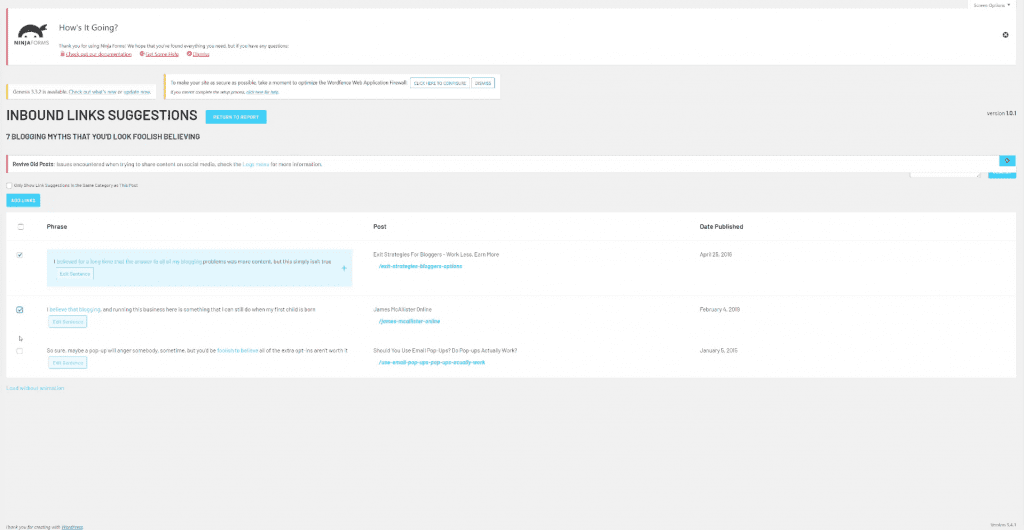
Was sceptic about this tool, but this blogpost made me review it again. Thanks for the in depth info on internal linking. Best regards!
Jordy(Quote)
It’s really great! Lots of new updates coming out as well. Surely will only get better in time.
James McAllister(Quote)
Link whisper is good, but seriously very costly for an average beginner blogger somehow
The ‘Staunch(Quote)
Link whisper is great idea I want to do it
Shahjalal(Quote)
You should! It’s a fantastic plugin.
James McAllister(Quote)
Link whisper is great idea,
Projetos de BI(Quote)