Did you try to add a video to your favorites on TikTok, only to discover that the button seems to be missing?
This can be incredibly frustrating to experience, especially if you are used to adding videos to your favorites instead of just liking them.
Thankfully, even if the feature is missing for you, it’s possible to get it back.
Let’s look over how it’s done!
Did TikTok Remove The Ability To Favorite Videos?

So, did TikTok remove the favorites button?
Thankfully, the answer is no!
The favorites feature is still available to most people, and if you’re not seeing it when you click on the video’s share button this is likely due to a technical glitch.
Therefore, by trying out a few of the suggestions listed below, you should be able to get the feature back quite quickly.
How To Get TikTok’s Favorite Feature Back
Unfortunately, the exact reason why the favorite feature sometimes disappears for people is unknown.
It’s possible that it’s because of a technical error, or that you’re part of a test group by TikTok.
Thankfully, regardless of the situation, the problem can always be resolved. Let’s look over some potential things to try out!
1. Download And Reinstall The App
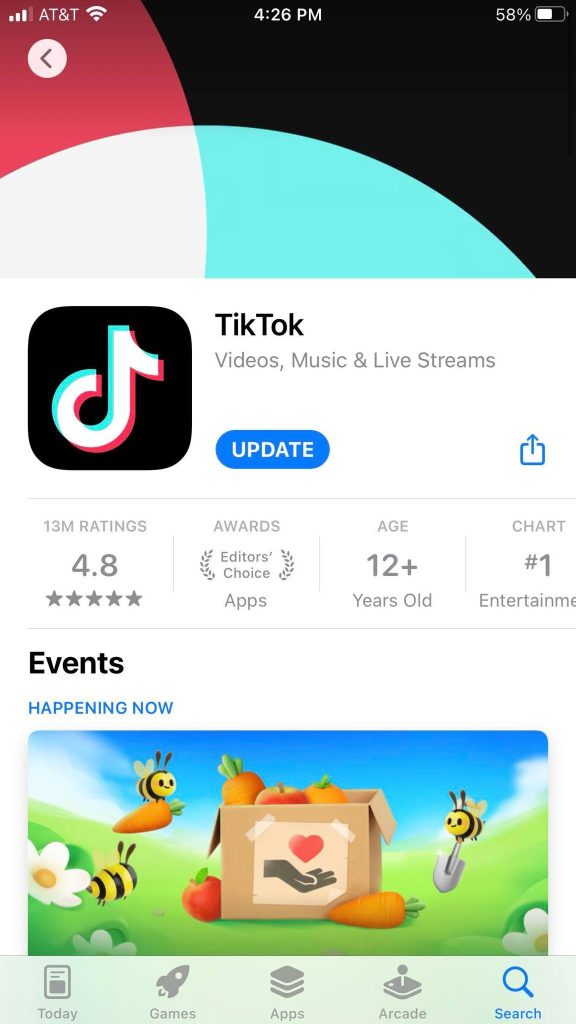
Most of the time, the favorites feature will return if you simply delete the TikTok app, then redownload it from your device’s app store.
This will ensure that all TikTok data currently being stored on your device (including files that may have potentially become corrupt) are deleted, and all app cache is cleared.
Additionally, when you redownload the TikTok app, you will automatically download the latest and most recent version, which may include bug fixes – including fixes related to the favorites feature disappearing.
Therefore, this is the first thing I recommend that you try – for most people, it’s all that’s necessary to start the problem.
Before deleting the TikTok app however, it’s critical that you make a backup of all of your drafts.
TikTok drafts are stored on your device, rather than TikTok’s servers. This means they will be deleted once you delete the app.
So, be sure to make a backup before deleting and reinstalling TikTok!
2. Try A Different Account And Device
If reinstalling the app didn’t work, we need to rule out a few other potential issues.
First of all, I recommend trying out a different device – such as a tablet or another phone if you’ve got one.
Log onto your TikTok account, and see if the favorite button appears.
If it does, this points to an issue with your specific device. It’s possible that your device may be low on storage, or favorites simply aren’t supported on your device anymore.
The reason this may happen is because TikTok recently allowed people to begin saving favorites to specific collections – and the feature hasn’t rolled out to all devices yet. For some strange reason, the favorites / collection feature is available on some devices, but not on others.
Not to worry, however!
Another thing I recommend trying out is logging into a second TikTok account, if you have one.
The reason for this is sometimes TikTok runs tests on groups of users, taking away features or adding new ones. They then monitor how these tests affect usage of the app.
If you have the favorites button on one account but not on another, it’s possible that the account is part of a test group.
Unfortunately in this situation, all you can do is wait for the test to conclude.
3. Send Videos To Yourself As Workaround
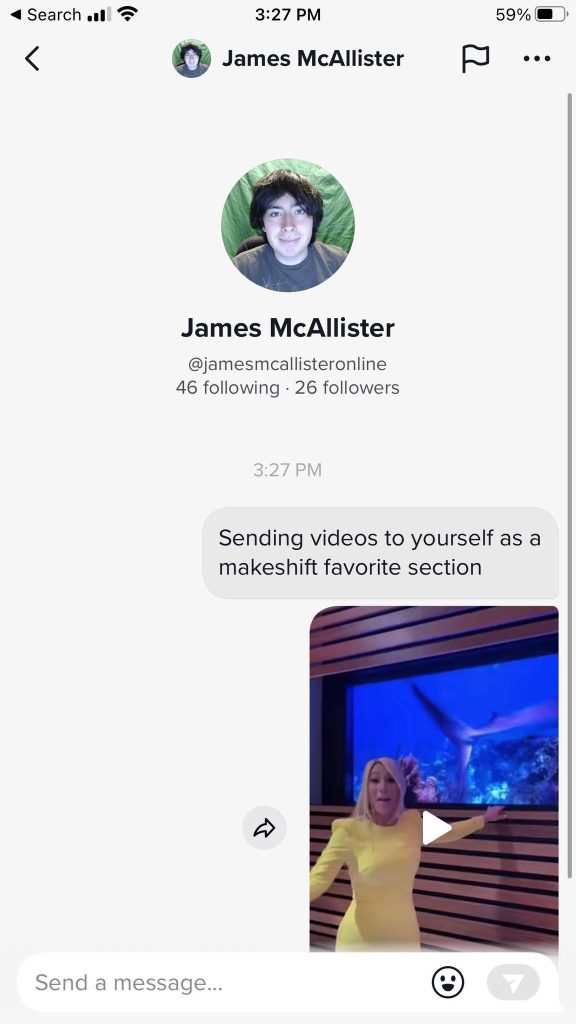
Regardless of why the favorites feature is missing, there is still a workaround you can use that accomplishes almost the same thing.
In fact, it’s quite simple – use TikTok’s built-in sharing feature, and just send the videos to yourself!
This provides a separate place for you to quickly organize your favorite TikToks, even if you have to wait for the favorites button to return.
To share a video with yourself, just tap on the share button on any TikTok video.
Then, on the list of people that comes up, click on your own profile.
The video will be sent to your TikTok inbox, just as if it were shared by anybody else.
Again, this solution is not perfect. However, it is a useful workaround if you can’t get the favorites button to return for the time being.
Why It Doesn’t Make Sense For TikTok To Remove Favorites
Hopefully, you’ve managed to get the favorites feature back by following the steps above – after all, it can certainly be frustrating when it’s missing!
I think it’s important to keep in mind however that it really doesn’t make any sort of sense for TikTok to remove the favorites feature. In fact, doing so would go against TikTok’s own goals as a platform.
TikTok’s most powerful feature lies in its algorithm, and its ability to serve you relevant, interesting videos that you actually care about. The way this works is by collecting extremely large amounts of data about how you interact with each video that you’ve been shown.
The more you engage, the more TikTok can learn about you.
The favorites feature accomplishes a few important goals.
First of all, it shows TikTok which content you really enjoyed – which videos stood out above the rest, and were worthy of being added to your favorites.
Secondly, the fact that the favorites feature is present means that users are willing to like videos more frequently. If the favorites feature were not present, people may choose to like videos less to avoid cluttering up their liked videos page.
With too many likes, it becomes impossible to find your true favorites.
So, keeping these separate not only helps TikTok collect more data, but it encourages engagement as well!
Therefore, it’s unlikely TikTok will ever remove the favorites feature, unless they create something else to replace it. It’s simply too crucial, and they surely want as many people using it as possible.
Conclusion
Thankfully, TikTok did not remove the ‘Add To Favorites’ feature from its app.
Not only would this be frustrating for users, but it would also go against TikTok’s own self-interests as well. Therefore, it’s unlikely the feature will be removed anytime soon, and the fact that it’s missing is usually caused by a glitch.
I hope that you’ve found this article helpful. If you have any questions about TikTok’s favoriting feature, feel free to ask them using the comment form below and I will respond as quickly as I can.
Wishing you the best,
– James McAllister
