Do you believe that somebody you know may have deleted their Instagram account?
Thankfully, it’s relatively easy to find out for sure. However, unless you know which signs to look for, it’s possible that they’ve simply changed their name or blocked you instead.
So, in this article I’ll be sharing how you can find out if someone deleted / deactivated their Instagram account, as well as the other signs you’ll want to pay attention to as well.
Let’s get to it!
How Do You Know If Someone Deleted Their Instagram Account?

Typically, there are three things you can do to find out if an Instagram account has been deleted or deactivated.
I recommend reading through each of them, as some will be more useful in different situations.
1. Visit Their Page In Your Mobile Browser
The first and easiest way to tell whether or not someone has deleted their Instagram account is to try visiting your page in a web browser.
This can be done either on the computer, or through your phone’s mobile browser itself (as long as the Instagram app doesn’t automatically open when you try to do so.)
Simply visit the following link:
https://instagram.com/THEIRUSERNAMEHERE
Just replace ‘THEIRUSERNAMEHERE’ with their Instagram username.
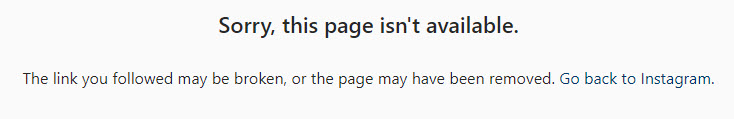
If you get a message like the one above that states the page isn’t available, it’s possible that it was deleted.
What it does likely rule out however is that they blocked you. If you were blocked, their page would still appear if you tried to view it through Instagram’s website, as long as you weren’t signed in.
Alternatively, if their account appears when using one of your alt accounts, this also increases the probability that they’ve blocked you.
If the error above appears however, there’s only one of two possibilities – they’ve deleted their account, or they’ve changed their username.
Unlike other aspects of Instagram, the web page will not automatically redirect to their new username when you try to visit it. So, even if they did change their name rather than deleting their account, you won’t automatically be sent to their new page.
Because it’s impossible to know which of the two occurred right now, I encourage you to also try the next tactic!
2. Visit Your Follower And Following List
The next thing you’ll want to do is look for evidence of their account existing.
One of the easiest ways to do this to look through your current followers or following list.
Keep in mind that you may not recognize their new username. So, the best thing that you can do is to pay close attention to their profile picture.
It’s possible that they may have kept it the same, or that you recognize their face in it.
When somebody changes their name on Instagram, all of their past engagement automatically updates to show their new username.
So, if you spot their profile and their name has simply changed, you’ll know that they haven’t deleted their Instagram account – they’ll just have deleted their name.
Of course, if you try to visit the page for their old username, it will no longer be there.
If you’re not currently following them but you want to keep track of their name changes, click here to learn how to follow someone on Instagram without them knowing!
3. Search For Past Interactions With Them
Finally, if your followers / following list is too large or you didn’t manage to find them, the last thing to do is look for other contacts they’ve had for you.
For example, comments that they’ve left on your posts, or direct messages that they’ve sent you in the past.
If you check your DMs and it simply states that they’re from ‘Instagram User’ rather than their actual name, this means that their account has either been deleted, or they’ve blocked you.
Of course, if they’ve changed their name, it will simply show their new username instead.
In order to figure out if you’ve been blocked, try visiting their page from an alternate account.
Otherwise, if the DMs show ‘Instagram User’ and you can’t find them on an alt account, their account is likely deleted.
Deleted Account, Blocked, Or Name Change – How To Tell The Differences
We’ve now covered the three different ways to tell whether or not someone deleted their Instagram account.
Of course, it’s also possible that they’ve simply changed their name, or blocked you instead. All three of these will result in their page appearing as unavailable when you try to visit it.
So, let’s recap how to tell which of the three apply to the specific person that you’re looking for.
- If their page is unavailable when you visit it in your web browser or with an alt account, AND that person no longer appears in your following list / DMs, their account was likely deleted or deactivated.
- If their page appears when visiting it in a web browser or while signed into another account, they’ve blocked you.
- If you are able to find them through comments, likes, or direct messages you’ve shared with them in the past, it’s possible that they’ve simply changed their name (which is why searching for it no longer works.)
Keep these in mind, and it will help you determine whether or not an Instagram account was actually deleted, or something else was done instead.
Conclusion
If someone has deleted their Instagram account, their page will no longer be available – to you, or to anyone else.
However, it’s also possible they’ve simply blocked you, or changed their username. By following the steps above, you’ll be able to figure out which applies in this situation.
I hope that you’ve found this article helpful. If you have any other questions about Instagram, please ask them using the comment form below.
Wishing you the best,
– James McAllister
