Do you have a playlist that you’ve created on Spotify, and you’re wondering who exactly is listening to it?
Knowing this information isn’t only interesting, but can actually help you gain a better understanding of your listeners and audience.
So, does Spotify share this information, and what sort of info can you find out about your listeners?
In this article, I’ll be covering everything that you need to know – including sharing some of my own data as a publisher on Spotify!
Can You See Who Listens To Your Playlist On Spotify?

So, does Spotify let you see everyone who’s listened to your playlist?
Unfortunately not!
Although it may be possible to view aggregated data about your listeners if you’re an artist, Spotify does not allow you to see a complete list of everyone who has listened to your playlist.
This is likely due to privacy concerns, since people want to be able to listen to the music of their choosing without it being known or judged by others.
That being said, it may still be possible to see some of your playlist listeners, using the workarounds that I’m about to share in a moment.
However, it is currently not possible – neither for artists nor playlist curators to see a complete list of listeners.
Here’s What You CAN See As A Playlist Creator Or Artist
As just mentioned, there is still some information that both artists and playlist creators can see, provided that you know where to look.
Let’s first discuss artists, and then talk more about playlist curators specifically.
1. Aggregated Audience Information
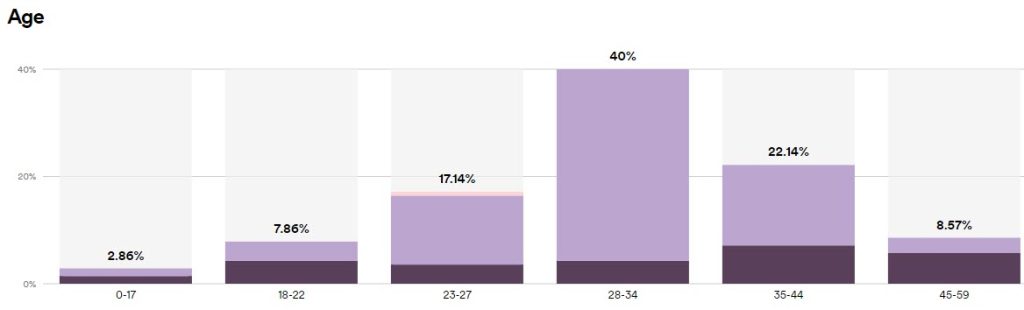
If you have published music (or a podcast) on Spotify, then you’re able to view aggregated information about your audience as a whole – which can be very useful!
Some of this information includes:
- A breakdown of your audience’s genders by percentage.
- A breakdown of your audience’s age range.
- Your audience’s locations.
- Each individual song’s performance.
- The other artists that your listeners also listen to most frequently.
You can see an example of this above, from my own dashboard (as I have a podcast published on Spotify.) In this example, we see a breakdown of my Spotify audience’s age brackets. For more information on what Spotify artists can see, click here!
Again, this information is all aggregated – Spotify doesn’t allow you to view any personal information about individual listeners – including usernames!
However, some of that data may be available using the next strategy I’m about to share with you.
2. Your Personal Followers
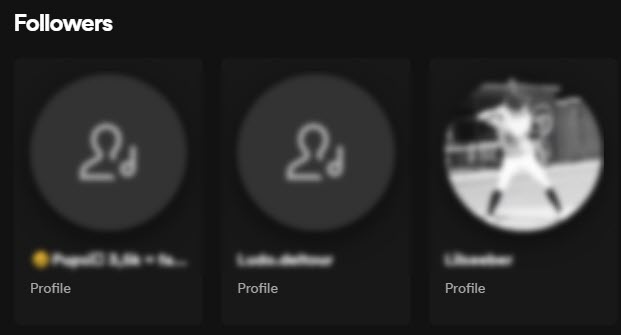
If you want to see actual examples of people who are listening to your playlists, one of the best ways to do this is to view a list of your current followers!
This can be done by going to your own Spotify profile, and then clicking on the button that lists the number of followers that you have.
Once there, you’ll see a list of people who have followed you specifically.
While Spotify does not let you see who has liked or followed a playlist from the playlist page itself, you can view click through to view the profiles of any of your followers.
Then, if their liked playlists are public, you may be able to see that one of your playlists is listed!
Although it can be tedious checking your followers’ profiles one-by-one, this can be a great way to gauge a segment of your following, and figure out what other kind of music they enjoy listening to as well.
3. Total Listenership
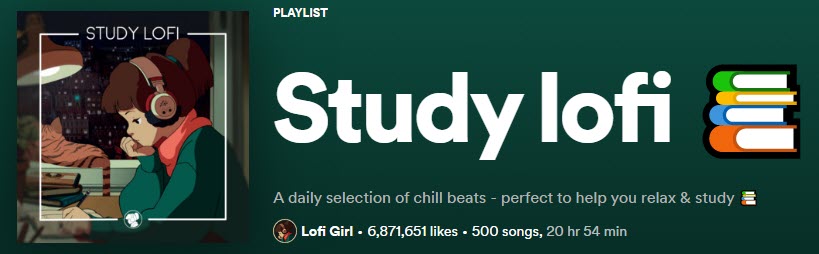
Ultimately, your total audience size or listener base is more important than seeing the specific accounts that are listening to you.
This way, you can see how well-received your playlists actually are!
Thankfully, there are a couple of ways to figure out the total number of people listening to a specific playlist.
The first is to visit the playlist’s page, and look at the number of likes that it’s received.
This is roughly equivalent to the number of people who have it saved to their Spotify library, and may be an activate listener of the playlist. Of course, it’s hard to know for sure, since some people save an excessive number of playlists, and only listen to a few of them regularly.
Another more reliable way is to temporarily add a new song to a playlist, and monitor how many streams it receives.
Since total streams is public information, this can be a reliable indicator on how much impact a playlist is having, and how many listeners are actually listening to your playlist.
All you’ve got to do is…
- Monitor how many streams a specific song is getting in a 24 hour period.
- Add the song to your playlist, preferably so it’s the first song that plays.
- Monitor how many streams it gets 24 hours after it’s been added to your playlist.
- Subtract the normal amount of streams the song gets.
This can provide a rough estimate on how many extra streams your playlist provided!
While it is not a perfect solution – and works best with songs that don’t have a large listenership already, it can help to show how many active listeners a specific playlist has.
Conclusion
Currently, Spotify does not allow you to view a complete list of your playlist listeners.
However, aggregated data is available to artists regarding their audiences, and you can always view your own followers list to see who has your playlist saved on their public profile.
I hope that this article has answered your questions, and you’ve managed to gain a more insights into your listeners.
If you have any other questions about Spotify, please ask them below and I’ll be happy to get back to you.
Wishing you the best,
– James McAllister
