Have you ever received a Snapchat notification telling you that someone has added you, only to see that it’s a complete rando?
Unfortunately, Snapchat has a problem with people receiving random friend requests from people they don’t know.
But why are these random friend requests popping up? Should you accept them, and more importantly, how do you stop receiving them?
In this article, we’ll cover everything that you need to know.
Why Are Random People Adding Me On Snapchat?
Almost always, this issue comes down to one of two things: scams, or spam.
It’s important to know that the goal of these bot or spam accounts is to reach as many people as possible, before Snapchat closes the account. These accounts will be shut down before too long, and therefore they must add as many random people as they can before that happens.
Scams
Let’s first talk about scams.
Scammers on Snapchat are surprisingly common, and they will go around adding hundreds or thousands of people.
Typically, they are bot accounts using prewritten scripts to try and get you to do something.
Most commonly, this is to:
- Get you to send them money.
- Enter your password into phishing sites, designed to steal your account information.
- Enter into fake giveaways, giving up personal information in the process.
- Otherwise trick or deceive you into doing something you otherwise wouldn’t.
When it comes to random Snapchat messages, you should never open any links, and certainly never enter in any sensitive information on any links you are sent, including your username, email, phone number or password.
Additionally, you should always remember that when something seems to good to be true, it probably is.
If you had actually won money or there was some special giveaway you could enter into, you certainly wouldn’t hear about it from a random stranger on Snapchat!
Spam
Sadly, spam is also a huge problem on Snapchat.
Spam can be sent out with the goal of many things (including things such as fake giveaways), but most commonly on Snapchat its for adult media.
In fact, over half of the random friend requests I receive on Snapchat result in them quickly sending me inappropriate pictures, pretending we had talked before on some dating site I had never signed up to.
These spammers may claim you had talked or met up with them in the past, and try to get you to feel sorry for them with lies about how poor and desperate they are.
They may also try to deceive you into meeting up with them, or paying for some website where they sell photos of themselves.
Of course, these accounts are entirely fake.
Often times, they are run by advanced bots, that are even capable of delivering unique photos with your Snapchat name on them.
Other times, the people behind these operations actually hire real people to try and spam people this way.
Yeah, seriously.
I’ve run into job ads on websites like OnlineJobs.ph (a website to hire Filipino workers), with ads specifically detailing that they’ll be pretend to be a woman, to get guys to sign up for adult photo websites.
The job ads even mention that the worker will get a bonus for each successful signup they receive.
So, it turns out that pretty girl sending you Snaps may actually be a dude from the Philippines cheering because he’s suckered you in.
Paints a nice picture, doesn’t it?
How To Stop People Adding You By Phone Number
Although these random friend requests can be safely ignored, they are still a bit of annoying. Therefore, you may want to make it harder for them to ever reach you in the first place.
One thing you can do is disable the ability for people to add you based off your phone number. Scammers and spammers may automatically try out thousands of phone numbers, which is one way they may be finding you.
To disable other people from finding you using your phone number, follow these steps:
- Open the Snapchat app.
- Click on your Bitmoji icon.
- Click on the gear icon located in the top-right hand corner to open your settings.
- Scroll down to ‘Mobile Number’
- Toggle ‘Let others find me using my mobile number’ to off.
You can also learn how to remove your phone number from Snapchat entirely by clicking here.
Keep in mind this won’t just stop spammers and scammers, but it will prevent anybody at all from adding you based on your phone number. So, keep this in mind!
How To Stop People Adding You By Search
Unfortunately, there doesn’t seem to be any way to prevent people from adding you, by searching for your username.
Thankfully, this is the least common way spammers and scammers add people. This is because there is no easy way to test lots of them quickly, since Snapchat usernames are so unique.
However, you can still prevent people from sending you Snaps by search, even if you haven’t yet accepted them as friends.
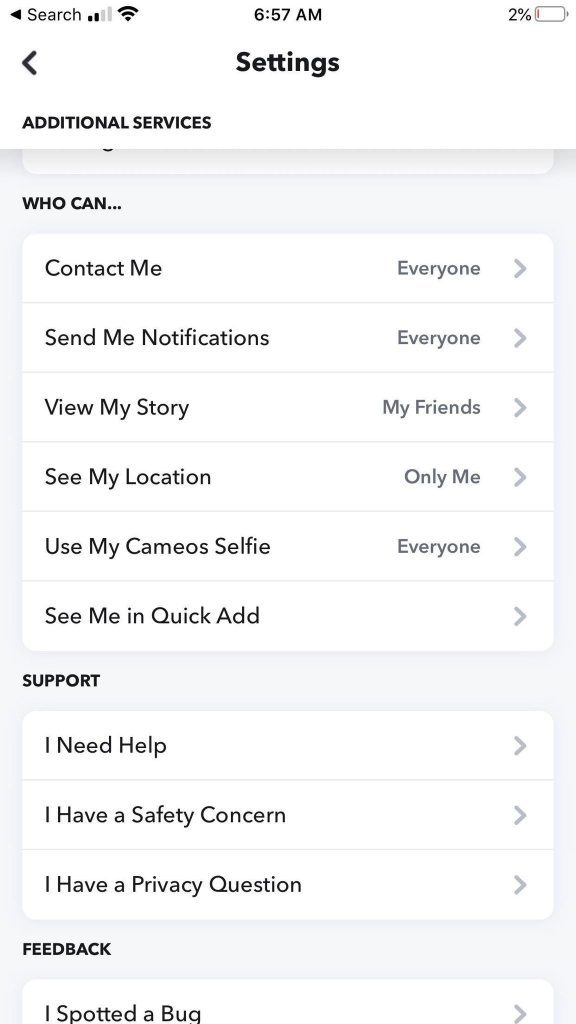
To do this, follow these steps:
- Open the Snapchat app.
- Click on your Bitmoji icon.
- Click on the gear icon located in the top-right hand corner to open your settings.
- Go down to the ‘Who Can…’ section.
- Change ‘Contact Me’ and ‘Send Me Notifications’ to ‘My Friends’.
Disable Quick Add
Quick Add is Snapchat’s friend suggestion algorithm. It will suggest mutual friends, those with similar interests and other people it believe you may connect well with.
The problem is literally in its name – it’s a very quick way for random people to add a whole lot of people, very quickly.
This is one of the most common ways randos find people to add on Snapchat, because all of the usernames are already verified.
Thankfully, you can disable yourself from showing in Snapchat’s Quick Add suggestions by following these steps:
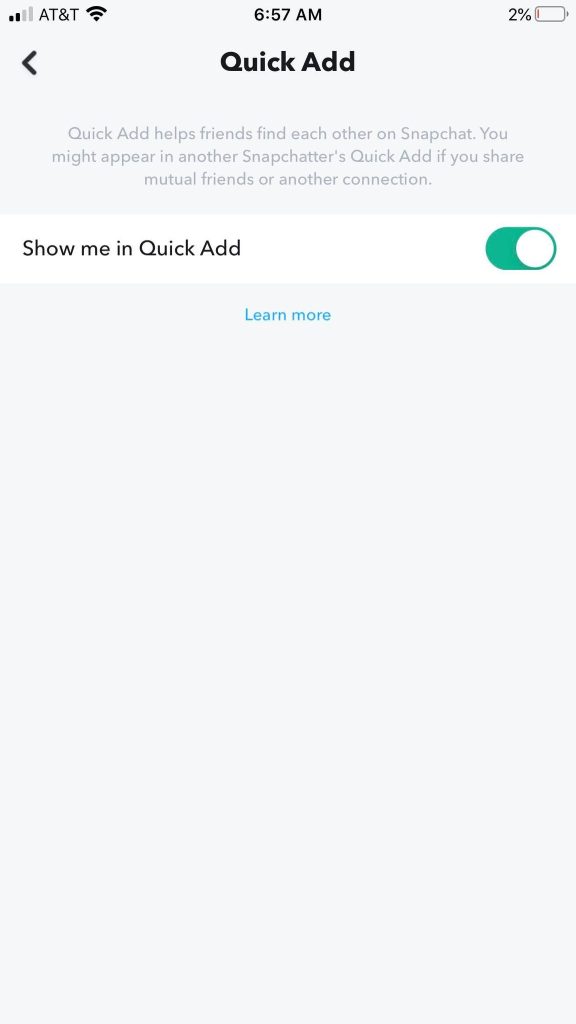
- Open the Snapchat app.
- Click on your Bitmoji icon.
- Click on the gear icon located in the top-right hand corner to open your settings.
- Go down to the ‘Who Can…’ section.
- Tap on ‘See Me in Quick Add’
- Toggle ‘Show me in Quick Add’ to off.
This action alone will cut down on a lot of random friend requests!
Random Friend Requests Can’t Be Stopped Entirely
Unfortunately, despite taking all of the recommend steps it is impossible for other people to stop adding you entirely.
Every additional restriction you add in place, only makes it harder for legitimate people to add you as well – you know, friends and family you may actually want to connect with.
Once you’ve disabled Quick Add and the ability to find you by phone number, you’re left with two options. People can either add you by Snapcode, or by searching your username.
Sadly, some spammers may still get through. Therefore, you should take a few moments to report them if they manage to show up.
This will help Snapchat identify and close their account more quickly, which will save plenty of other people from experiencing the same issue.
Conclusion
While you can’t prevent random people from adding you entirely, there is a lot you can do to cut down on the random friend requests.
Disabling quick add and the ability to add you by phone number should cut out the vast majority of people.
However, disabling these also prevents legitimate people from finding you as well. Therefore, you’ll need to keep this in mind to decide if the tradeoff is worth it.
I hope that you found this article helpful. If you have any questions about Snapchat, please feel free to ask them using the comment form below.
Thank you for reading,
– James McAllister
