Have you seen the word ‘mutual’ or ‘mutuals’ thrown around on Instagram, and are wondering what it actually means?
The truth is, it’s actually quite simple – and knowing it will help you form new connections on Instagram, with people you’ll actually like.
So, in this article, I’ll cover what mutuals means, as well as how to find both your mutual friends as well as your mutual followers on Instagram.
Let’s get right to it!
What Does ‘Mutual’ Mean On Instagram?

On Instagram, a ‘mutual’ is someone that you have in common with someone else.
For example, let’s say that someone named Joe is following your account. Joe is also following your other friend, Alex. In this context, Joe is a mutual follower between you and Alex.
Here’s another example. Let’s say that you follow a girl named Sally. Alex also follows Sally. In this case, since you both follow Sally, Sally is a mutual page you both have in common.
This is similar to the ‘mutual friends’ you’ll find on websites like Facebook. It simply shows the friends the both of you already have added, and it can be a great way to identify the social circle they’re in.
On Instagram, having an understanding of mutual friends / pages as well as mutual followers can help show you the things you’re both interested in, and can help give you new things to connect over and talk about.
So, this feature can be kind of neat!
Let’s now look over how you can find both your mutual friends, as well as your mutual followers on Instagram.
How To Find Out Who Your Mutual Friends Are On Instagram
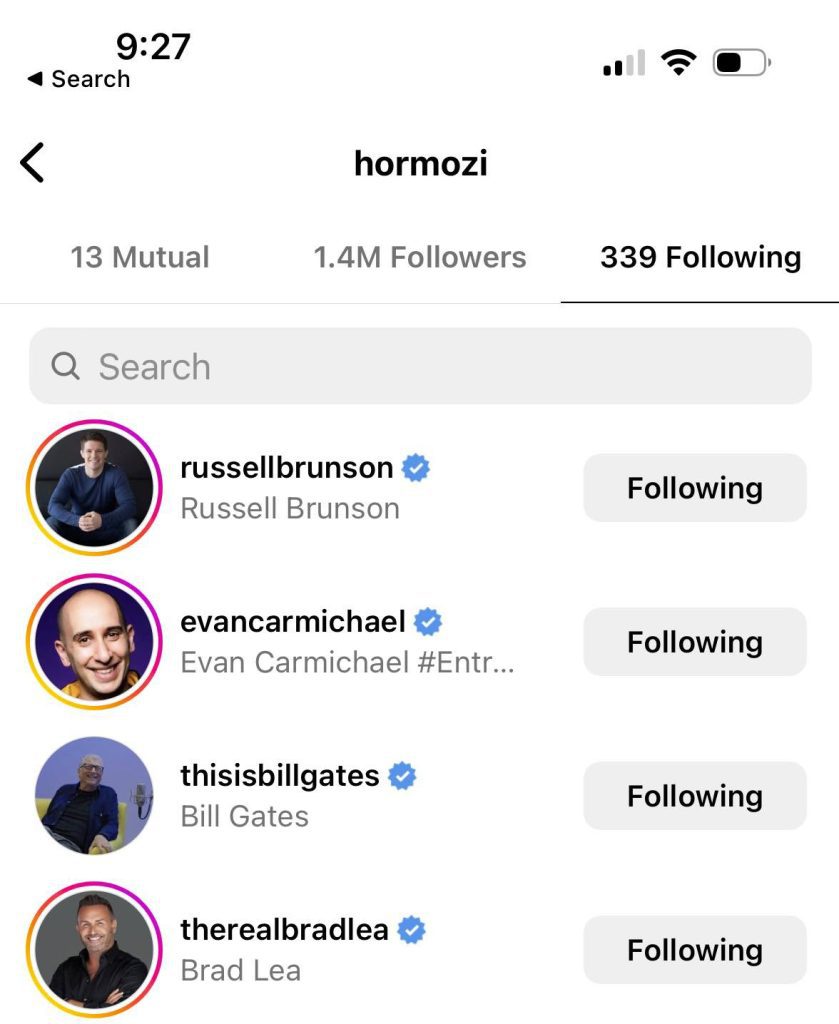
Once you know where to look, finding your mutual friends on Instagram is easy!
In this context, we are talking about people that the both of you are already following.
To do this, you’ll want to first go to the person’s page, that you want to see who you have mutual friends with. So if you want to see the pages both you and Joe are following, you’ll first want to go to Joe’s profile.
Then, towards the top-right corner of the screen, tap on the number of people that they are currently following.
As you can see in the picture above, Instagram will automatically show the mutual pages at the top! In other words, the people you are both following will appear above everyone else in the list, giving you a clear indication of the pages you have in common.
If you’re looking for a specific person, simply scroll down the list until you find them.
Alternatively, you can also look to see if the both of you are a mutual follower of that person by using the instructions below!
How To Find Your Mutual Followers On Instagram?
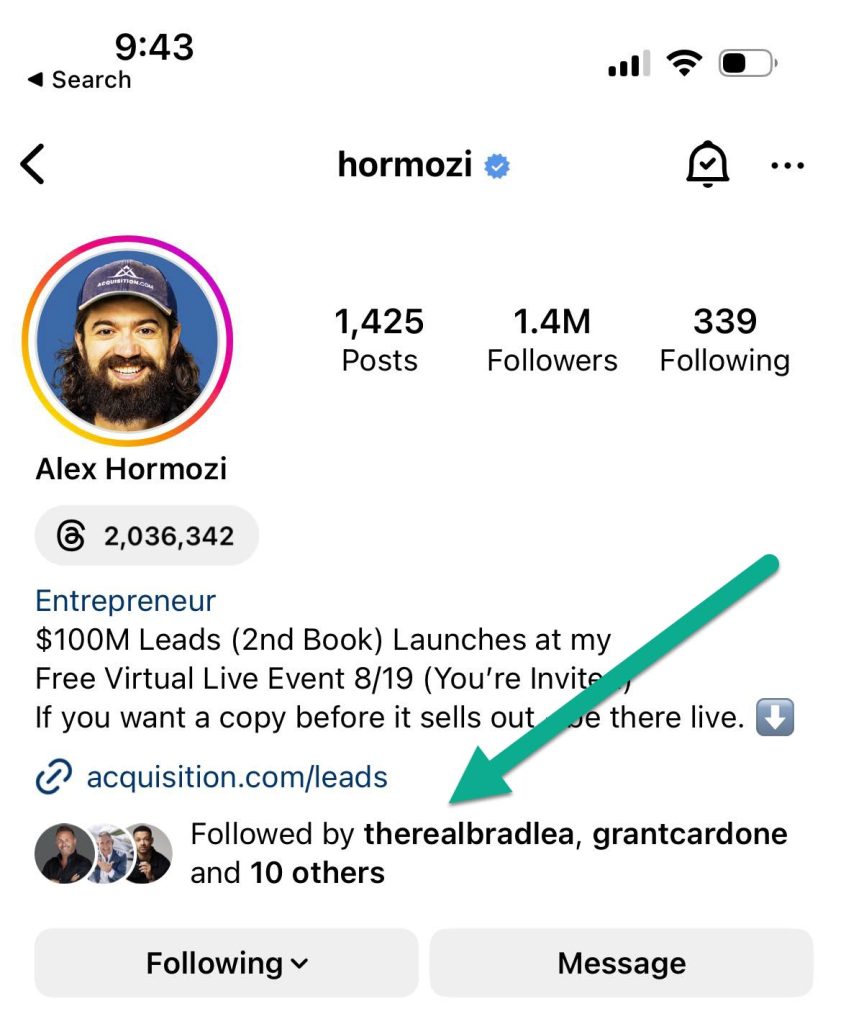
Next, let’s look over how you can find the mutual followers someone has in common with you.
In other words, you follow this person, and the people that you follow also follow this person.
Thankfully, finding this information out is just as easy!
All you’ve got to do is go to their profile. Underneath their bio and below their bio link (if they have one), you’ll see a message saying ‘Followed by’, and then it will list several accounts that you follow.
If you tap on the bolded text, it will pull up a list of all of their mutual followers, allowing you to find a complete list of accounts that also follow that page.
Pretty neat!
Can You Hide Your Mutuals On Instagram?
Although knowing your mutuals can be useful information, some may consider it to be a breach of their privacy.
Thankfully, you can hide both your mutual friends as well as your mutual followers – but it requires a bit of a workaround.
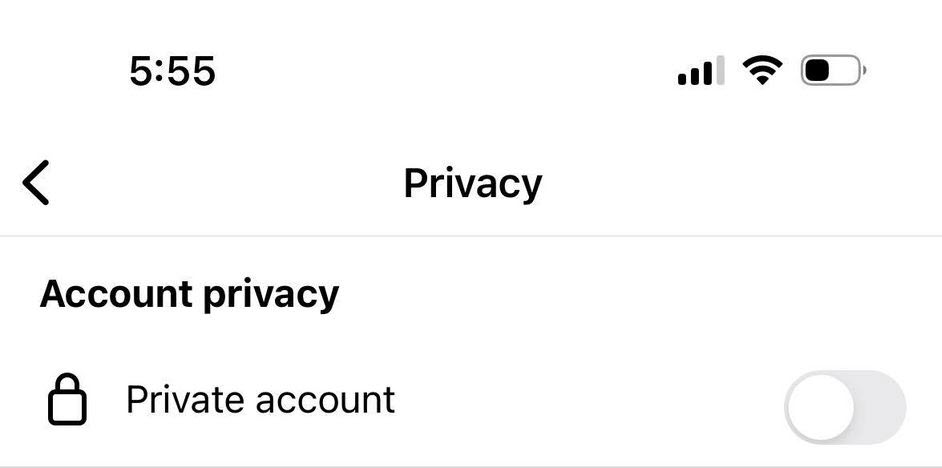
The first thing you can do is to make your account private. With a private account, only approved followers will be able to view your page.
You can make your account private on Instagram by following these steps:
- Open the Instagram app and visit your profile.
- Tap on the icon with three horizontal lines in the top-right corner.
- Tap on ‘Settings.’
- Tap on ‘Privacy.’
- Under the ‘Account privacy’ section, toggle ‘Private account’ on.
Note however that even with a private account, your approved followers will still be able to see your mutuals.
So, if you really want to make sure that people can’t find out the pages you’re following, consider making an anonymous Instagram account instead.
Then, you can follow the pages you want to hide on there, while still keeping a normal Instagram account for your friends and family to follow.
Conclusion
Mutuals on Instagram are simply someone that you have in common with someone else. For example, if you and a friend both follow have the same follower, then they are a mutual follower.
By following the instructions above, you will be able to find a complete list of your mutual followers on friends on Instagram, in just a few seconds!
I hope that you’ve found this article helpful, and that it’s answered your questions.
If you have any other questions about Instagram, ask them below and I’ll be happy to help.
Wishing you the best,
– James McAllister
