Did you view someone’s Story on Instagram, but you’re now worried that you’ll show up in the viewers list?
Don’t worry! There are things you can do to remove yourself from the list, and it’s actually quite simple.
In this article, I’ll cover whether or not blocking them is enough to remove yourself from the list. I’ll also share other important tips to make sure they never find out, and even share a way that lets you view people’s Instagram Stories completely anonymously as well, without having to resort to blocking them after.
Let’s get started!
If You Block Someone After Viewing Their Instagram Story, Will They Know That You Viewed It?

Thankfully, the answer is no!
Once you’ve blocked someone, you effectively disappear from the platform for that person. Not only will you not show up on their Story’s viewer list, but there will be no trace of your profile at all.
This is true even if they were to search for your username directly.
So, if it’s an emergency and you need to be absolutely sure that they don’t see that you’ve viewed their story, try to block them as quickly as possible.
The longer you wait, the greater chance that they’ve already checked your viewers list and seen that you were there.
That being said, there are better long-term options, as well as some things you should do to make sure they don’t realize that you’ve blocked them – as this can seem quite suspicious.
So, keep reading to learn more!
Worried? Change Your Username Beforehand!
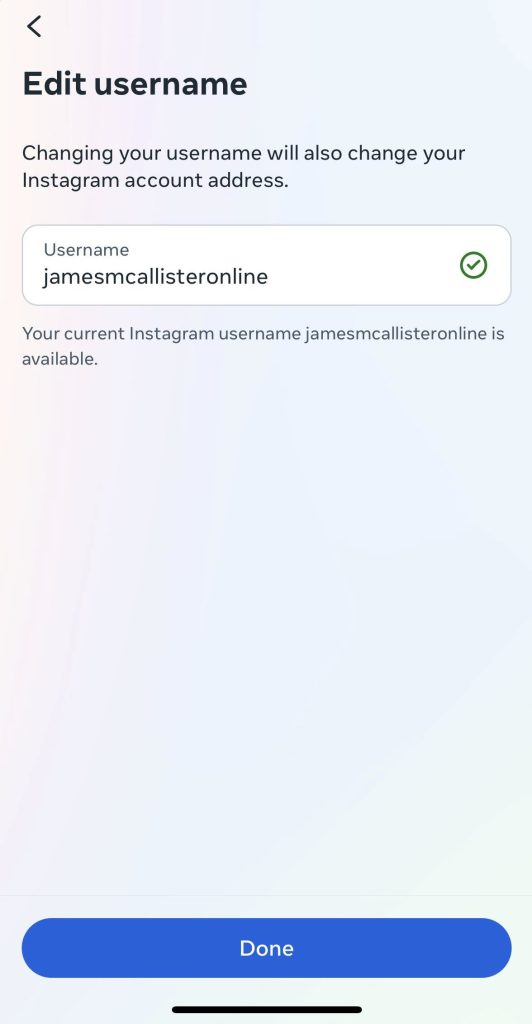
If you’re still worried that blocking them won’t work or you want to try to get away without blocking them, you have another option.
Simply change your username and profile picture, and it’s unlikely that they will recognize you – even if they happen to see your name in the viewers list!
After all, it’s unlikely that they’re going to actually tap-through to view each person’s profile. So, changing your username and profile picture effectively masks who you are, especially if it’s only temporary.
To change your username on Instagram, follow these steps:
- Open the Instagram app and visit your profile.
- Tap on the icon with three horizontal lines in the top-right corner.
- Tap on ‘Settings and privacy.’
- Tap on ‘Accounts Center.’
- Tap on ‘Profiles.’
- Tap on your current Instagram account.
- Tap on ‘Username.’
- Enter in a new username.
- Tap on the blue ‘Done’ button on the bottom of the screen.
You can also change your profile picture by tapping ‘Profile picture’ in step 7, and uploading a new photo.
Now, even if they see you on the viewers list, they won’t be able to recognize you anyway!
Can I Unblock Them After 24 Hours?
As you may know, Instagram Stories only last for 24 hours. This can lead you to wonder – is it safe to unblock the person after 24 hours?
It turns out, it’s not!
According to Instagram’s official documentation, it’s possible for someone to see who has viewed their Stories for up to 48 hours after it’s been posted. This is true both on the iPhone and Android app, as well as the Instagram Lite app. However, this feature isn’t available if they’re using Instagram on their PC.
Therefore, you should wait 48 hours after viewing their Story before unblocking them, in order to be absolutely safe.
Note that unblocking them afterwards is actually encouraged. This is because if you leave them blocked for too long, they may realize that you’ve blocked them – which can seem suspicious.
While Instagram doesn’t send out a notification when you block someone, they will find out if they go to look for your account, and it isn’t there.
Alternatively, they may realize that they’ve lost a follower, and see that you’re no longer in their followers list.
So, unblock them after 48 hours in order to avoid any awkward or uncomfortable situations!
Tip: Use A Private Instagram Story Viewer

Did you know that there’s a way to view someone’s Story on Instagram, without ever showing up in their viewer list at all?
In fact, there are several websites dedicated to this specific feature. The one I recommend at this moment is called InstaNavigation.
All you’ve got to do is type in the person’s username, and it will pull up all of the Stories that are still visible from their profile. It doesn’t require you to be signed into Instagram, and you can even use it on your PC if you want to be safe!
That being said, sites like these go down frequently, so you may need to explore other options if InstaNavigation isn’t working at the moment.
Alternatively, you can make a second, private Instagram account as well. Instagram allows you to create multiple accounts, so this shouldn’t be an issue.
Conclusion
If you block someone on Instagram, your profile will no longer be visible to them in any capacity. This also means that you won’t show up in their viewers list, even if you recently viewed one or more of their Instagram Stories.
Therefore, blocking will work in a pinch if you need to keep yourself hidden.
That being said, using a private Story viewer or making an alt account is a better long-term option, especially if you intend to view more of their Stories in the future.
I hope that you’ve found this article helpful. If you have any other questions about Instagram or Instagram Stories, ask them below and I’ll be happy to help.
Wishing you the best,
– James McAllister
