Do you have an Android phone or tablet, and are wondering if you are able to run GamePigeon on it?
GamePigeon – while most popular on iPhone / iMessage, is a neat little add-on that allows you to play multiplayer games with others, such as Chess, Checkers, or even golf. There are over 20 different games, and they can be a great way to pass the time or have some fun with friends!
But, is it available on Android? If so, how do you run it? If not, what are the best alternatives?
In this article, I’ll cover everything that you need to know!
Can You Get GamePigeon On Android?
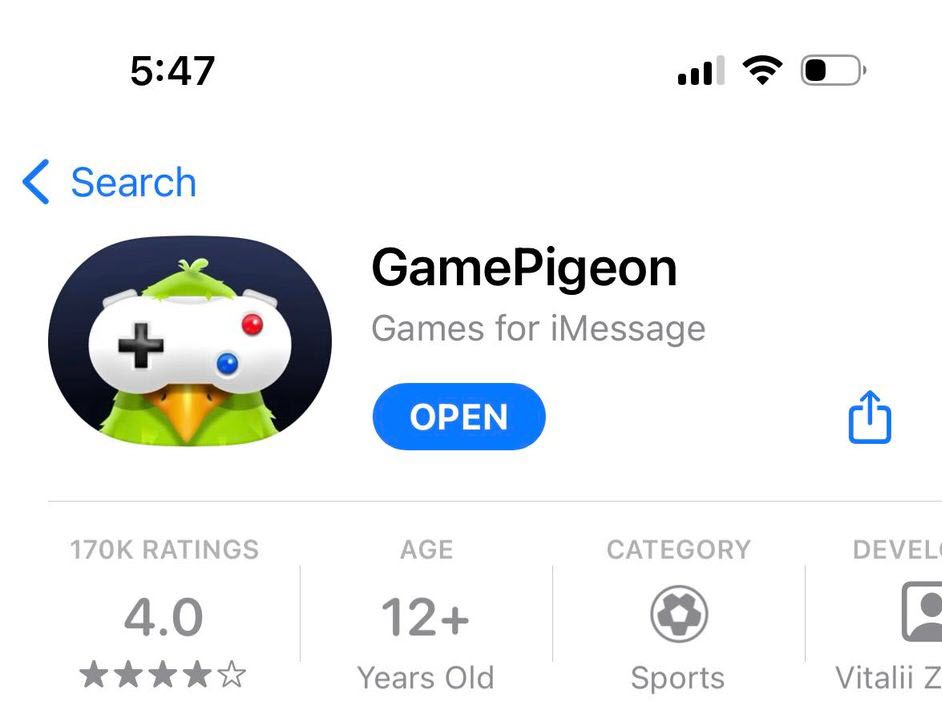
Unfortunately, the GamePigeon app is not available on Android without a complex (and buggy) workaround.
GamePigeon is currently only available for iOS, and is meant to be run solely in Apple’s iMessenger. Considering how long GamePigeon has been out, it is unlikely the developer has any plans to support Android.
However, this isn’t necessarily a bad thing – after all, GamePigeon actually isn’t as good as many of its alternatives! This is true both in the total number of games available, as well as the quality of those games.
So, let’s look over some alternative apps that not only offer a suitable replacement to GamePigeon, but can also be played with people on both iOS and Android devices.
Top GamePigeon Alternatives
Currently, there are two GamePigeon alternatives I recommend, especially for Android users.
Let’s look over each one of them now!
Plato
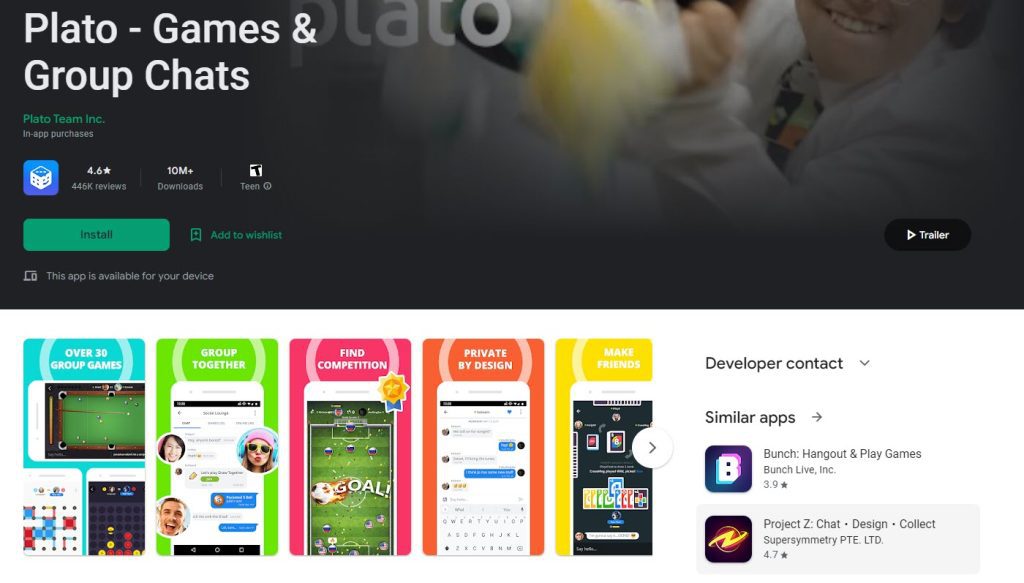
The first GamePigeon alternative I recommend – and perhaps my favorite of all, is Plato.
Plato works a bit differently than GamePigeon. Instead of working seamlessly within your messaging app, Plato is its own, separate app.
In order to play with friends, you will need to reference your Plato ID, which is assigned to you when you first start the app.
Then, you can send this to your friend so they can add you. After that point, starting games together is simple.
Plato offers several key benefits over GamePigeon:
- You can play with people on any device – you aren’t limited to just iOS.
- There are more games to play – over double!
- You can play with people you don’t know, should you wish to do so.
- There are chat rooms available if you’d simply like to chat with people.
Plato is completely free, and can be found both in Apple’s App Store, and the Google Play Store.
Hago
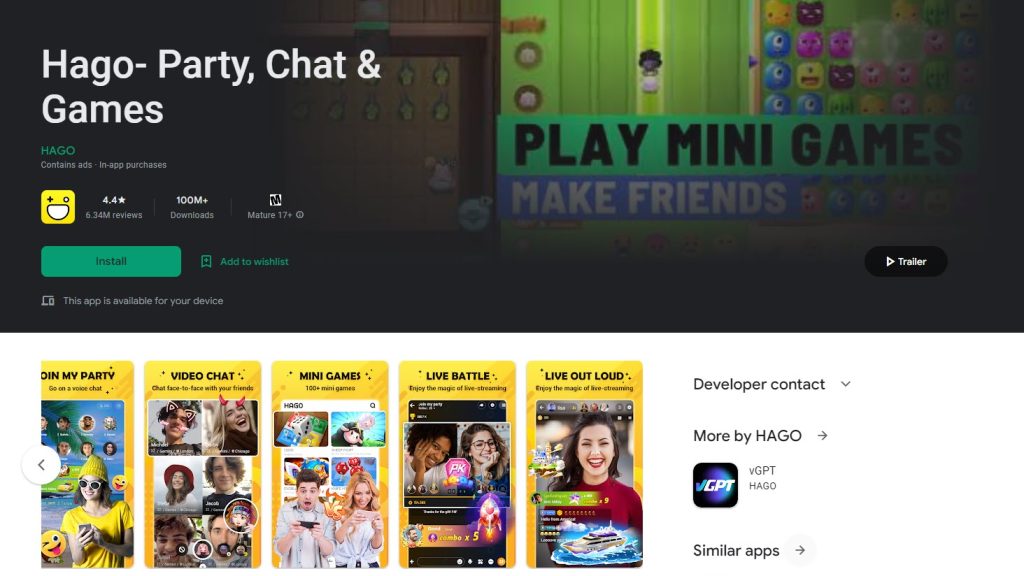
Another app worth considering is Hago.
Like Plato, Hago is completely free to play games on, and it works across both Android phones tablets, as well as iPhones and iPads.
However, it requires a bit more setup, as you are required to make a Hago account before you can begin playing games with other people.
That being said, it does have a few benefits over Plato – such as a larger number of games, and a more robust chatting system.
Ultimately, I recommend trying both of them out, and seeing which one has the games you’re most interested in playing. After all, what good is the app if the games are no fun to you, right?
There Is A Workaround – But It’s Not Worth It
Let’s say you’re absolutely insistent on getting GamePigeon on your Android phone. What should you do?
It turns out, there is a workaround that technically makes it possible. However, it’s not even worth listing out, because it’s not only complicated to set up, but runs poorly.
To start, you need a Mac computer, which immediately disqualifies most people from even attempting it. Plus, the Mac computer needs to be running continuously as a server, which requires further setup.
Secondly, even if you manage to get it running, it is extremely buggy. As you might imagine, there are major compatibility issues, since GamePigeon was designed solely to be ran within iMessage.
Instead, it’s a far better idea to simply use one of the alternatives listed above, such as Hago or Plato. Not only are these cross-platform, but they work smoothly regardless of who you’re playing with.
Conclusion
Unfortunately, GamePigeon is not available on Android devices, as it was specifically designed to be an iMessage-only app.
However, there are alternative applications available that are better than GamePigeon in many ways, that are available for both iOS and Android. Try these out, and you may discover that they’re actually quite better than GamePigeon!
I hope that you’ve found this article helpful. If you have any questions about GamePigeon, or any of its alternatives like Plato and Hago, let me know through the comments section below and I’ll be happy to help.
Wishing you the best,
– James McAllister
