Reels are one of the newest and most exciting features that have become available on Facebook, but the launch was not without its problems.
While most people that can access Reels should now have them available in their account, they can be difficult to find.
So, if your Facebook Reels aren’t showing, don’t worry! Fixing this issue only takes a moment, and once its done the Reels should always be available from this point forward.
Without any further ado, let’s get into it!
1. Make Sure They’re Enabled For Your Account
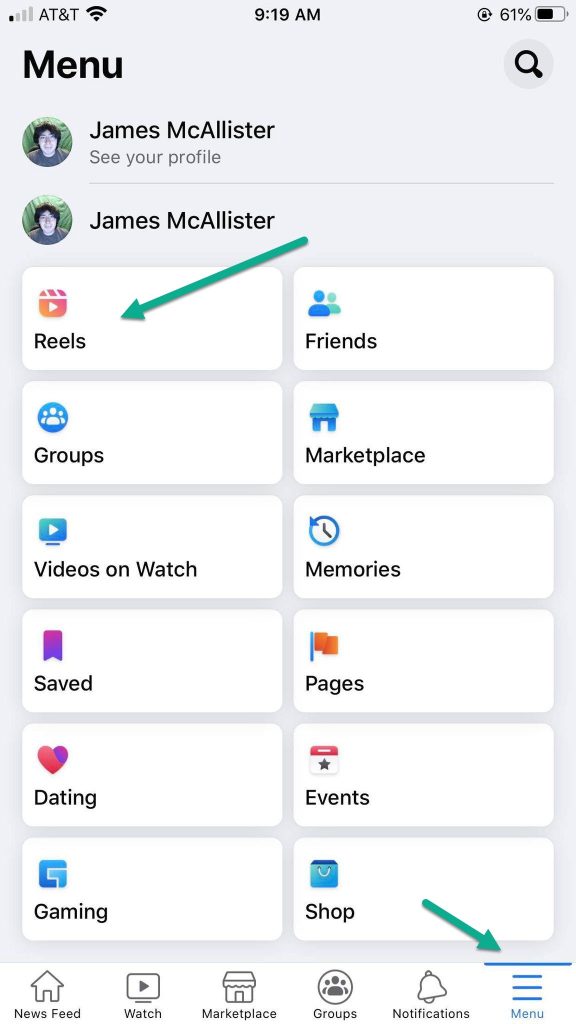
First things first, you’ve got to make sure that your account is eligible for Reels. If your account isn’t eligible, no other step on this list will work.
Reels have already been rolled out to all Facebook accounts that are eligible for them. However, you must be using a recent version of the app, and you’ll have the best results if you use the official app from Meta (rather than a third-party Facebook client.)
Note that if you are under the age of 18, although you are still able to view other people’s Reels, any Reels you publish yourself will be private.
So, you won’t be able to find these if you look for them from another account, for example.
That being said, most people experiencing issues aren’t able to find any Reels at all – even those posted by others. So, let’s continue looking at some steps to fix this problem.
2. Try A Different Device
For whatever reason, Facebook may show Reels perfectly fine on one device, and not show them at all on another.
There seems to be no rhyme or reason as to why the Reels button / section appears on an iPad for example, even if its not present on your iPhone.
So, you can quickly test to make sure there’s no other problem by switching to a new device, such as a tablet or a computer. If the Reels section shows up on another device, the issue lies with your specific device, rather than something on Facebook’s end.
Thankfully, these things tend to sort themselves out in time. So, if you’re content watching Reels on a different device for now, you don’t need to go any further.
If Reels still aren’t showing up or you’re insistent on having them on your current device as well, let’s continue looking for potential solutions.
3. Look In The Right Section
Depending on the device you’re using to browse Facebook, Reels may be located in different sections.
This can make you feel like they’re missing, when in reality you’re just looking in the wrong place. It’s unknown why Facebook moves things around so much, but it sure is frustrating!
Currently, Reels can be found in one of three places:
- After opening the app, you’ll find a ‘Reels’ button below the place where you write your status.
- In the ‘Menu’ section, tap on Reels.
- A widget containing several Reels should appear on your news feed, after scrolling for some time.
On business pages, you can view all of someone’s Reels by tapping on their profile photo from a Reel that you’re already watching.
Note that most Reels start on Instagram, rather than Facebook itself. So, you’ll want to have the Instagram app installed onto your device, since Reels are often cross-posted between the two platforms.
If you still can’t find your Reels while looking in the above section, continue onto the next fix.
4. Update Your Facebook App
Many Facebook bugs (such as the inability to comment or pages temporarily not being available) can be solved by simply updating the Facebook app.
Facebook pushes out a large number of updates, many of which contain important bug fixes.
Sometimes these bugs only affect small groups of people, such as those using a specific device.
Therefore, whenever you are experiencing a bug or a technical glitch, one of the first things you should check is whether or not an update to the app is available.
You can do this by visiting your device’s app store, and tapping on the ‘Updates’ tab. Alternatively, you can type ‘Facebook’ into the search bar to pull up the app – if an update is available, it will tell you.
Then, simply tap on the update button to download and install the latest version of the Facebook app to your phone or tablet.
5. Clear The App Cache
Cache is a collection of files that have been downloaded onto your device, usually to make the app load faster.
However, when apps push out updates to their design, it can cause things not to display correctly. So, it’s possible that Facebook Reels aren’t showing up simply because of an issue with the app’s cache.
If you’ve never done it before, clearing the cache can sound difficult. However, it’s actually quite easy.
To clear the Facebook app’s cache on Android, follow these steps:
- Open your Settings app, and navigate to your Apps list.
- Tap on the Facebook app.
- Tap on the ‘Storage and cache’ tab.
- Tap on ‘Clear cache.’ If you’d like, you can also click on ‘Clear storage’ as well, but this may not be necessary.
- Reopen the Facebook app.
If you’re on iPhone, unfortunately the only way to clear the cache is to delete and redownload the Facebook app.
6. Delete And Reinstall The App
Finally, if nothing else works, try completely deleting the Facebook app from your phone or tablet, and reinstalling the app.
This will immediately do a few things:
- It will clear all app-related data from your device entirely, forcing it to be redownloaded.
- It will download the latest version of the app when you go to reinstall it.
- It will log you out, and force you to log back in. This has been proven to solve problems in the past.
Reinstalling the Facebook app is a bit of an inconvenience, especially since you have to log back in. However, it is a perfect ‘last resort’ option as it almost always fixes problems like this when nothing else is working.
Therefore, it’s worth giving it a shot to see if you can get Facebook Reels to finally show up for you.
What Are Facebook Reels?
Reels are Meta’s attempt to compete with TikTok, and they’re available on both Facebook and Instagram.
Essentially, Reels are videos up to 60 seconds long, and are displayed in an endless stream of video. Through the power of Facebook’s algorithm, they track all of your interactivity with Reels to help determine videos they believe you’d be interested in.
Like TikTok, Reels can be extremely addicting to view due to the sheer volume of content available, and the powerful targeting for videos.
Short-form video is extremely popular right now, so Meta will undoubtedly continue to push the Reels feature even further.
Conclusion
Following the steps above will almost always cause Facebook Reels to start showing up. And thankfully, once they show up once, they tend to continuing showing up in the future.
If nothing worked (including deleting and reinstalling the app), we recommend contacting Facebook support for further help.
I hope that you’ve found this article helpful. If you have any other questions about Facebook Reels, please ask them using the comment form below.
Wishing you the best,
– James McAllister

Hi James. Thank you for the article on 'reels'. I have no issues what-so-ever in watching Reels in Facebook on my phone. However, I do have an issue in my FB Messenger account. Occasionally, a friend will send me a Reel privately through Messenger. And no matter what I do…I can't open it. I would think that just clicking on image of Reel would open it…but, no. Any advice??? Thanks.
Charlotte
Charlotte(Quote)
Hi Charlotte! What an interesting issue, I haven’t heard of that happening before!
Could you confirm that the person is sending it to you via the share button on the Reel itself? When you click on the share button, it should do exactly what you say – create a link that will take you directly to the Reel as soon as you tap on it. As long as you have the Facebook app and the Messenger app installed on your phone (which you mentioned you did), it should open just fine.
The only other thing I can think of is that the Reel may no longer be viewable by your account (such as it was taken down, or made private.)
Finally, I would recommend making sure both the Facebook and Messenger apps are up to date, as well as installing the Instagram app if you don’t already have it on your phone. A lot of Reels originate on Instagram and are shown on Facebook as well. While you shouldn’t need an Instagram account to view them, the fact that Facebook and Instagram are integrated so heavily when it comes to Reels may make it a good idea. I will be updating this article to mention this shortly.
In any case, hoping you get it sorted out! I haven’t heard of this issue before so I’m very curious to hear what ends up fixing it.
James McAllister(Quote)