Are you looking to turn threads in your Discord server on or off?
While threads do have their use cases, many server owners prefer to disable them – or at least restrict them to certain channels.
In this article, I’ll be going over step-by-step how you can turn threads either on or off across your entire server, or just on specific channels should you wish to do so.
How To Enable And Disable Threads On Discord
Enabling or disabling threads only takes a few moments, and the process is exactly the same whether you want to turn them off, or turn them on.
While I’ll be sharing instructions on desktop first, the instructions for changing thread permissions on mobile will be shared as well.
Let’s get started!
1. Visit Your Server, And Open Server Settings
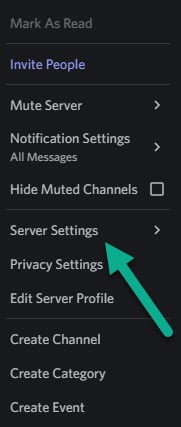
The first thing that you’ll need to do is select your Discord server from your list of servers, and enter into it.
Then, right-click on the server name until the menu pops up, as pictured above.
When it does, click on the button that says ‘Server Settings’ to pull up the server settings menu, and continue onto the next step.
2. Click On ‘Roles’
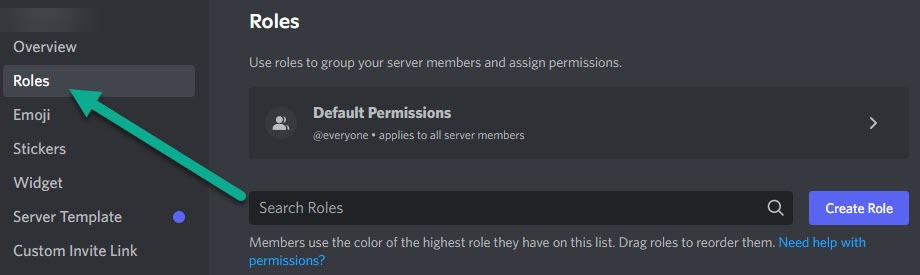
Once the server settings are opened, you’ll be taken to a new page with a large number of options available to you.
You can browse through the different categories of options through the menu on the left.
The one you’ll need to click on is ‘Roles’ button, which will allow you to manage all roles and permissions on your server.
Click on it to open up the Roles settings, which will bring you to a page similar to the picture above.
3. Select The Role You Wish To Edit
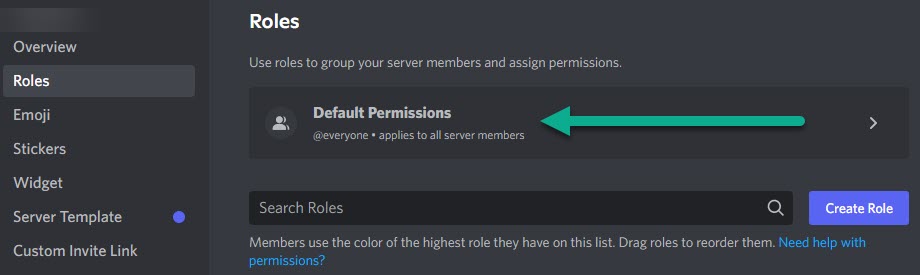
Unfortunately, you will need to change the thread permissions for every role manually, so this and the following step will need to be repeated for each role.
On the roles page, select the role that you wish to modify.
In this example, we’re going to modify the default permissions, since this will apply to most server members. However, all other server roles will be listed lower down on the page.
4. Enable Or Disable All Threads Permissions
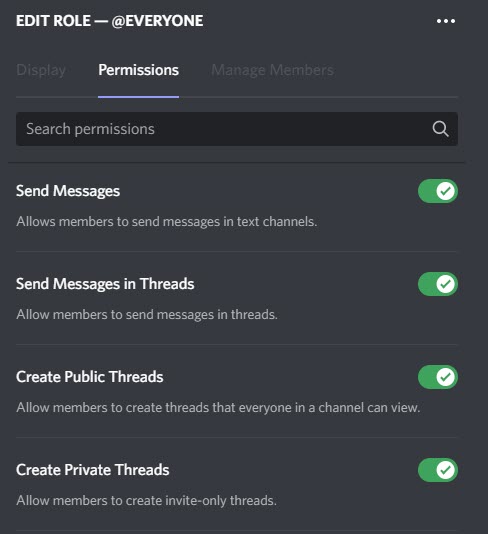
Finally, scroll down to the ‘Text Channel Permissions’ section.
Here, you’ll find the the three permissions you want to edit:
- Send Messages in Threads
- Create Public Threads
- Create Private Threads
If you want to disable threads on your Discord server, turn all three of these to off.
If you want to enable threads, turn all of them on.
Note that these permissions can be overridden for individual roles. So, you may want to quickly check the permissions for other roles to see whether or not they can create / respond in threads, and adjust their permissions accordingly.
How To Enable And Disable Threads On The Discord Mobile App
Thankfully, turning threads off or on is just as easy on the Discord app, as it is on the desktop client.
To enable or disable threads on mobile, follow these instructions:
- Tap on the icon with three horizontal lines and locate your server.
- Tap on the icon near the server name with three dots.
- On the window that pops up, tap on ‘Settings’ to open up your server settings.
- Under the ‘user management’ section, tap on ‘Roles.’
- Tap on the role you wish to edit.
- Toggle the permissions for ‘Create Public Threads’, ‘Create Private Threads’, and ‘Send Messages in Threads’ on or off, depending on your preferences.
- Repeat the process for all other roles you wish to edit.
How Do You Enable / Disable Threads For Specific Channels?

The process for enabling or disabling threads within specific channels of your server is almost exactly the same.
Instead of managing permissions for certain roles however, you edit the channel settings instead.
To do this, right-click on the channel name within your server, and then click on ‘Edit Channel.’
On the left-hand side, click on ‘Permissions’, and then select the role you wish to edit.
Finally, adjust the permissions for ‘Create Public Threads’, ‘Create Private Threads’, and ‘Send Messages in Threads’ to your desired choices.
Note that if you explicitly allow or disallow these permissions, they will override the role-level permissions that you set earlier.
So, if you only want to allow threads on a specific channel for example – while automatically disabling them for all other channels, this is a good way to go about it!
What Are Threads Good For?
Threads are the type of thing where you either love them, or you hate them.
The truth is, for some servers they are actually a great addition, and allow people to better organize conversations about particular topics.
In other servers however, they can become pointless or best, or downright annoying at worst – even hurting the overall engagement and participation in the server.
Most commonly, threads work well when restricted to specific channels within your server, and each thread is dedicated to a specific issue or topic, where creating a full channel isn’t warranted.
Based on my own anecdotal experience, I’ve also seen them work best on servers with more serious discussions going on, rather than casual chit-chat. For example, I’ve seen community servers for specific pieces of software utilize threads to handle specific bugs or guides, where keeping everything in one place is far easier for organization.
In casual servers where people are simply chatting about anything and everything, threads end up becoming quite pointless, as they stop getting used quickly. Additionally, it hides conversation behind additional layers, making the server appear less active than it actually is.
So, it makes sense to disable them if they are getting in the way. After all, you can always re-enable them later, even just for specific channels!
Conclusion
Threads make a lot of sense in certain servers, but can become very annoying in others.
In this article, I’ve covered how to enable or disable threads across your server, or even across specific channels should you wish to do so. However, I’d like to ask a favor from you as well.
I’d love to hear why you enjoy or dislike threads using the comment form below – it would help me and others decide whether or not they should use threads on their own servers as well.
Thanks so much for reading, and if you have any questions or run into any issues, just let me know!
– James McAllister
