If you decide that you no longer want your Shein account, it only takes a few moments to delete it.
However, the exact steps you’ll need to take can vary depending on what country that you’re from.
In this article, we’ll go over how to fully delete your Shein account, and remove all of your data from the company.
How To Delete Your Shein Account
To fully delete your Shein account and all data associated with it, follow these steps.
1. Open Your Account Settings
![]()
Within the Shein app, the first thing you’ll need to do is open your account settings.
This can be identified by the icon that looks like a gear, which will be located towards the top-right corner of the screen. If it’s not visible, you may need to first click on the ‘You’ tab located at the bottom-right of the app.
2. Tap On ‘Account Security’
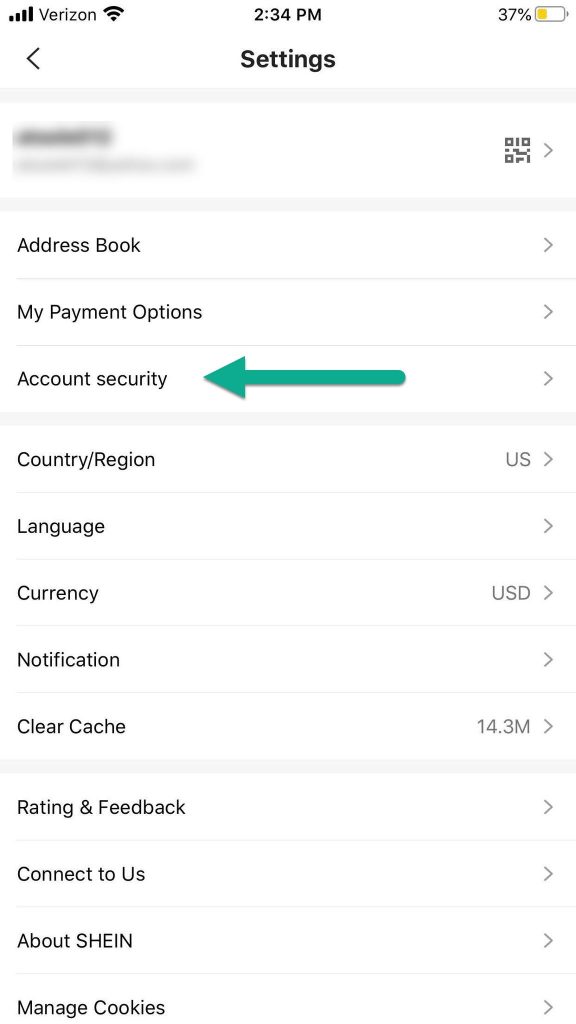
Once you’ve opened up your Shein account settings, you’ll be presented with a number of these options.
Some of these include your address book, your payment options, and preferences regarding payment. However, you’ll want to find and tap on the button labeled ‘Account security.’
3. Tap On ‘Delete Account’
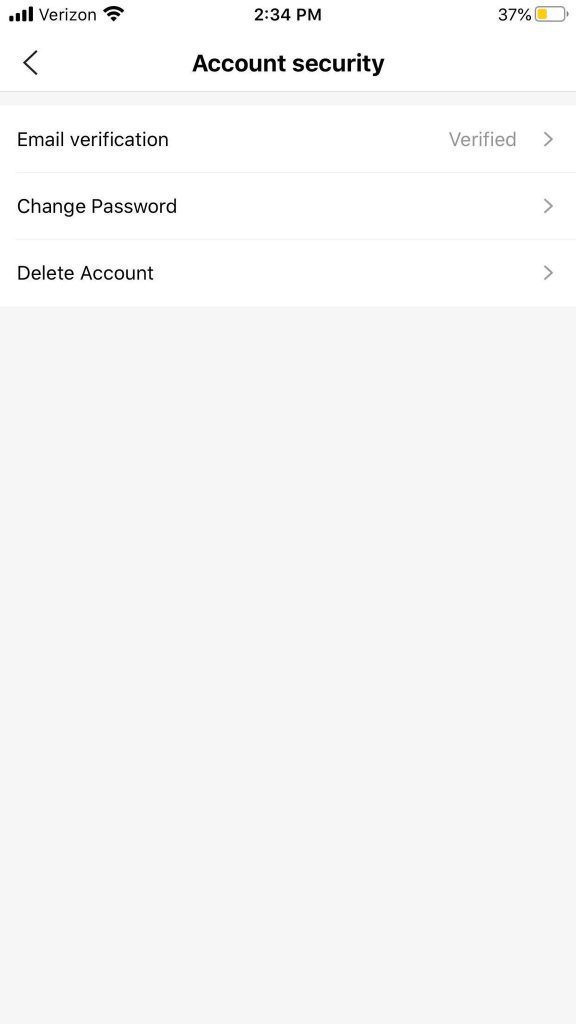
Finally, the last thing you’ll need to do is tap on ‘Delete account’ on the new screen that pops up.
It should be located beneath all other options, such as Email verification and the section to change your account password.
4. Confirm Account Deletion
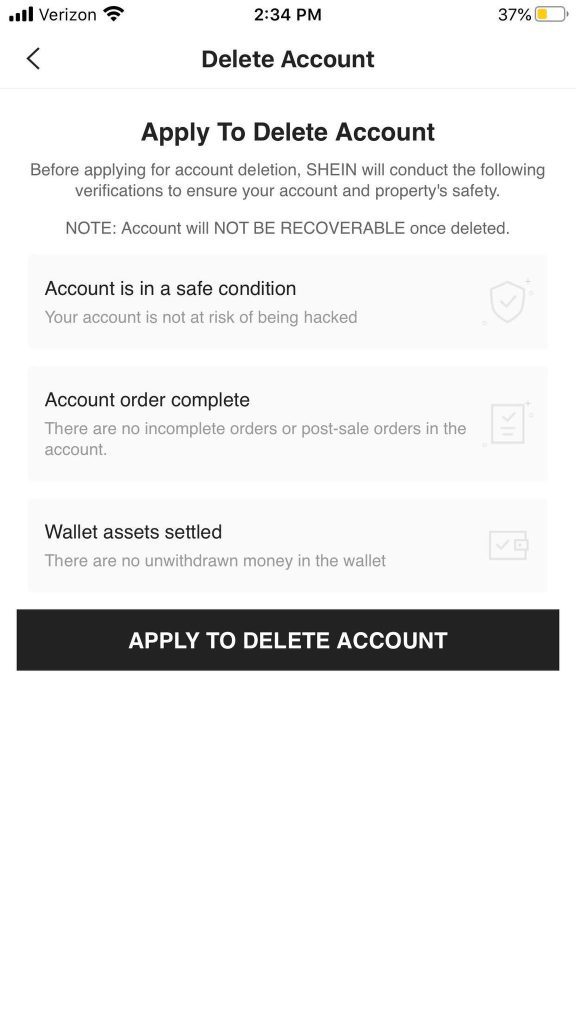
From there, follow the on screen instructions to confirm. Note that all orders will need to have been completed, your account is deemed as being in a safe condition, and all funds have been withdrew before you can proceed.
Once you’ve done so, congratulations! Your Shein account will be permanently deleted.
What If You’re Not Living In The US, UK, or EU?
If you’re not living in either the United States, United Kingdom or the European Union, deleting your Shein account is a little bit different.
According to Shein, you can not delete your Shein account the same way, unless you live in one of those areas.
Instead, you’ll need to send a message to Shein’s customer support to let them know.
In your message, you should notify Shein that you want to delete your account, as well as the reason why.
They will get back to you with full details, and shouldn’t have any problem deleting your account as long as you answer their questions.
Why You Might Want To Delete Your Shein Account
The truth is, there are plenty of perfectly legitimate reasons you might want to delete your Shein account, or at the very least take a break from the website for a while.
As someone whose partner shops at Shein frequently, I’ve seen firsthand just how out of control things can get! She’s considered deleting her Shein account several times herself.
Anyway, let’s look at some of the potential reasons now.
1. You’re Spending Too Much At Shein
We get it.
Part of what makes Shein so enticing and addicting is the fact that the goods are so cheap, and are in limited supply. If you don’t buy now, there’s a chance you’ll never be able to get that item again.
This ‘fear of missing out’ marketing strategy that Shein partakes in is extremely effective, and it’s what leads people to buying more clothes than they’ll ever realistically wear.
Plus, the fact of the matter is that many of the garments are actually quite high quality, at least for the price that you’re paying.
Still, orders can add up quickly, and you may find that you’re spending more money than you’re comfortable with.
While you can always make new accounts, deleting your Shein account adds another barrier between you and your purchase. Sometimes, realizing that you deleted your account for a reason can be enough to reconsider your shopping spree – and potentially save your wallet.
Therefore, if you finding yourself spending too much at Shein, deleting your Shein account may be a good idea.
2. Data Concerns
You may also want to delete your Shein account because you’re concerned about your personal, private data.
Shein is a Chinese company, and there has been an increase in concern regarding companies based in China over the last few years.
However, despite Shein’s origins, they are still required to abide by your local laws regarding data and privacy. This includes GDPR for residents of the European Union, and CCPA for citizens of California.
Deleting your Shein account can clear some of your personal information and protect your data. According to Shein’s Privacy Center, all data related to your account will be deleted once your account is deleted.
Additionally, you can always send a GDPR or CCPA request if you live in the EU or California.
3. You Want To Shop Elsewhere
Finally, you may wish to delete your Shein account if you simply plan on shopping somewhere else.
If you know that you’re not going to be shopping at Shein again, then it makes sense to request that your account be deleted.
After all, you will no longer have any use for it anyway, so there’s little point in keeping it open.
However, you can certainly keep it open should you ever wish to continue. It’s possible to unsubscribe from their emails and marketing messages without closing your account, so it’s very easy to just forget about it until you decide you want to use it again.
How Can I See What Data Shein Has Collected About Me?
Shein allows you to request a complete copy of all of the data they have about you.
Shein appears to take privacy and transparency very seriously, and has a dedicated page that allows you to request a copy of your data – even if you are not protected by GDPR or CCPA.
You can view this page by clicking here.
Conclusion
As you can see, deleting your Shein account is easy, and there are plenty of reasons to do so.
Of course, if you change your mind, you can always create a new Shein account – however, your order history and saved information will no longer be there.
I hope that you’ve found this article helpful. If you have any other questions about Shein, please ask them using the comment form below.
Wishing you the best,
– James McAllister
