Do you have a message that you want to delete on Reddit?
Whether it be a standard or chat message, Reddit makes it easy to delete them, once you know where to look.
So, in this article, I’ll be showing you step-by-step how to delete all types of messages on Reddit – including those you’ve sent to other people.
Let’s get started!
How To Delete Received Messages On Desktop

Let’s start by looking over how you can delete messages on the desktop / computer version of Reddit.
Keep in mind that Reddit has three different messaging systems – regular messages, Chat, and Legacy Chat.
In this section, we’ll be focusing on how to delete regular messages!
Step One: Click On The Notification Bell
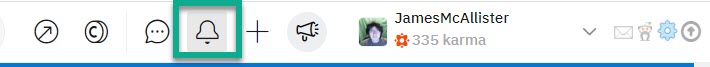
Across the top of your screen, you will see a menu that Reddit has placed, including a search bar, and quick links to your favorite subreddits.
Towards the upper-right hand side of your screen however, you should see a bunch of icons, as pictured above.
Click on the picture of the bell to pull up your most recent notifications, then proceed to step two.
Step Two: Click On ‘Messages’
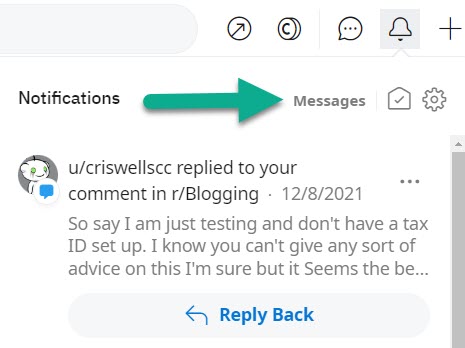
Once you’ve clicked on the notification bell, you should see your most recent notifications appear in a dropdown menu.
Most commonly, this will show things like replies to recent comments that have been left on other people’s posts.
However, to reach your messages inbox, click on the button that says ‘Messages’ on the right-hand side, towards the top of the new dropdown menu.
Step Three: Find The Message You Want To Delete, And Click ‘Delete’
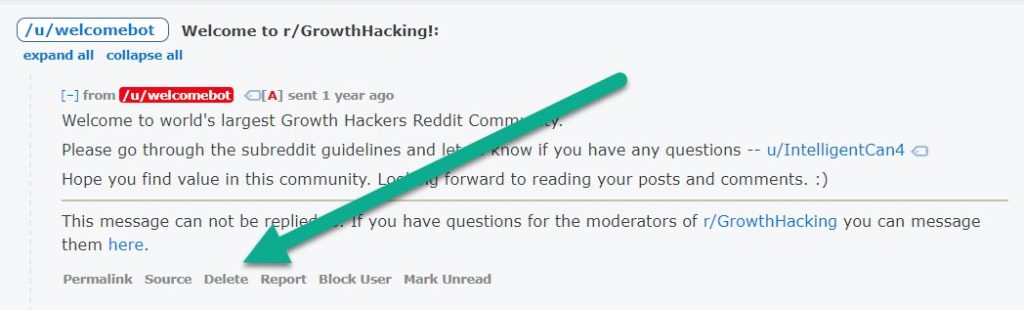
You should now be in your Reddit inbox, which will show you all of your received messages.
These will be ordered to show your most recent messages first, so you may need to scroll down if there is an older message you wish to delete.
Once you’ve found it, take note of the buttons listed below the message.
In this instance, the button you want to press is labeled ‘Delete.’
Step Four: Click ‘Yes’ To Confirm Deletion

Finally, the last step is to click ‘Yes’ once the ‘are you sure?’ prompt appears.
This is simply to confirm that you really wish to delete the message, and didn’t press the delete button by accident.
Once you click yes, you’re done! That message will be permanently deleted, and will no longer appear in your Reddit inbox.
If you want to delete a lot of messages at once, simply find them and follow steps three and four over again until you’re done.
Easy enough!
How To Delete Received Reddit Messages On Mobile
What if you primarily use Reddit through your mobile phone, rather than your computer?
Unfortunately, this is a little more difficult.
Reddit’s official app does not currently have a function to delete messages, which is kind of surprising.
Therefore, you will need to visit Reddit in your phone or tablet’s internet browser, and request the desktop version of the site.
Then, sign in and delete the message following the same instructions as above.
This is a little bit frustrating, but it’s the only option available at this time if you want to delete regular messages that you’ve received.
Can You Delete Sent Messages?
Now that we’ve talked about how to delete messages that you’ve received, is there any way to delete messages that you’ve sent to others? And if so, does this also delete them for the other person?
Unfortunately, this isn’t possible at this time.
Once a message has been sent, there is currently no way to remove it – neither from your own, nor the other person’s inbox.
At this point, the only thing you can do is delete your Reddit account entirely.
However, even this won’t remove the messages completely. The messages will still be kept in the other person’s inbox until they choose to delete them. However, when they go to view who sent the message, your username will no longer be available for them to view. Instead, the username will be replaced by text that says [deleted.]
So, while this may be a drastic option, it is one way to prevent someone from finding out who sent the message.
We can only hope that Reddit adds the ability to recall or delete sent messages in the future!
How To Delete Chat Messages On Reddit (Regular + Legacy Chat)
Strangely enough, chat is the opposite! On chat – both regular and the legacy version, you can only delete messages that you’ve sent, rather than those that you’ve received.
The instructions for doing this are rather simple.
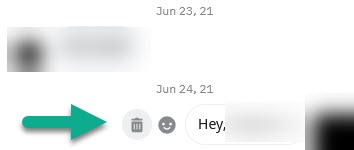
First, you need to hover over the message that you wish to delete. Then, you simply click on the trash icon.
If you’re on mobile, you’ll instead need to tap and hold on the message, until a new menu pops up. Then, tap on ‘Delete this message.’
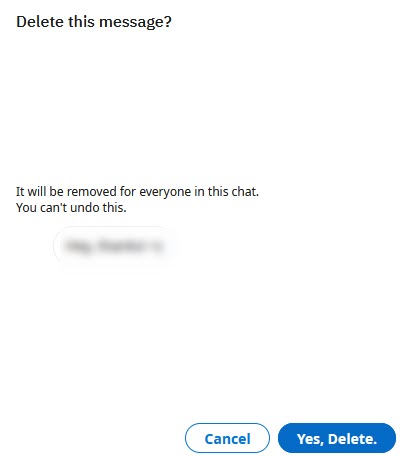
Then, on the confirmation window that pops up, confirm deletion of the message by tapping the delete button. You will receive a confirmation on both the desktop and mobile versions of Reddit, so the instructions are exactly the same.
And that’s all there is to it!
Is There Any Way To Restore Deleted Messages On Reddit?
Let’s say that you deleted a message by accident, or you otherwise want to get it back. Is there any way to?
Unfortunately not – neither for regular messages, nor either type of chat message.
The only way to receive a message back, is if the other person sends you a copy. However, there is no way to restore a message that you’ve deleted, even if it was done by accident.
So, be absolutely sure you want to delete a message before you do so – there may be no way to ever get it back!
Conclusion
Once you know where to look, deleting messages is simple.
However, you can only delete messages that you’ve received when looking at your normal inbox. Likewise, you can only delete messages you’ve sent when using Reddit’s chat feature.
We hope that Reddit gives us even more control over our messages in the future. For now, that’s all that’s allowed.
I hope that you’ve managed to delete the messages you were hoping to delete without any problems. If you’re still having trouble or there are any other questions about Reddit that I can answer for you, ask them below and I’ll be happy to help.
Wishing you the best,
– James McAllister
