Do you have a message on Pinterest that you want to permanently delete – or perhaps one that you’ve sent that you want deleted as well?
Unlike many social media platforms, Pinterest doesn’t make it easy or obvious how to delete messages. Thankfully however, the process is pretty simple once you know what to do.
In this article, we’ll cover everything that you need to know about deleting messages on Pinterest!
How To Delete Pinterest Messages
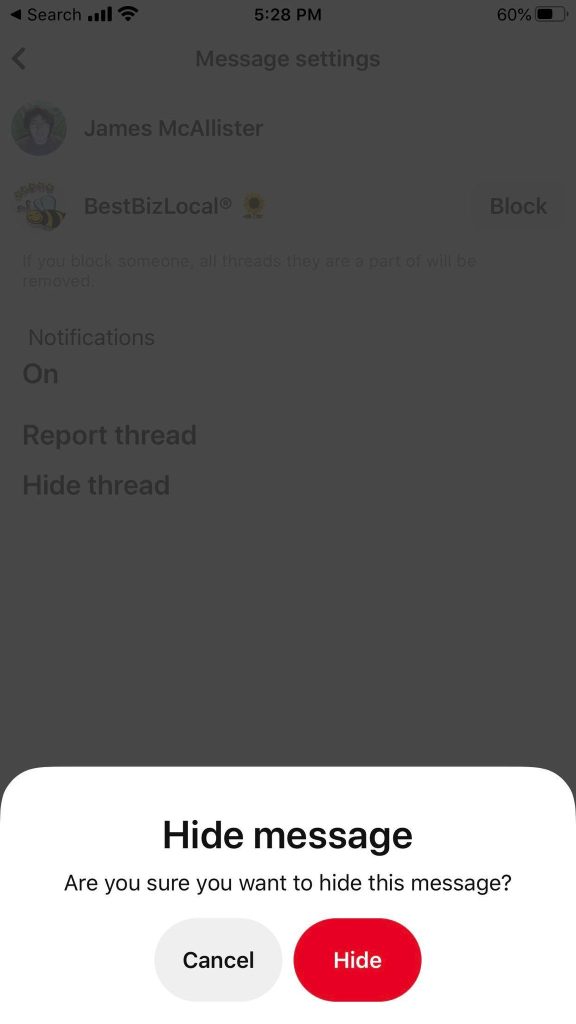
Deleting a message on Pinterest is simple. To delete Pinterest messages, follow these steps:
- Open the Pinterest mobile app. For whatever reason, Pinterest has not included this same functionality when using the desktop version of the platform.
- Tap on the messages icon towards the bottom of the screen, which you’ll find next to your Pinterest profile picture.
- Tap on the conversation thread that you want to delete messages from.
- In the top-right corner of the Pinterest app, tap on the icon with 3 dots.
- Towards the bottom of the page, tap on the button that says ‘Hide Thread.’
- On the confirmation screen that pops up, it will ask you ‘Are you sure you want to hide this message?’ Tap on ‘Hide’ to delete it..
From there, the message thread will be deleted from your Pinterest inbox, and will no longer be visible to you.
Note that unless you also block the person, they will be able to continue to send you new messages should they wish to do so. If you no longer want to receive any messages from that person at all, you can block the user by tapping on the ‘Block’ button next to their name.
Is There Any Way To Delete An Individual Message?
The above steps work when you want to delete an entire message thread from Pinterest – including all of the messages that somebody has sent you.
But is there any way to delete just one message, rather than having to delete the entire thread?
Unfortunately, the answer is no. For whatever reason, Pinterest decided to remove this functionality some time back.
This decision has confused many people, myself included. After all, Pinterest is not a site that receives a lot of community interaction anyway, outside of pins and group boards. The messaging system isn’t used all that frequently, and there is not a whole lot of community engagement.
You’d think Pinterest would want to add features, rather than take them away.
Still, we are left to live with the consequences. There is no way to delete individual messages – only entire message threads.
Can You Delete Messages That You’ve Sent Other People?

We now know how to delete messages that other people have sent you on Pinterest. What about messages that you’ve sent to them? Can you delete a message that you’ve sent, and will it delete it on both sides?
Unfortunately, there is no way to do this either.
In fact, even if you delete the entire message thread using the steps listed above, those messages will still be visible to the person that sent them. They will have no idea that you deleted them at all, and they will be able to read them as if you never deleted the thread.
So, there’s no way to delete messages that you’ve sent – you can only hope that they decide to do it for themselves.
If You Delete Your Account, Will Messages Be Deleted On Both Sides?
Let’s say you had a message that you really had to delete.
In fact, this was so important that you’re willing to throw away your entire Pinterest account to make sure the message is unsent.
So, if you delete your Pinterest account, will the messages that you’ve sent to others be deleted as well?
Unfortunately not. Once a message has been sent, it will remain in the other person’s inbox permanently unless they decide to delete it themselves. This is true even if you delete your Pinterest account.
While people will not be able to send you new messages once your account has been deleted, they will still be able to read all of the old conversations that the two of you have had.
So, even this isn’t enough to unsend messages that were previously sent to others.
Conclusion
Fortunately, deleting all of the messages someone sent you on Pinterest is easy.
However, there currently isn’t any way to delete individual messages, nor can you delete messages that you’ve sent to other people – at least not the messages on their device.
I hope that you’ve found this article helpful. If you have any trouble or you have any other questions about Pinterest, please ask them using the comment form below.
Wishing you the best,
– James McAllister
