Are you considering returning your Starlink hardware, or just want to know what their return policy is before you buy?
Although Starlink comes with a hefty upfront investment of $599, you thankfully won’t be stuck with this sunk cost if Starlink doesn’t end up working out for you. Starlink’s generous return policy makes trying it out relatively risk-free.
In this article, I’ll go over Starlink’s return policy in detail, how to avoid being charged any extra fees, and how to return your Starlink hardware from beginning-to-end.
What Is Starlink’s Return Policy?

Currently, Starlink allows you to return the equipment for up to 30 days in exchange for a full refund. Additionally, you may receive a partial refund if you return the equipment within 12 months.
If you are in a waitlisted area and have yet to receive your Starlink order, you are eligible for a full refund on your deposit at any point before the Starlink kit ships.
Note however that if you have preordered it, you will forfeit your place in line if you opt for a refund. For full details on Starlink’s return policy for preorders, read section two here.
With preorders out of the way, the rest of the article will focus on people who have already received – or will soon receive their Starlink dish, for the full $599 price.
Although full refunds are possible within 30 days, it’s possible you may incur extra fees under certain circumstances.
So, let’s look over what you can do to avoid this when possible!
What Extra Charges Will You Incur?
Although you should be able to get the majority of your money back when returned within 30 days, you’ll obviously want to minimize the amount of extra fees that you’ll pay.
Below, you’ll find a list of fees that you may incur while returning your Starlink equipment.
1. First Month’s Service
After your Starlink has arrived, you will begin being billed for your first month of service after 14 days.
Unfortunately, you will be billed for the entire first month, even if you only use the service for a single day after the 14-day window has passed.
14 days should give you enough time to fully set your Starlink up, and make sure that you’re actually able to get good service in your area.
If obstructions or other issues are causing unstable service or slow speeds, this should be enough time to figure that out.
So, to avoid being charged for an entire month’s of service, begin the returns process as early on as possible after you’ve made a decision.
2. Shipping And Handling Fees
According to Starlink’s terms of service, you are responsible for shipping and handling fees to return the Starlink dish back to them.
Although Starlink may provide a prepaid label for you to use, this amount will be deducted from your total refund.
Depending on your area and the shipping service used, this often ranges from $40 to $60.
Unfortunately, there is no way to avoid this fee. Because Starlink will not pay it on their own, you will be required to.
Note that you can check for potential obstructions before ordering your Starlink kit. This can help you determine in advance whether or not you’re likely to run into issues that will prevent an adequate signal between your Starlink dish, and the Starlink satellites in the sky.
3. Damages To The Equipment
Finally, you are responsible for any damages to the equipment.
So, if you return equipment that has been damaged or broken in any way, the cost of this will be deducted from your refund. This deduction can either be partial, or it can prevent you from receiving a refund entirely if the equipment is completely broken.
Therefore, I strongly encourage you to provide adequate protection for your Starlink equipment, especially if you are unable to return it in its original box.
Additionally, if it is available to you, purchase some sort of shipping insurance to ensure you are protected in case it is broken while in transit.
How To Return Your Starlink Hardware, And Cancel Service
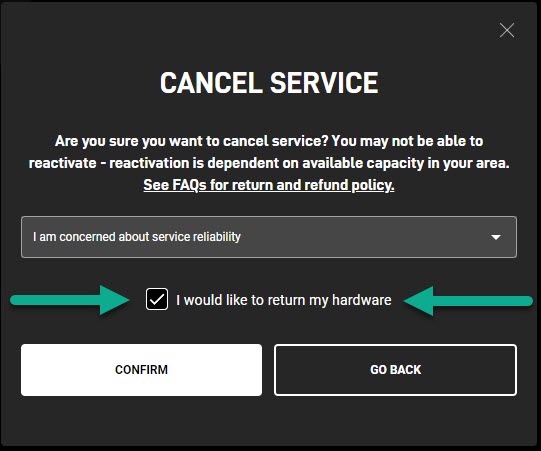
So, if you’ve decided that you want to return your Starlink equipment for a refund, how do you go about it?
Thankfully, the entire process is pretty easy.
Before you can return your Starlink, you must first cancel the service.
To cancel your Starlink service, follow these steps:
- Login to your Starlink account by clicking here, or visiting the login section on Starlink’s website.
- Under the ‘Your Starlinks’ section, find the Starlink service you wish to cancel.
- On the right-hand side of your screen, click on the button that says ‘Manage.’
- On the left-hand side of the screen, click on ‘Cancel Service.’
- Select a reason for cancellation.
- Check the box that says, ‘I would like to return my hardware.’
- Press on the continue button.
Starlink will navigate you through the necessary steps to return your Starlink kit, including providing you with a prepaid shipping label.
Once you’ve completed the process, follow these steps to return your Starlink:
- Stow your Starlink by opening the Starlink app, visiting the settings, and tapping on ‘Stow.’
- Disconnect your Starlink from the router, and remove any accessories you’ve attached to it.
- Remove your Starlink dish from its base, if it’s still attached to it.
- Place the Starlink kit back in the box, and securely package it so it will be safe in transit.
- Print the shipping label Starlink provided for you, and place it on the outside of the box. If any other prior shipping labels are on the box, remove them or cross through the barcodes in a permanent marker.
- Drop off your Starlink at Fedex or DHL, depending on who Starlink gave you a label for.
Once your Starlink kit has been received, you will be issued as soon as Starlink verified its in working condition.
Can You Sell Your Starlink Dish After The Return Period Has Passed?
Yes! Once you have purchased the equipment, you are the legal owner of it. This means that you are free to resell your Starlink hardware as you please.
That being said, the equipment will need to be activated by Starlink once it is received by the new owner.
According to section 7.5 of Starlink’s terms of service, your service can be transferred as long as your current account balance is paid in full, and the person who you’re transferring service to lives in an area with network availability.
This clause is in place to prevent people who are in waitlisted areas from bypassing the line, in areas where Starlink is already at capacity.
Note however that transfers of service need to be manually approved by Starlink – so it’s possible that the buyer may not even be able to use the Starlink dish / router after they’ve purchased it.
So, while buying used accessories or mounts is generally fine, there is a risk involved with buying used Starlink dishes.
Conclusion
Starlink allows you to return the hardware for up to 30 days, minus any shipping and handling fees.
This allows you to try out Starlink risk free, and ensure you will be able to receive good service in your area before committing to the full purchase price.
I hope that you’ve found this article helpful. If you have any other questions about returning your Starlink dish or you run into any issues while trying to cancel your service, please let me know via the comment form below and I’ll respond as quickly as possible.
Thanks for reading, and wishing you the best!
– James McAllister
