Do you need to change your phone number on TikTok, but do not have the ability to access the old phone number tied to your account?
When you try to change your phone number, TikTok will first send a one-time password (OTP) to your old number, for verification purposes. So if you no longer have access to your old phone number, this can pose a problem!
Thankfully, the entire process of changing your number without requiring verification is pretty straightforward.
In this article, I’ll go over step-by-step how you can change your phone number on TikTok, even if you no longer have access to your former number.
Let’s get into it!
How To Change Your Phone Number On TikTok, Without Verification
Because this is such a common issue, TikTok has a system in place for dealing with it.
After all, it makes sense – if you get a new phone number, you no longer have any reason to keep the old one! So, this is a problem TikTok deals with every day.
However, since the verification is required for security purposes, only TikTok themselves can remove the old phone number, so you can place the new ones in.
Therefore, you have to access the right form to request they move the old number. Let’s look over how to do that now.
1. Step One – Visit Your Profile, And Open TikTok’s Settings
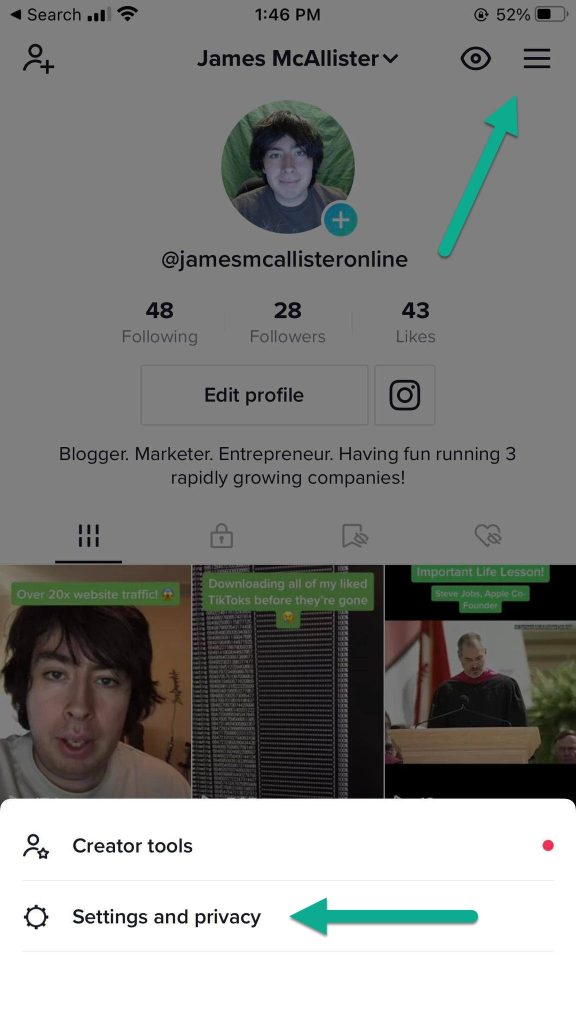
The first thing you’ll need to do is open the TikTok app, and visit your profile by pressing on the ‘Profile’ button in the bottom-right corner of the screen.
Once you’re there, tap on the icon with three horizontal lines in the top-right corner.
A new box will pop up on the bottom of the screen. From there, tap on ‘Settings and privacy’, with the picture of the gear icon next to it.
This will open up TikTok’s settings.
2. Tap On ‘Report a problem’
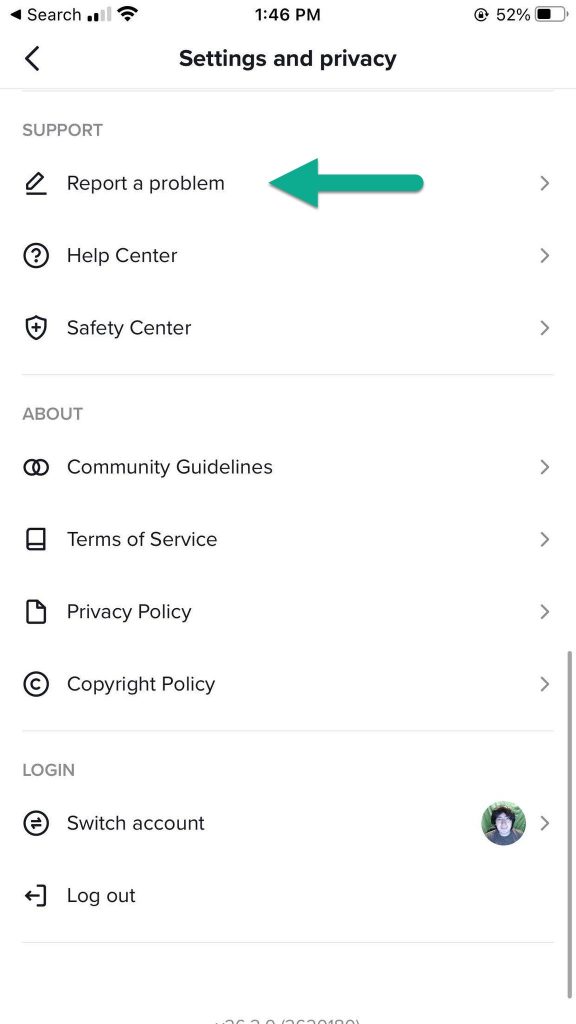
Once the settings are open, you’ll need to scroll all the way down to the ‘Support’ section, which is located towards the bottom of the section menu.
The first option underneath the ‘Support’ section should be ‘Report a problem.’
Tap on it to open up another page.
3. Select ‘Account and profile’
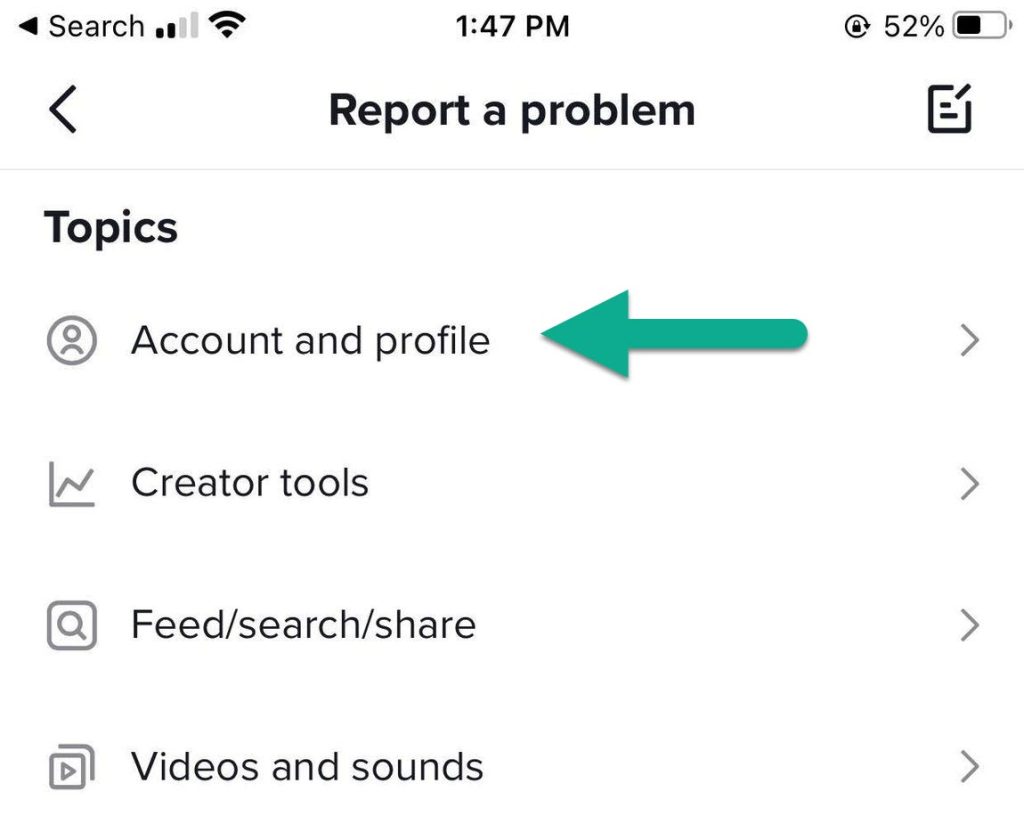
On the ‘Report a problem’ screen, you will have many options to choose from, with each one pertaining to different sets of TikTok’s features.
For example, direct messages, live videos, and creator tools / analytics.
The one you’re going to want to choose is labeled ‘Account and profile’, and has an icon of a person inside of a circle on it.
It should be the first option underneath the ‘Topics’ subsection.
Tap on it to open up another screen.
4. Select, ‘Changing the phone number or email associated with an account’
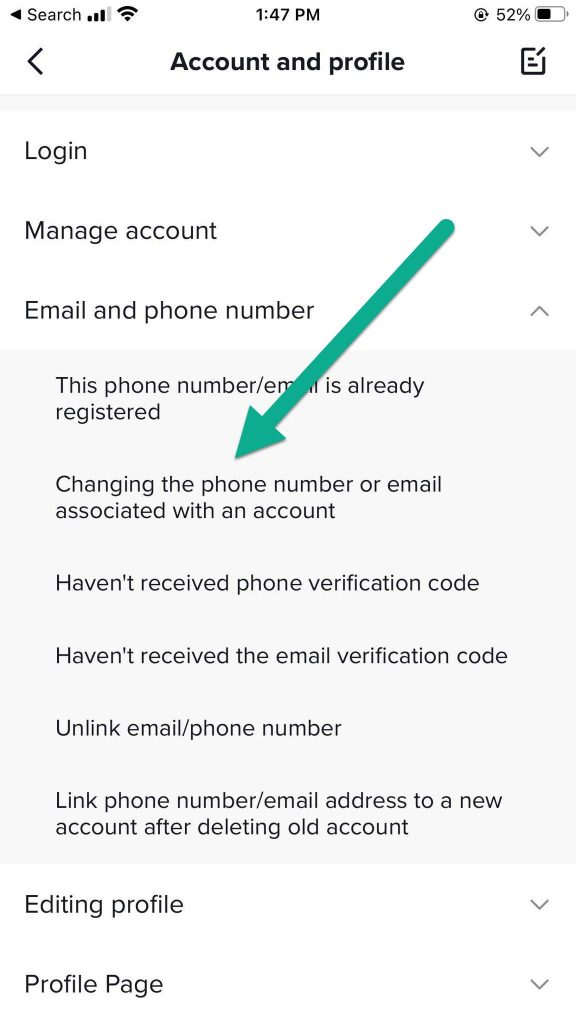
Once you open up the next page, you’ll be presented with even more options!
Since we’re dealing with an issue that doesn’t allow you to receive TikTok’s OTP, you’ll want to tap on ‘Email and phone number’ to open up an additional drop-down menu.
On the additional settings that pop up, select, ‘Changing the phone number or email associated with an account.’
5. Mark ‘No’ On The Help Page
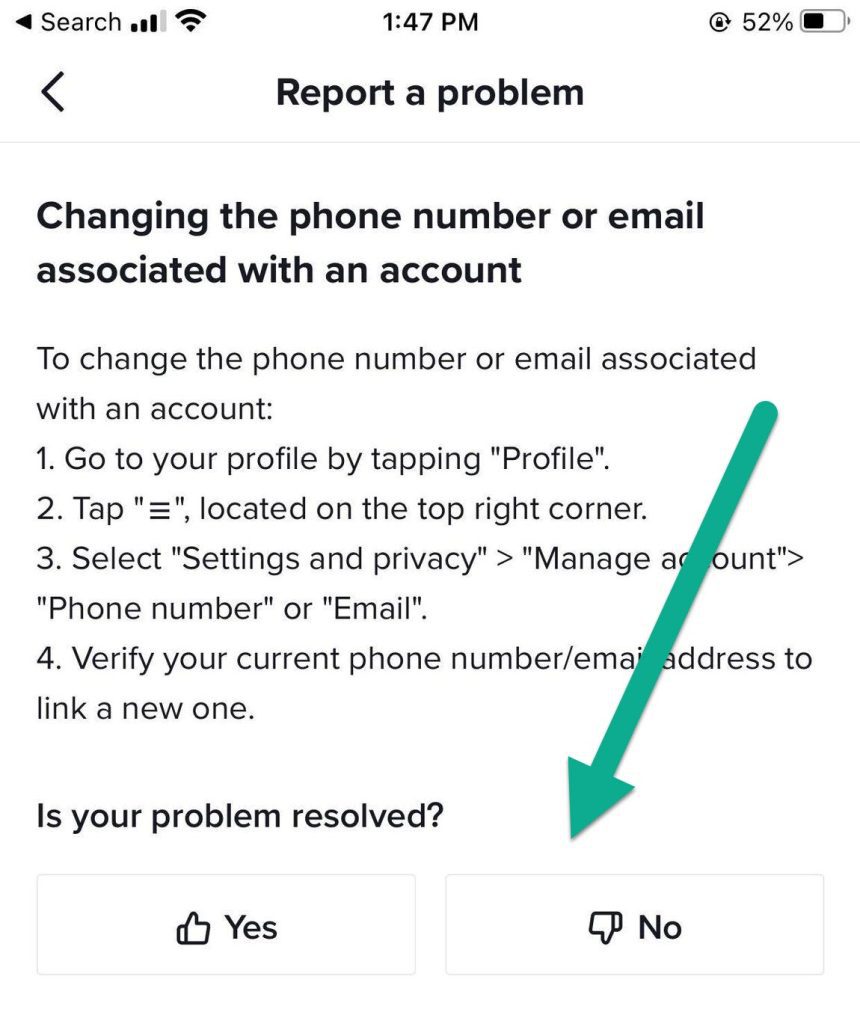
By default, TikTok will give you a generic help page to try and show you how to change your phone number.
Of course, since you can’t verify the old number, these instructions aren’t helpful.
Thankfully, there is more help available than this! Under the section where it says, ‘Is your problem resolved?’ tap on the thumbs down icon to say no.
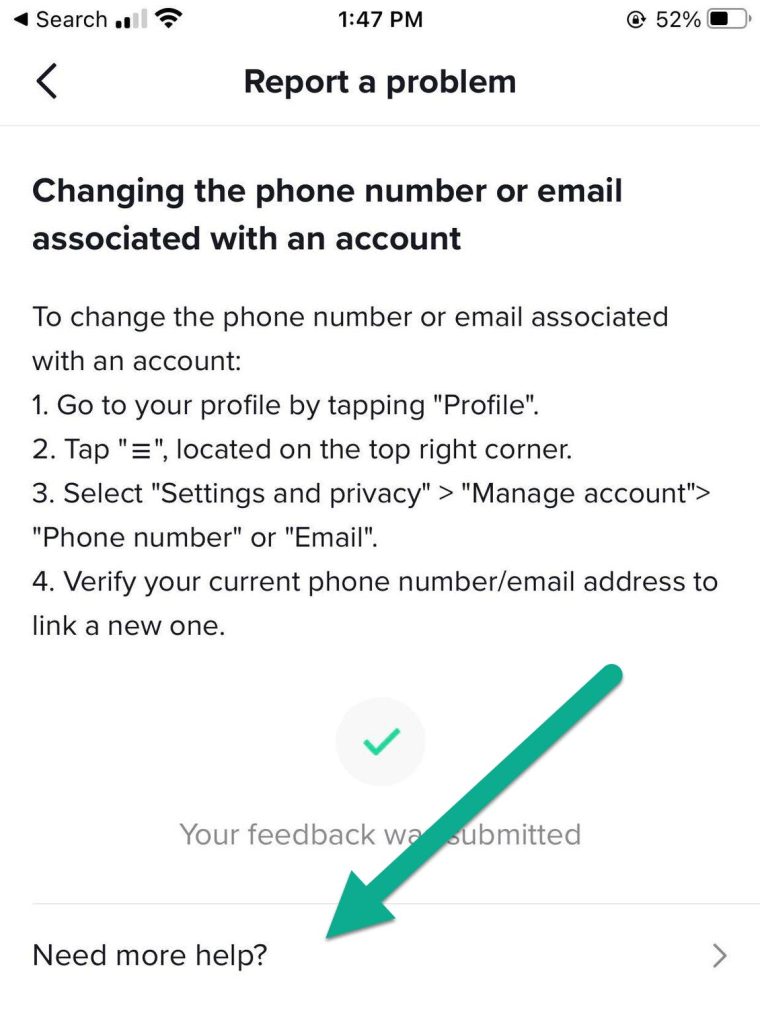
A new icon will appear that says ‘Your feedback was submitted’, and a new button underneath will appear that says ‘Need more help?’
Tap on it to open up an additional form.
6. Fill Out The Form, And Submit It To TikTok
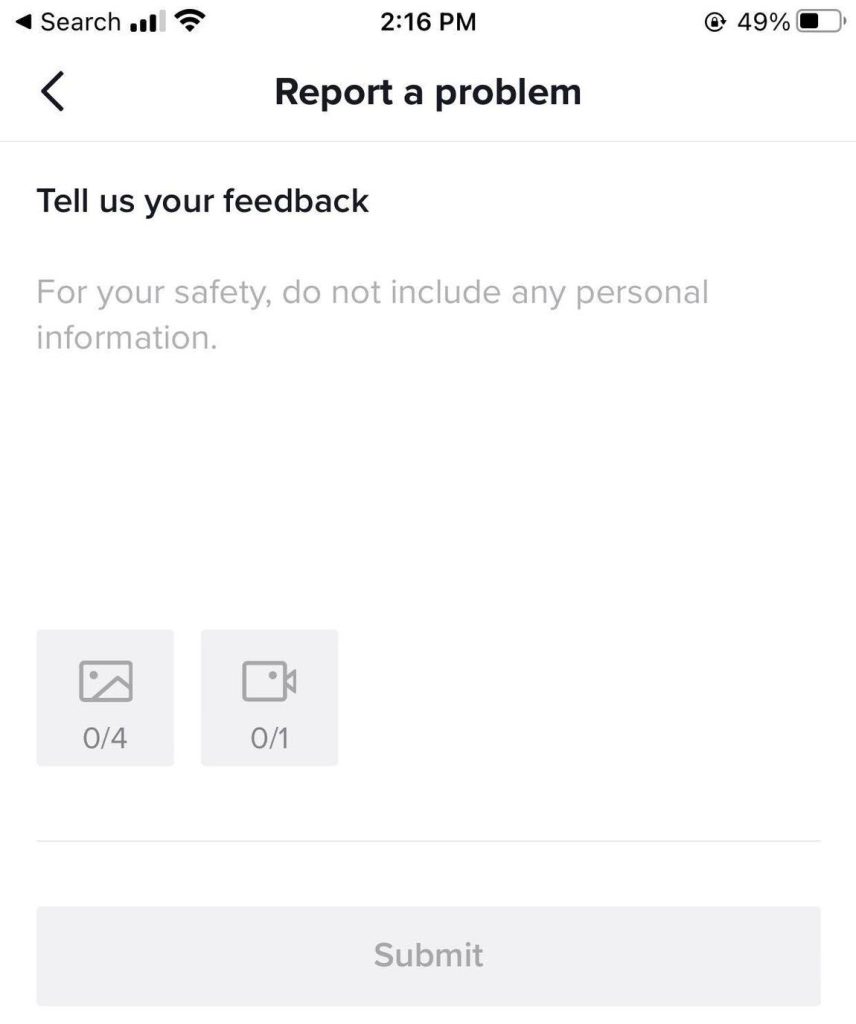
Finally, all that’s left to do is to fill out the form.
TikTok will give you a space to explain the situation. Let them know that you no longer have access to the phone number, and therefore you are unable to change it.
If the phone number is no longer in service, explicitly state this to them. Let them know that there is no possible way for it to receive messages anymore.
This may be important to mention, as other users who have tried this stated they received a generic message back, telling the user to contact their cellular carrier for assistance receiving messages, or for a replacement SIM card. Of course, if you no longer use that number, this really isn’t that helpful.
Here is an example message you’re welcome to copy and paste;
“Hello!
I am trying to change the phone number tied to my TikTok account. Unfortunately, I no longer have access to this phone number, as the phone line has been disconnected. Therefore, I am unable to receive the one-time code that TikTok sends out for verification. Please manually remove the old number so I can add the new one and continue enjoying TikTok. Thank you!”
After submitting the form, you should hear back from TikTok within a few business days. Note that they may need additional information to complete your request, so be sure to watch out for any messages from them!
What To Do If The Above Directions Don’t Work
In rare cases, it’s possible that the form may not appear correctly, or you don’t end up getting any sort of response from TikTok.
In these instances, there is one more thing you can try.
Follow all the steps once more until you get to step four. Then, instead of selecting, ‘Changing the phone number or email associated with an account’, choose ‘Unlike email/phone number’ instead.
On the window that pops up, mark once more that the answer wasn’t helpful, and you should get a different form.
Explain to TikTok that you are unable to unlink the old number because you no longer have access to it, or the number is no longer in service.
Then, wait a few business days for a response from TikTok.
Conclusion
Unfortunately, you must reach out to TikTok directly if you want them to remove the old phone number. This is because the phone number is used for security purposes, so if someone could remove it themselves it would be quite pointless!
Thankfully, since this is such a common problem, TikTok has systems in place to deal with it quickly and efficiently.
I hope that this article has been helpful. If you have any other questions about TikTok, please ask them using the comment form below.
Wishing you the best,
– James McAllister

I can’t tell you how much you helped me with getting my phone number changed!
Thank you! Thank you!! THANK YOU!!!
Angelica(Quote)