Are you no longer using Adobe’s products, and want to delete your Adobe account?
Regardless of the reason why you wish to delete it, closing your account is easy.
In this article, we’ll show you step-by-step how to delete your Adobe account permanently, as well as some alternative options that may be a better idea.
Let’s get to it!
How To Delete Your Adobe Account
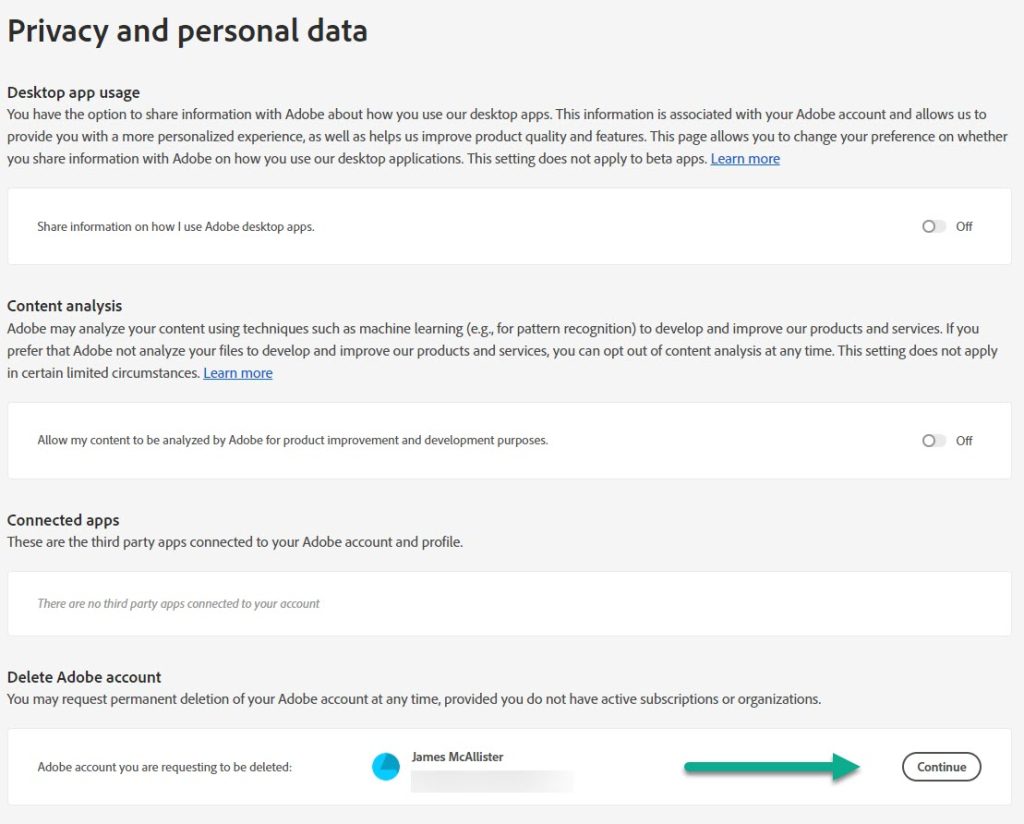
To delete your Adobe account permanently, follow these steps:
- First, download any copies of data or files that may be stored in Adobe’s cloud storage. After your account is deleted, you will lose access to these files (even if you have the Adobe Cloud folder stored on your PC.) So, be sure to actually download and make a backup of all of these files!
- Sign into your account and visit Adobe’s privacy page by clicking here. (Link opens in a new tab.)
- Scroll down to the ‘Privacy and personal data’ section. There should be a subsection called ‘Delete Adobe account’. Your current Adobe account will be listed – on the right-hand side, click on the button that says ‘Continue.’
- If prompted to do so, cancel any active subscriptions you have to Adobe products. Steps will be provided on your screen instructing you how to do this.
- Click on ‘Continue to delete account.’
- Select your reason for deleting your Adobe account, and click on ‘Continue.’
- On the new screen that appears, read over the final confirmation message. Then, check the box to indicate that you understand, and click on ‘Confirm delete Adobe account.’
If you are attempting to delete your Adobe account from an iPhone or iPad, all you’ve got to do is open your profile icon / app settings. Then, select Account, and then ‘Delete Adobe account.’ After that, follow the on-screen instructions. You may also need to cancel your subscription from Apple’s App Store. Instructions for this can be found on Apple’s website here.
Note that your Adobe account won’t actually be fully deleted until 27 days have past. Up until that point, you can reactivate your Adobe account at any time. More about this will be discussed later.
Why Might You Want To Delete Your Adobe Account?

Now that we’ve covered the steps to delete your Adobe account, let’s now look over some possible reasons why you may want to.
Note that in many situations, there are better options available than deleting your account entirely. So, let’s look over some of them now!
1. You No Longer Wish To Pay For Adobe Creative Cloud
One of the most popular reasons that Adobe customers request to delete their account, is because they no longer wish to pay for Adobe Creative Cloud, or similar services that Adobe offers.
I’ll be honest – the charges can really add up, especially if you aren’t using the software as much as you’ve hoped to.
However, this is actually a pretty poor reason to delete your account entirely!
This is because if you no longer wish to pay for a subscription, you can simply cancel it without having to delete your account. Not only is this process much faster, but it allows you to easily resume your subscription later on if you need to.
To cancel your Adobe Account, simply skip the additional steps after cancelling your plan, as discussed in the first section.
If you proceeded to delete your account and want to get it back, you can reactivate your account for up to 27 days by following Adobe’s instructions here.
2. Data Concerns
Being concerned about the data that Adobe collects is a great reason to delete your account. In a world where our privacy and data are taken for granted, it truly is best to fully delete accounts if you no longer plan to use them.
Note that like other companies, Adobe is required to comply with GDPR laws for European Union citizens, and CCPA laws for residents of California.
Unfortunately, Adobe does indeed collect a large amount of data.
You can learn more about the data that Adobe collects (and how to opt-out) by reading this page here, and following their instructions.
3. You Wish To Sign Up Under A New Email
Did you know that 31% of people change their primary email address every year?
Whether you’re simply going for a new ID or you started a new job with a different company email, you may consider deleting your Adobe account simply to resign up under a new email address.
But did you know that Adobe has a way to update your email, without needing to create a new account?
It’s true, and the instructions for doing it can be found by clicking here.
Adobe knows that many people use their product at work, or because it’s required by their employers. So, they’ve created a process to update your email directly from your account.
So, try it out!
4. You’re No Longer Working With Adobe Products
Finally, one more reason you may wish to delete an Adobe account is if you no longer plan to use any of their products or services.
In this day and age, there is a lot of free software that can do almost all of what Adobe’s flagship products can do.
For example, GIMP is a free and open source photo editor similar to Photoshop, while Davinci Resolve’s free version is an excellent video editor that many people prefer over Premiere Pro.
That being said, if you work in any sort of professional setting, Adobe’s products are the industry standard – and you’ll be expected to know them. While working with teams of people, your employer will likely require you to work with Adobe’s products, even if you’re more skilled and knowledgeable about others.
Therefore, videographers and graphic designers should be wary before deleting their Adobe accounts. Adobe still is the market leader, after all!
Does Adobe Delete Inactive Accounts?
No, it does not appear that Adobe deletes inactive accounts, or has any automatic process for doing so.
This means that unless you explicitly take steps to delete your account, it will remain available for use indefinitely.
That being said, if you are part of an organization that pays for a certain number of licenses / seats, the manager of that organization can remove access to the software that they’re paying for, while still retaining your information. This marks the seat as inactive, so it can be easily reactivated later.
As for personal accounts, you don’t need to worry about deletion. Even if you fail to pay for Adobe products, they will simply cancel the subscription rather than delete your account.
Conclusion
Deleting your Adobe account is simple, and relatively straightforward. However, even if you request to delete it, it will not be permanently deleted until 27 days later.
Of course, if you simply want to stop paying for Adobe products, then an account deletion isn’t necessary. Simply cancelling your subscription is often a better choice.
I hope that you’ve found this article helpful. If you have any other questions about Adobe (or Adobe products like Photoshop, Illustrator, Premiere Pro, Lightroom etc.), please ask them using the comment form below.
Wishing you the best,
– James McAllister
