Are you trying to create or login to your Discord account, but keep getting the following error?
“This Phone Number Was Recently Used On A Different Account.”
If so, there’s no need to worry! There’s usually a simple explanation for this, and the fixes for the problem are quite straightforward as well.
In this article, we’ll discuss why this error appears, and how to get rid of it forever.
How To Fix The “This Phone Number Was Recently Used On A Different Account” Error On Discord
Generally speaking, this error occurs because the phone number is already registered to a different Discord account – or was recently removed from one.
Therefore, all you have to do is remove your phone number from your other account, which will allow you to add it to the new one. This entire process only takes a few moments, and can be done within Discord’s settings.
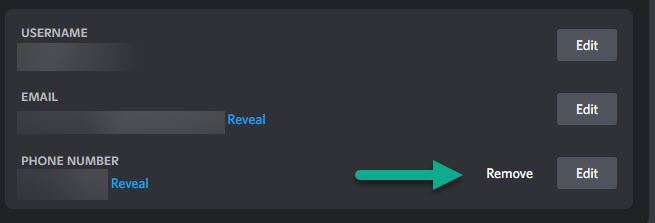
To remove your phone number from your account, follow these steps:
- Open your Discord app / client, and login to the account that your phone number is currently tied to.
- Click on the gear icon next to your profile picture, labeled ‘User Settings.’
- In the ‘My Account’ section, locate your phone number.
- Next to the ‘Edit’ button, click on ‘Remove.’ If you have a different phone number to replace it with, you can instead click on the ‘Edit’ button to add it in.
After removing your phone number from your old account, we recommend waiting at least 15 minutes before adding it to your new account.
While you’re waiting, read on to learn more about this error and how to prevent future Discord problems!
Can You Use The Same Phone Number On Multiple Discord Accounts?
No. At this time, you are only able to use a phone number for a single Discord account. If you attempt to use the same phone number for an alternate account, Discord will notify you that the phone number cannot be used.
There is a workaround, however.
If you plan on creating multiple Discord alt accounts, we recommend signing up using an email address instead.
You can make as many emails as you want online for free, so this can be used to make multiple Discord accounts as well.
Discord does not require phone number verification to create an account, so using your phone is completely unnecessary anyway. While a phone number may be more convenient for signing in, it is possible to create multiple Discord accounts without one.
So, if you only have one phone number, consider this as a good option!
I’m Still Experiencing The Error! Help?
If Discord is still telling you that the phone number was recently used on a different account, don’t worry! Usually, this means one of two things.
First of all, you may need to wait a few minutes before adding the phone number to your other account. If less than 15 minutes have passed, it could simply be that there is a delay with everything updating in their system.
If a significant period of time has passed however, there’s a chance that you may be rate limited.
Typically, rate limiting happens when you try something on Discord too many times, in too short of a time period. So, Discord prevents you from doing that action any further to prevent issues like spam, security breaches, or rule breaking behavior.
Therefore, you’ll have to wait until the rate limiting period expires before you’re allowed to continue.
How Long Does Rate Limiting Last On Discord?

Unfortunately, if you are rate limited on Discord this can last for as long as a week before you are allowed to sign in again.
Most of the time however, it can be as little as 15 minutes. The exact duration can depend on the exact reason you’re being rate limited.
If you’ve been rate limited, we recommend trying again once after at least 20 minutes have passed, and another time after at least 3 hours.
If you are still being rate limited after several hours, then you should try again no more than once every 24 hour period after that.
Many people who have reported being rate limited beyond a few hours have reported that they’ve gotten access to their account back in around 2-3 days.
Again, it can take as long as a week, but unfortunately all you can do is be patient. While this issue is incredibly frustrating, there isn’t anything you can do to solve it except to wait for the rate limiting period to pass.
Will I Be Able To Reuse My Phone Number If I Delete My Discord Account?
Yes. If you choose to delete your Discord account, then it will free up your phone number to be used on any future accounts that you create.
However, if you recently deleted your account, you may still get the error message stating that your phone number was recently used on another account. This is because Discord accounts take up to 30 days to fully delete.
Therefore, we recommend removing your phone number from your Discord account before deleting your account, to ensure it will become available for use as quickly as possible.
Otherwise, you may need to wait up to 30 days for your old Discord account to be deleted.
Conclusion
At this time, Discord only allows a phone number to be used for one Discord account.
So, if you want to use the same phone number on a different account, you’ll need to first remove the number from the old account before adding it to the new one.
Of course, if you have multiple alt accounts, then perhaps it’s best to sign up with email rather than using a phone number.
I hope that you’ve found this article helpful. If you have any other questions about Discord, please ask them using the comment form below.
Wishing you the best,
– James McAllister
