Occasionally, you may wish to post something on Instagram that you don’t want your entire following seeing.
It could be a post about a specific person, or simply something you’re sharing that you don’t want certain people to know about. Either way, you may be wondering – is there anyway to hide a post from a specific person on Instagram?
This is an excellent question, as this feature is already present on Facebook. In this article, we’ll cover everything that you need to know!
How To Hide A Post From Someone On Instagram

Unfortunately, Instagram does not have a feature to hide just one post from a specific account. Although this feature is present on Facebook (which also owns Instagram), they’ve opted not to include it for some reason.
However, you can still prevent someone from seeing your posts by blocking them completely.
This action is quite drastic of course, and will prevent someone from seeing or interacting with your account in any way.
To block someone on Instagram, simply visit their profile, tap the icon with 3 dots in the top-right corner, and tap on the ‘Block’ button.
Note that you can unblock someone at any time. So, it’s always possible to block someone, post what you want to post, and then delete it later and unblock them.
Can You Hide A Post From Someone On Instagram Without Blocking Them?
While blocking someone is the quickest way to ensure that they can never view their story, it is a bit extreme. Especially if you only care about hiding one specific post!
But is there a way to hide an Instagram post from someone without actually blocking them? Unfortunately, the answer isn’t as simple as you might hope.
While you can hide your posts without blocking someone, you still have to do something almost as drastic – you have to make your Instagram profile private, and remove them as a follower.
When you make your Instagram profile private, it hides your posts from the public. In order for someone to see your posts, they must first send you a follow request. Then, you’ll need to manually approve them as a follower.
Only after you’ve manually approved them will they be able to see all of the posts on your page.
Unfortunately, there is no way to hide a specific post from someone without either blocking them, or removing them as a follower and privatizing your page.
If you wish to do this however, it’s quite easy.
How To Remove Someone As A Follower
To remove someone as a follower on Instagram, follow these steps:
- Open the Instagram app and visit your profile.
- Tap on your total number of followers to bring up your Followers list.
- Search for the person you want to remove, and click the ‘Remove’ button on the right side of the screen.
This will force them to unfollow you, and they will no longer see your posts in their feed. Additionally, they won’t be able to view your posts at all after you set your Instagram to private.
How To Set Your Instagram To Private
Make your Instagram private by following these steps:
- Open the Instagram app and visit your profile.
- Tap on your profile.
- Tap on the icon with 3 horizontal lines in the top-right corner, then tap on ‘Settings.’
- Tap on ‘Privacy.’
- Under the ‘Account Privacy’ section, toggle the ‘Private Account’ section to on.
Note that business accounts can’t have private profiles. If you currently have a business account, you’ll need to convert it back to an individual account before you can make it private.
How To Hide Instagram Stories From Certain Followers
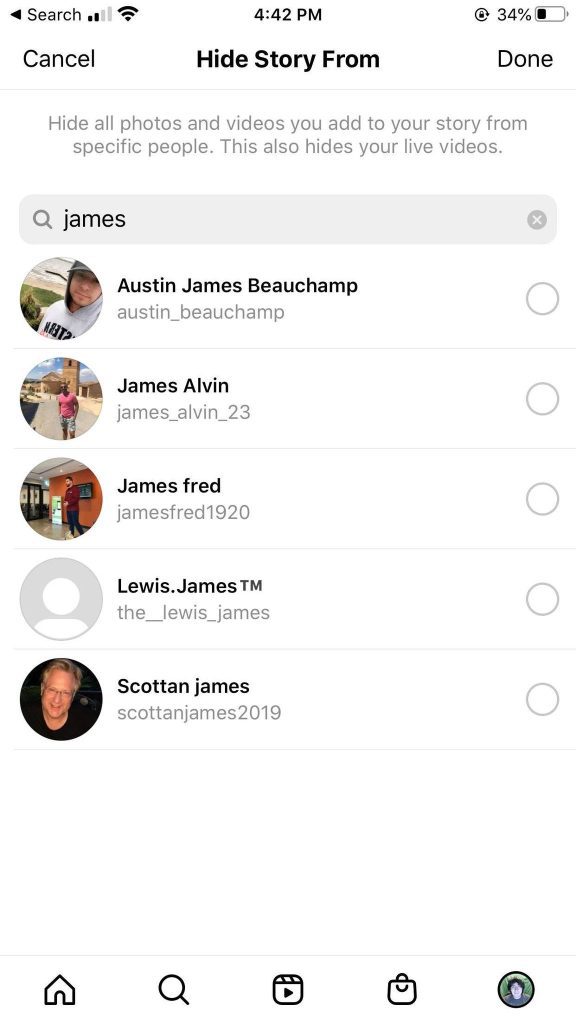
While you are limited in the ways you can hide a regular Instagram post (or Instagram reel) from someone, fortunately Instagram gives you much more control when it comes to Stories.
So, if you want to hide a Story from someone, doing so is easy.
To hide an Instagram Story from a specific account or follower, follow these steps:
- Open the Instagram app and visit your profile.
- Click on the icon with 3 horizontal lines in the top-right corner, then tap on ‘Settings.’
- Tap on ‘Privacy.’
- Tap on ‘Story.’
- Under the ‘Viewing’ section, tap on ‘Hide Story From’
- Select who you wish to hide the story from.
- Tap on ‘Done.’
Note that Stories can only be hidden from accounts that follow you. If you try to type in someone’s name who isn’t following you, the account simply won’t come up.
This is a bit frustrating, as your Story will still be publicly viewable for accounts that don’t follow you unless you have a private account.
In addition to hiding Stories, this feature also hides people from viewing any live videos or broadcasts you may be sharing.
Conclusion
Unfortunately, there is no way to hide a post on Instagram without either blocking the person you wish to hide it from, or making your Instagram page private (and removing them as a follower.)
However, we hope this is a feature that Instagram adds in the future. This feature is already available on Facebook, which is owned by the same company that owns Instagram. So, it wouldn’t be too unrealistic for them to add the same feature to Instagram later on.
I hope that you’ve found this article helpful. If you have any other questions about Instagram, please ask them using the comment form below.
Wishing you the best,
– James McAllister
